So the Plasma 5.7 video talks about implementing the Kiosk framework, 1:15 mins in
So I searched the KDE git archive and the Kiosk tool hasn't been updated in like 3 years! I then stumbled on Confine ( http://quickgit.kde.org/?p=confine.git ), which as the description says, is a "Replacement to the KIOSK tool". So I grabbed a copy and it seems to be a Plasma 5 port!
I then stumbled on Confine ( http://quickgit.kde.org/?p=confine.git ), which as the description says, is a "Replacement to the KIOSK tool". So I grabbed a copy and it seems to be a Plasma 5 port!
Does anyone have experience with the Kiosk Tool and how it functions? I've thrown together some initial packaging for it and uploaded it to the Yakkety PPA on my Launchpad account.
So I searched the KDE git archive and the Kiosk tool hasn't been updated in like 3 years!
 I then stumbled on Confine ( http://quickgit.kde.org/?p=confine.git ), which as the description says, is a "Replacement to the KIOSK tool". So I grabbed a copy and it seems to be a Plasma 5 port!
I then stumbled on Confine ( http://quickgit.kde.org/?p=confine.git ), which as the description says, is a "Replacement to the KIOSK tool". So I grabbed a copy and it seems to be a Plasma 5 port!Does anyone have experience with the Kiosk Tool and how it functions? I've thrown together some initial packaging for it and uploaded it to the Yakkety PPA on my Launchpad account.









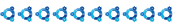
Comment