I know this is only a questions of esthetics but I also know the people in this forum are very flamboyant about showing how much they know. 
The 3 panels below are my current settings. As you can see, I have customized my launcher button, I have a dolphin open to one of my HDDs, but there are 3 icons on the far right in question. The brown folder is an icon link that open the folder up in dolphin. The icon for the folder itself has been customized. To the left of that is a FOLDER and I want to use the folder display options here also the custom icon here. Instead it displays one level up the Drive C icon. Drive C/Movies has a custom icon but it is showing the wrong icon.
This machine is using KDE 4.13.3 and running the 14.04 LTS but I am sure that is not an issue. I believe, I just need to find out why KDE is pointing at the wrong icon and correct it with a setting. I am off to jump in the shower and get my morning coffee. Nothing else to do today, I will check back in and see what the brilliant people have to say.


The 3 panels below are my current settings. As you can see, I have customized my launcher button, I have a dolphin open to one of my HDDs, but there are 3 icons on the far right in question. The brown folder is an icon link that open the folder up in dolphin. The icon for the folder itself has been customized. To the left of that is a FOLDER and I want to use the folder display options here also the custom icon here. Instead it displays one level up the Drive C icon. Drive C/Movies has a custom icon but it is showing the wrong icon.

This machine is using KDE 4.13.3 and running the 14.04 LTS but I am sure that is not an issue. I believe, I just need to find out why KDE is pointing at the wrong icon and correct it with a setting. I am off to jump in the shower and get my morning coffee. Nothing else to do today, I will check back in and see what the brilliant people have to say.




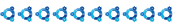
Comment