hello everyone .... im brand new to KUBUNTU distro as i hav ben using UBUNTU 14.04 LTS & also LINUX MINT 17.3 ..... had a very successful install yesterday an im very satisfied wit this KUBUBNTU 16.04 LTS system ..... however, im in need of help on a few issues !! i will start by asking if anyone has a solution to my problem which is i am a very big fan of watching movies on my PC .. i hav an ACER laptop an since ive installed this KUBUNTU and dragged a movie file over to my desktop i can not for the life of me figure out how to make a movie play ... when in the other distro's as i mentioned earlier all i had to do was drag a movie to my desktop and it would play ... while in KUBUNTU all its doing is giving me an icon that when i click on it is saying UNABLE TO RUN COMMAND. THE FILE OR FOLDER DOES NOT EXIST ... i can in fact watch something while my external hard drive is connected to my PC an jus click OPEN WITH .. then i get a choice of what media player i wanna use ..... i can not do so directly from the desktop while in KUBUNTU ... if anyone can help i would greatly appreciate .. thank u very much
Announcement
Collapse
No announcement yet.
playing movies from desktop
Collapse
This topic is closed.
X
X
-
the desktop for kde is not like other desktops its a containment area for widgets. meaning that when you drag it to your desktop you are just making a shortcut to it instead of copying the file. if you wish to use the desktop like a traditional desktop you will need to change it to "Folder Mode" . Right click on the desktop and select Desktop settings. then in the dialog that comes up select "Folder View" under Layour. the desktop will now show the contents of your ~/Desktop folder and draging to the desktop should work like it does it other desktop enviroments.Mark Your Solved Issues [SOLVED]
(top of thread: thread tools)
- Top
- Bottom
-
Originally posted by akqj10 View Posthello mr SITHLORD48 ... i did exactly what u said an now my computer wont boot up into KUBUNTU ... can u help if possible ??
mr SITHLORD48 ... i did exactly what u said an now my computer wont boot up into KUBUNTU ... can u help if possible ??
 wait how ? it just makes your desktop layout different.. do you get any errors on boot . what exactly happens when you try to boot in to kubuntu .
Mark Your Solved Issues [SOLVED]
wait how ? it just makes your desktop layout different.. do you get any errors on boot . what exactly happens when you try to boot in to kubuntu .
Mark Your Solved Issues [SOLVED]
(top of thread: thread tools)
- Top
- Bottom
Comment
-
This may or may not help, but should not hurt anything. Shut down the computer completely. Unplug the power cord. Remove the battery for about a half-minute and then install the battery and re-plug the power cable. Start the computer and see if it will boot. If it boots to the operating system, try again what sithlord48 suggested.
If the system doesn't boot after doing this, restart the computer pressing f2 or Del, several times, whichever your laptop uses to open the BIOS. Choose to restore the Default BIOS and try again. If this doesn't work?
Open the BIOS once more and make sure that whichever ISO you are using DVD or USB is in the first position of the boot order and the HDD or SSD that contains the Operating System is in the second position. If you installed using a Kubuntu 16.04 DVD ISO, put the disk in the tray and attempt to boot to the DVD ISO, or if you installed a Kubuntu 16.04 USB ISO attempt reboot using the USB ISO. If at any time the boot screen opens giving you the "Restore" option, boot to the Restore feature of Kubuntu 16.04 and try each item in the restore list.
That is the order of things I would try, if I were trying to solve the same problem in my laptop.
If when you are attempting to boot your computer you get a screen, either black or perhaps blue, and there is anything suggesting an error message or perhaps Boot GRUB>, or a blinking cursor, make sure to add that to your post.
The added information may give sithlord48 more and different ideas. Additionally there are many other brilliant Computer Nerds in this forum who will help you. All are more capable than I, but I will try, in case my solution helps you succeed sooner. Good luck, friend.
- Top
- Bottom
Comment
-
What sithlord48 said. Do you get to the login screen, or not even that far? If you get to the login screen but get a black screen after you enter the password it may mean that your ~/.Xauthority file was corrupted or ownership was changed to root:root. If you don't even get to the login screen then does the grub menu come up (hold down the shift key while booting to bring it up)?Originally posted by akqj10 View Posthello mr SITHLORD48 ... i did exactly what u said an now my computer wont boot up into KUBUNTU ... can u help if possible ??"A nation that is afraid to let its people judge the truth and falsehood in an open market is a nation that is afraid of its people.”
mr SITHLORD48 ... i did exactly what u said an now my computer wont boot up into KUBUNTU ... can u help if possible ??"A nation that is afraid to let its people judge the truth and falsehood in an open market is a nation that is afraid of its people.”
– John F. Kennedy, February 26, 1962.
- Top
- Bottom
Comment





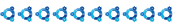
Comment