Lots of different problems here, and I don't know the proper way to report them all, so for now I'll post them all here in the order that I experienced them, to give a user's impression of the process.
Background:
- Currently running Kubuntu 15.10 on an old desktop with a 3ghz Core 2 Quad and 4GB RAM.
- Trying to install 16.04 beta from the ISO in a VirtualBox VM with 2/4 virtual cores and 1 GB RAM.
- Using an existing VM with Ubuntu MATE 15.10 to simulate the situation of recycling existing partitions. It has two virtual HDDs: sda is 20gb split over boot/root/home, sdb has a single 256mb swap partition.
- Using option to install updates, but not option to install 3rd party software.
Issues follow. Some KDE/Kubuntu related, some the fault of the Ubiquity installer specifically.
1. Live DVD logs into desktop automatically, with no "try or install" pop-up. The 16.04 docs still show the pop-up, so something is wrong here.
- Desktop folder containing the installer icon is so small that it hides the icon and text, and also can't be resized.
2. Plasma hangs, then crashes while trying open menu with installer running. System hangs when I ask it to show me the backtrace, have to hard reset.
Why was I doing this? Because the partition manager in Ubiquity was showing me that I had a BIOS Grub partition, and I needed the actual KDE partition manager to confirm that the disk was GPT, since this information can't be found in the installer.
3. Installation hangs after failure to format partitions.
- After manually partitioning and accepting warnings about partitions, formatting the swap partition fails, and installation ultimately hangs.
- It turns out that the live system uses existing swap partitions it finds, and it appears that between the OS, Plasma, and Ubiquity, memory use was so high that it could not disable the swap partition.
- After a couple failures, I tried disabling Akonadi (god, I hate that thing) to get the memory consumption down, and tried again. This time, there is no formatting failure. Note that I haven't been able to find any info on the Kubuntu website regarding memory requirements.
4. Installation appears to hang, showing 0% for a very long time. System has 100% CPU usage and is mostly unresponsive. This time, I went away for a while rather than giving up after a few minutes of no progress. Eventually the progress bar starts to move, but is extremely slow, much slower than previous Ubuntu installations I've made in VMs. Memory usage 50% (100% including cache), swap usage 100%. Plasma crashes and dies permanently along the way.
- After making it this far, it seems possible that installation might have succeeded even with the formatting failure in (3) if I had waited long enough, but I expect that an ordinary user would think it's game over, just like I did.
5. Once package installation is complete, the installer gives a cryptic error about not being able to "restore programs" (maybe it detected the previous Ubuntu MATE installation??) and quits. Live system fails to restart (and remember that Plasma is already dead).
- Sending an ACPI shutdown signal gets me to the login manager, which also fails to restart the system.
- Ultimately forced to do a hard reset.
6. First boot hangs on black screen. ACPI shutdown succeeds and second boot gets me to the login screen.
7. Bad locale info on first successful boot and login.
- I'm in Japan now, but my desired locale is en_US. I chose Tokyo as my location in Ubiquity, resulting in JST for the time zone and a mix of en_US and ja_JP locale settings. The date on the login screen, for example, is shown in Japanese.
- This is not specific to Kubuntu, but it's aggravating nonetheless. The problem is that Ubiquity (in both the GNOME and KDE versions) uses the "where are you" screen to set both time zone and locale. While there is a separate keyboard selection screen, there is no way to specify a locale separately from the timezone.
8. Packages were not updated during the install process. (I'm fairly certain that I checked it, though with the number of times I went through this, I might have forgotten the last time.) Worse, the systray app (both icon and info shown on click) says my system is up-to-date, even though both APT and Muon Updater know that it's not. (Note: the systray app is basically always wrong in 15.10 in my experience as well).
There may have been one or two other things, but I'll stop here. Overall it was a pretty bad experience. Even just fixing (1) will massively improve things, because presumably not all of Plasma will be loaded, avoiding the crashes and memory problem.
Background:
- Currently running Kubuntu 15.10 on an old desktop with a 3ghz Core 2 Quad and 4GB RAM.
- Trying to install 16.04 beta from the ISO in a VirtualBox VM with 2/4 virtual cores and 1 GB RAM.
- Using an existing VM with Ubuntu MATE 15.10 to simulate the situation of recycling existing partitions. It has two virtual HDDs: sda is 20gb split over boot/root/home, sdb has a single 256mb swap partition.
- Using option to install updates, but not option to install 3rd party software.
Issues follow. Some KDE/Kubuntu related, some the fault of the Ubiquity installer specifically.
1. Live DVD logs into desktop automatically, with no "try or install" pop-up. The 16.04 docs still show the pop-up, so something is wrong here.
- Desktop folder containing the installer icon is so small that it hides the icon and text, and also can't be resized.
2. Plasma hangs, then crashes while trying open menu with installer running. System hangs when I ask it to show me the backtrace, have to hard reset.
Why was I doing this? Because the partition manager in Ubiquity was showing me that I had a BIOS Grub partition, and I needed the actual KDE partition manager to confirm that the disk was GPT, since this information can't be found in the installer.
3. Installation hangs after failure to format partitions.
- After manually partitioning and accepting warnings about partitions, formatting the swap partition fails, and installation ultimately hangs.
- It turns out that the live system uses existing swap partitions it finds, and it appears that between the OS, Plasma, and Ubiquity, memory use was so high that it could not disable the swap partition.
- After a couple failures, I tried disabling Akonadi (god, I hate that thing) to get the memory consumption down, and tried again. This time, there is no formatting failure. Note that I haven't been able to find any info on the Kubuntu website regarding memory requirements.
4. Installation appears to hang, showing 0% for a very long time. System has 100% CPU usage and is mostly unresponsive. This time, I went away for a while rather than giving up after a few minutes of no progress. Eventually the progress bar starts to move, but is extremely slow, much slower than previous Ubuntu installations I've made in VMs. Memory usage 50% (100% including cache), swap usage 100%. Plasma crashes and dies permanently along the way.
- After making it this far, it seems possible that installation might have succeeded even with the formatting failure in (3) if I had waited long enough, but I expect that an ordinary user would think it's game over, just like I did.
5. Once package installation is complete, the installer gives a cryptic error about not being able to "restore programs" (maybe it detected the previous Ubuntu MATE installation??) and quits. Live system fails to restart (and remember that Plasma is already dead).
- Sending an ACPI shutdown signal gets me to the login manager, which also fails to restart the system.
- Ultimately forced to do a hard reset.
6. First boot hangs on black screen. ACPI shutdown succeeds and second boot gets me to the login screen.
7. Bad locale info on first successful boot and login.
- I'm in Japan now, but my desired locale is en_US. I chose Tokyo as my location in Ubiquity, resulting in JST for the time zone and a mix of en_US and ja_JP locale settings. The date on the login screen, for example, is shown in Japanese.
- This is not specific to Kubuntu, but it's aggravating nonetheless. The problem is that Ubiquity (in both the GNOME and KDE versions) uses the "where are you" screen to set both time zone and locale. While there is a separate keyboard selection screen, there is no way to specify a locale separately from the timezone.
8. Packages were not updated during the install process. (I'm fairly certain that I checked it, though with the number of times I went through this, I might have forgotten the last time.) Worse, the systray app (both icon and info shown on click) says my system is up-to-date, even though both APT and Muon Updater know that it's not. (Note: the systray app is basically always wrong in 15.10 in my experience as well).
There may have been one or two other things, but I'll stop here. Overall it was a pretty bad experience. Even just fixing (1) will massively improve things, because presumably not all of Plasma will be loaded, avoiding the crashes and memory problem.
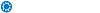



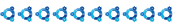






Comment