Firstly, I'd like to point out I am completely new to Linux and after trying many different variations of it via Distrowatch, I found Ubuntu to be the most straight forward for beginners like myself. Having said that I found Unity not my cup of tea and because I had tried KDE (and loved it) before, Kubuntu was the natural choice because it is the best of both worlds.
Now on to my current situation
Is there a way to revert back to plasma 4? Or at least restore the look and feel of plasma 4 without having to downgrade the whole system version to 14.10 again?
I find plasma 5 to be quite hideous but I don't want to downgrade my system to an inferior version just because I don't like the look of the plasma 5 default desktop.
If there is a way, can I please get instructions or a link to instructions? I tried Google but because 15.04 is only hours new there aren't any that I could find that were current.
An additional question, if there is a way to revert to plasma 4 on 15.04, will it be a security risk? Or is it merely cosmetic?
Thank you in advance for your time.
Now on to my current situation

Is there a way to revert back to plasma 4? Or at least restore the look and feel of plasma 4 without having to downgrade the whole system version to 14.10 again?
I find plasma 5 to be quite hideous but I don't want to downgrade my system to an inferior version just because I don't like the look of the plasma 5 default desktop.
If there is a way, can I please get instructions or a link to instructions? I tried Google but because 15.04 is only hours new there aren't any that I could find that were current.
An additional question, if there is a way to revert to plasma 4 on 15.04, will it be a security risk? Or is it merely cosmetic?
Thank you in advance for your time.


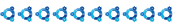



Comment