I am not able to disable hyperthreading from BIOS.
I searched on the internet and came accross with some suggestions. No one worked. Even with the one starting with sudo echo >0.
Aren't we able to disable hyperthreading any more? This is very important. Hypertherading increases the overhead of cpu. I tried many experiments with htop. The scheduler randomly selects CPUs. When the load is high the cpu switches to single core mode. All threads are executed on the same core. Therefore, multicore cpu becomes useless under heavy load. Hypertthreading makes things worse.
It is very crucial to provide an option for disabling hyperthreading. CPU will be faster.
İf there is a way that I don't know in Kubuntu 14.0.4, what is it? If not please add this feature.
I am an academician and conducting research on the performance of multicore cpus. Therefore, it is very important for me to discuss this issue with a developer responsible for cpu issues. Can this developer get into contact with me soon please?
Regards
I searched on the internet and came accross with some suggestions. No one worked. Even with the one starting with sudo echo >0.
Aren't we able to disable hyperthreading any more? This is very important. Hypertherading increases the overhead of cpu. I tried many experiments with htop. The scheduler randomly selects CPUs. When the load is high the cpu switches to single core mode. All threads are executed on the same core. Therefore, multicore cpu becomes useless under heavy load. Hypertthreading makes things worse.
It is very crucial to provide an option for disabling hyperthreading. CPU will be faster.
İf there is a way that I don't know in Kubuntu 14.0.4, what is it? If not please add this feature.
I am an academician and conducting research on the performance of multicore cpus. Therefore, it is very important for me to discuss this issue with a developer responsible for cpu issues. Can this developer get into contact with me soon please?
Regards

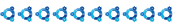




Comment