I encountered this problem in 13.04, but I eventually "fixed" it with a fresh install. Unfortunately, the problem has reappeared after upgrading to 13.10.
Anyway, here's the problem:
I have no vertical sync in KDE. When I move windows across the screen or scroll down a webpage, I get really annoying tearing. Vsync seems to work fine in games, however, like Legends of Grimrock and Half-Life 2, which indicates that it's a KDE problem. I have vsync enabled everywhere I can -- in NVIDIA X Server Settings and the KDE control panel -- yet the problem remains. I have all the other 3D accelerated effects, just no vertical sync. Searching on the internet found many people with similar problems but no solutions.
Perhaps I could completely uninstall the drivers and all related configuration files and start with a clean slate. To that end, does anybody have a complete list of the configuration files generated when the NVIDIA drivers are installed and run? Or perhaps somebody has other ideas.
Thanks.
Anyway, here's the problem:
I have no vertical sync in KDE. When I move windows across the screen or scroll down a webpage, I get really annoying tearing. Vsync seems to work fine in games, however, like Legends of Grimrock and Half-Life 2, which indicates that it's a KDE problem. I have vsync enabled everywhere I can -- in NVIDIA X Server Settings and the KDE control panel -- yet the problem remains. I have all the other 3D accelerated effects, just no vertical sync. Searching on the internet found many people with similar problems but no solutions.
Perhaps I could completely uninstall the drivers and all related configuration files and start with a clean slate. To that end, does anybody have a complete list of the configuration files generated when the NVIDIA drivers are installed and run? Or perhaps somebody has other ideas.
Thanks.

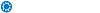


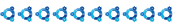
Comment