There are many application launchers:

From the KDE UserBase
http://userbase.kde.org/Plasma_application_launchers
Kickoff
http://userbase.kde.org/Plasma/Kickoff
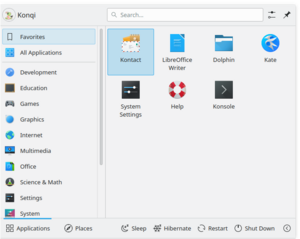
Lancelot
http://userbase.kde.org/Lancelot

Classic Menu

Search and Launch Desktop Layout or Activity
Full screen launcher
Right click the desktop

Pick the 'Activities' or 'Default Desktop Settings'


More:
- http://ubuntuforums.org/showthread.php?t=1399624
- http://www.ghacks.net/2010/08/17/usi...ment-activity/
- http://userbase.kde.org/Plasma#Activities
From the KDE-Apps
http://kde-apps.org/
AppMenu QML
http://kde-apps.org/content/show.php...content=146098
- Plasmoid script

BigLancelot
http://kde-apps.org/content/show.php...content=112269
- Plasmoid script

Takeoff
http://kde-apps.org/content/show.php?content=144078
- Full screen launcher.
- Binaries from the Lauchpad: https://launchpad.net/ubuntu/+ppas?n...widget-takeoff

Under Development
KickOff-QML
http://blog.martin-graesslin.com/blo...ickoff-to-qml/
http://blog.martin-graesslin.com/blo...ickoff-to-qml/
- KubuntuForums Laboratory: http://www.kubuntuforums.net/showthr...-12-04-KDE-4-8

Homerun
http://blue-systems.com/kde-homerun-in-the-open/
http://forum.kde.org/viewtopic.php?f=226&t=107239
http://userbase.kde.org/Homerun
https://bugs.launchpad.net/ubuntu/+bug/1078889
https://bugs.launchpad.net/ubuntu/+bug/1078908
http://packages.ubuntu.com/raring/kubuntu-desktop
- Full screen launcher

From other distributions
Rosa Launcher
- Full screen launcher
- KubuntuForums Laboratory:http://www.kubuntuforums.net/showthr...th-the-Kubuntu


From the KDE UserBase
http://userbase.kde.org/Plasma_application_launchers
Kickoff
http://userbase.kde.org/Plasma/Kickoff
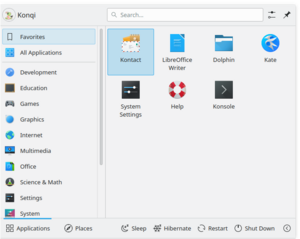
Lancelot
http://userbase.kde.org/Lancelot

Classic Menu
Available from either the Add Widgets interface or by right-clicking on Kickoff and selecting "Switch to Classic Menu Style", this application launcher provides a classical hierarchical menu that is easily customized to give quick access to various useful applications and services.

Search and Launch Desktop Layout or Activity
Full screen launcher
Right click the desktop

Pick the 'Activities' or 'Default Desktop Settings'


More:
- http://ubuntuforums.org/showthread.php?t=1399624
- http://www.ghacks.net/2010/08/17/usi...ment-activity/
- http://userbase.kde.org/Plasma#Activities
From the KDE-Apps
http://kde-apps.org/
AppMenu QML
http://kde-apps.org/content/show.php...content=146098
This plasmoid shows a menu of the installed applications, similar to Lancelot...

BigLancelot
http://kde-apps.org/content/show.php...content=112269
Created for a necessary distinction between the launccher and the icons of the bar and to give more beauty and extra functionality to it. currently contains cpu sensor and accepts drag and drop images...

Takeoff
http://kde-apps.org/content/show.php?content=144078
Takeoff is a full screen menu inspired in the aspect of Slingshot and the OS X Launchpad menu...
- Binaries from the Lauchpad: https://launchpad.net/ubuntu/+ppas?n...widget-takeoff

Under Development
KickOff-QML
...rewrite our application launcher Kickoff in QML...
http://blog.martin-graesslin.com/blo...ickoff-to-qml/
- KubuntuForums Laboratory: http://www.kubuntuforums.net/showthr...-12-04-KDE-4-8

Homerun
KDE Homerun is the latest project from Aurélien Gateau and Shaun Reich to make a new launcher based on the S&L concept...
http://forum.kde.org/viewtopic.php?f=226&t=107239
http://userbase.kde.org/Homerun
https://bugs.launchpad.net/ubuntu/+bug/1078889
https://bugs.launchpad.net/ubuntu/+bug/1078908
http://packages.ubuntu.com/raring/kubuntu-desktop
Other Packages Related to kubuntu-desktop
...
recommends
- plasma-widget-homerun
application launcher for KDE Plasma desktop
...
...
recommends
- plasma-widget-homerun
application launcher for KDE Plasma desktop
...

From other distributions
Rosa Launcher
SimpleWelcome is the completely new kickoff menu which is used in Mandriva 2011 instead of Kickoff...
- KubuntuForums Laboratory:http://www.kubuntuforums.net/showthr...th-the-Kubuntu



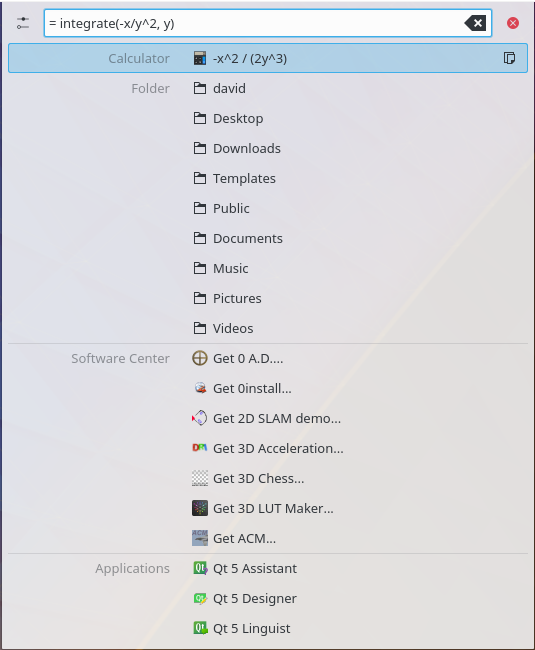








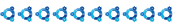







 IIRC, Homerun is shown in that video as well...
IIRC, Homerun is shown in that video as well...


Comment