I was browsing through YouTube looking for recent videos about Btrfs I found this one:
Creating a Btrfs Container (i.e., hypervisor or virtual machine running inside your existing installation):
I had heard about "containers" but that word didn't perk my interest, until I saw that video.
Canonical has put up a site supporting their container technology: https://linuxcontainers.org
The first container tool was called LXC (perhaps for "LinuX Container"?). The current technology is called LXD, which uses many LXC and other components under the LXD hood.
Under the LXD column on that webpage is a "Try it" button. It takes you to a remote LXD container which has access to images of many Linux distros, from Alpine to Ubuntu 18.04. You can make a local container, much like a VirtualBox installation, but no need to imitate separate hardware facilities, and you can resize your containers from the command line. (Btrfs users will probably want to make their container directories nocow? The "Try It" allows access to the remote container and its many images for four sessions of 30 minutes each. Or, you can install lxd and its associated utilities from the repository and build your containers locally, which is what I plan to do after I move to KDE Neon User Edition 18.04.
About 15 years ago IBM created 4,000 virtual instances of SuSE on their z system mainframe, IIRC. That's one refrigerator size box running 4,000 virtual workstations. That's what LXD reminds me of, if what I understand correctly what is at that linuxcontainers.org website.
Once you install lxd and lxd-client, you can issue
sudo lxd init
and after that
lxc launch ubuntu:18.04 first
That will create your "first" container, which contains 18.04.
Inside it you can begin your setup. The basic starting commands are shown here:
https://linuxcontainers.org/lxd/getting-started-cli/
Creating a Btrfs Container (i.e., hypervisor or virtual machine running inside your existing installation):
I had heard about "containers" but that word didn't perk my interest, until I saw that video.
Canonical has put up a site supporting their container technology: https://linuxcontainers.org
The first container tool was called LXC (perhaps for "LinuX Container"?). The current technology is called LXD, which uses many LXC and other components under the LXD hood.
Under the LXD column on that webpage is a "Try it" button. It takes you to a remote LXD container which has access to images of many Linux distros, from Alpine to Ubuntu 18.04. You can make a local container, much like a VirtualBox installation, but no need to imitate separate hardware facilities, and you can resize your containers from the command line. (Btrfs users will probably want to make their container directories nocow? The "Try It" allows access to the remote container and its many images for four sessions of 30 minutes each. Or, you can install lxd and its associated utilities from the repository and build your containers locally, which is what I plan to do after I move to KDE Neon User Edition 18.04.
About 15 years ago IBM created 4,000 virtual instances of SuSE on their z system mainframe, IIRC. That's one refrigerator size box running 4,000 virtual workstations. That's what LXD reminds me of, if what I understand correctly what is at that linuxcontainers.org website.
Once you install lxd and lxd-client, you can issue
sudo lxd init
and after that
lxc launch ubuntu:18.04 first
That will create your "first" container, which contains 18.04.
Inside it you can begin your setup. The basic starting commands are shown here:
https://linuxcontainers.org/lxd/getting-started-cli/











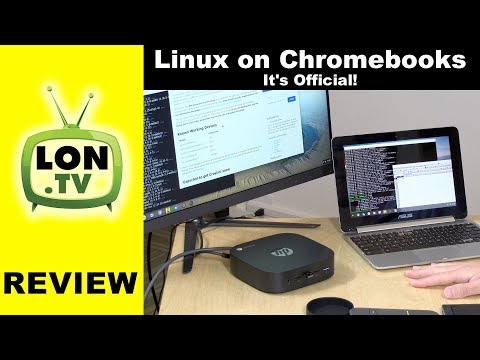
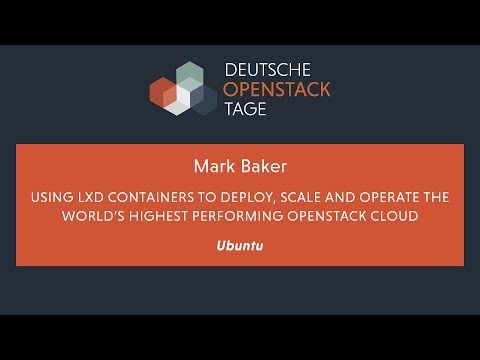



Comment