I've installed Kubuntu 20.04 today. It went as smooth as one can expect this early in its life. But when I tried to start backup via the built in backup system ("Backups" in system settings), I got the error message:
I tried to find bup via apt, but no luck. I could not find it at packages.ubuntu.com/ either.
What am I missing?
Best
Morgenkaff
The bup program is needed but could not be found, maybe it is not installed?
What am I missing?
Best
Morgenkaff







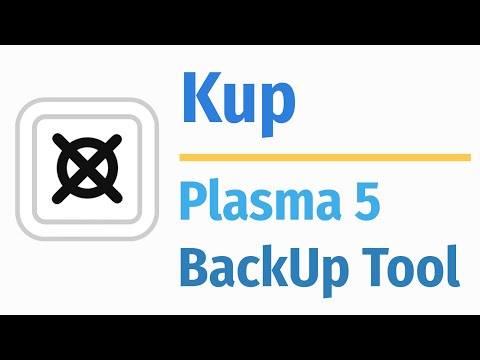



Comment