Hi, any idea what I need to do to get Wireshark started? This is the screenshot under;
Capture | Options
I believe I need to create an interface (so I just put in my PC's IP address...but that didn't seem to work)...
Not sure - if you know thanks!! Basically playing around here, learning, curious. Nothing critical.
Alex
[img width=400 height=333]http://i617.photobucket.com/albums/tt259/alex44141/Linux_Forums/Wireshark1.jpg[/img]
------------------------------------------
EDIT - Okay, so I started up with sudo command and that helped! Works fine with eth0 as the "default" interface. Is it dangerous to run this program as root? I get a message to that effect!
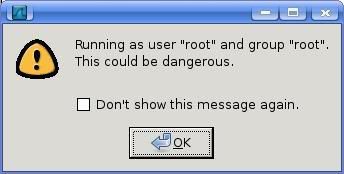
Capture | Options
I believe I need to create an interface (so I just put in my PC's IP address...but that didn't seem to work)...
Not sure - if you know thanks!! Basically playing around here, learning, curious. Nothing critical.
Alex
[img width=400 height=333]http://i617.photobucket.com/albums/tt259/alex44141/Linux_Forums/Wireshark1.jpg[/img]
------------------------------------------
EDIT - Okay, so I started up with sudo command and that helped! Works fine with eth0 as the "default" interface. Is it dangerous to run this program as root? I get a message to that effect!
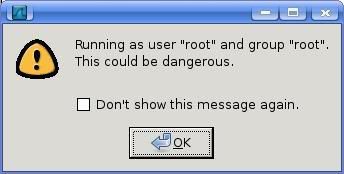


Comment