Hi there,
I'm still relatively new to Linux and Kubuntu, but could at least manage to install and run 22.04 on a MacBook Pro late 2013 and an iMac late 2012, both with dual boot. Both systems were running (nearly) flawless for a few months, but now the iMac doesn’t boot correctly anymore. Everything seems to be okay until just before KDE starts, the attached photo shows the last thing that happens before it's getting sticky:
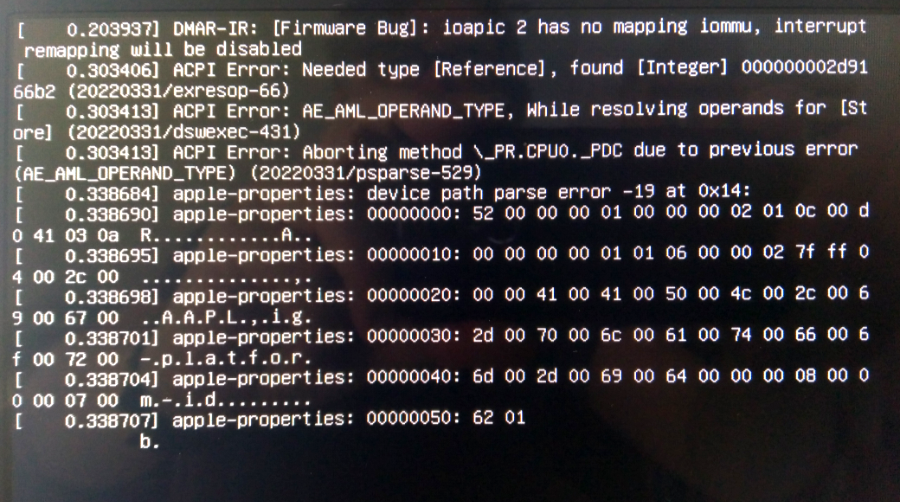
When I start booting in recovery mode and resume the boot normally by selecting the appropriate option from the dropdown, the boot seems to get finished, despite the warning that not all components might run fine this way.
The interesting question is, what have I done before the mysery began. Unfortunately I'm not quite sure, but as far as I remember everything was okay before I ran this:
apt-get install --install-recommends linux-generic-hwe-22.04 xserver-xorg-hwe-18.04
It was a trial to solve a minor problem with headphones not working, and I don't really understand what I've done with it, just copied and pasted it from somewhere. To get rid of the boot problem I tried to reset it with
apt remove --install-recommends linux-generic-hwe-22.04 xserver-xorg-hwe-18.04
but no success at all. I'm annoyed by my own stupidity and would have done better to ignore this headphone bagatelle like I did since months without any sleepless nights.
Maybe one of you more experienced guys can lead me at least to the right path to begin with. Thanks.
I'm still relatively new to Linux and Kubuntu, but could at least manage to install and run 22.04 on a MacBook Pro late 2013 and an iMac late 2012, both with dual boot. Both systems were running (nearly) flawless for a few months, but now the iMac doesn’t boot correctly anymore. Everything seems to be okay until just before KDE starts, the attached photo shows the last thing that happens before it's getting sticky:
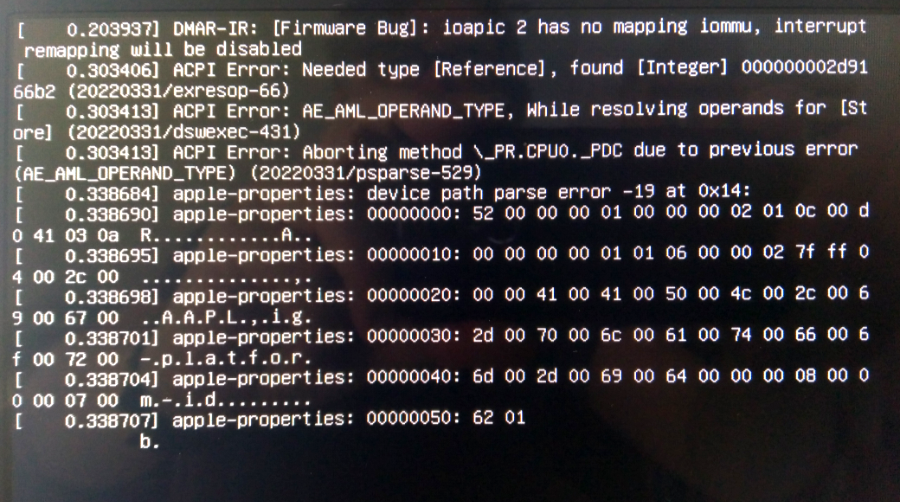
When I start booting in recovery mode and resume the boot normally by selecting the appropriate option from the dropdown, the boot seems to get finished, despite the warning that not all components might run fine this way.
The interesting question is, what have I done before the mysery began. Unfortunately I'm not quite sure, but as far as I remember everything was okay before I ran this:
apt-get install --install-recommends linux-generic-hwe-22.04 xserver-xorg-hwe-18.04
It was a trial to solve a minor problem with headphones not working, and I don't really understand what I've done with it, just copied and pasted it from somewhere. To get rid of the boot problem I tried to reset it with
apt remove --install-recommends linux-generic-hwe-22.04 xserver-xorg-hwe-18.04
but no success at all. I'm annoyed by my own stupidity and would have done better to ignore this headphone bagatelle like I did since months without any sleepless nights.
Maybe one of you more experienced guys can lead me at least to the right path to begin with. Thanks.






 ).
).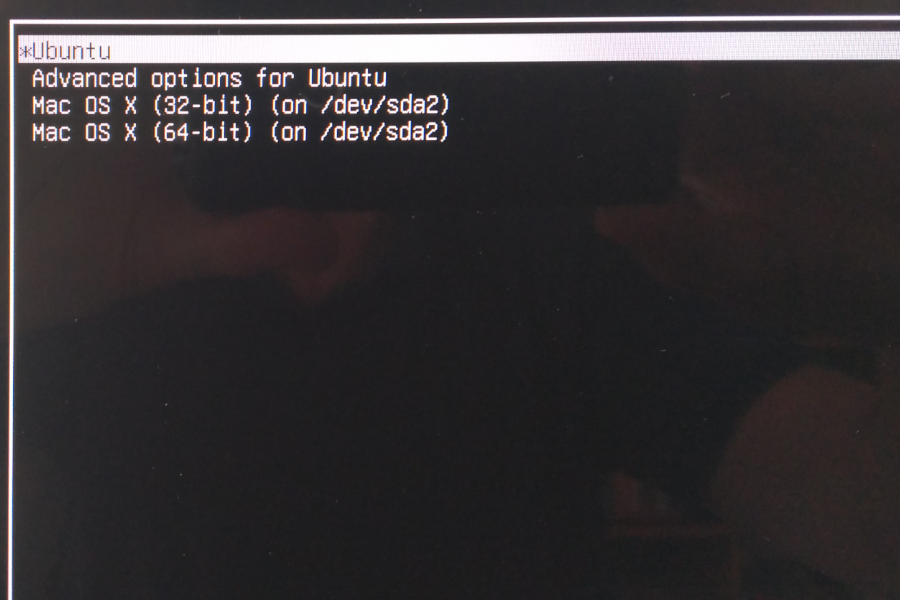
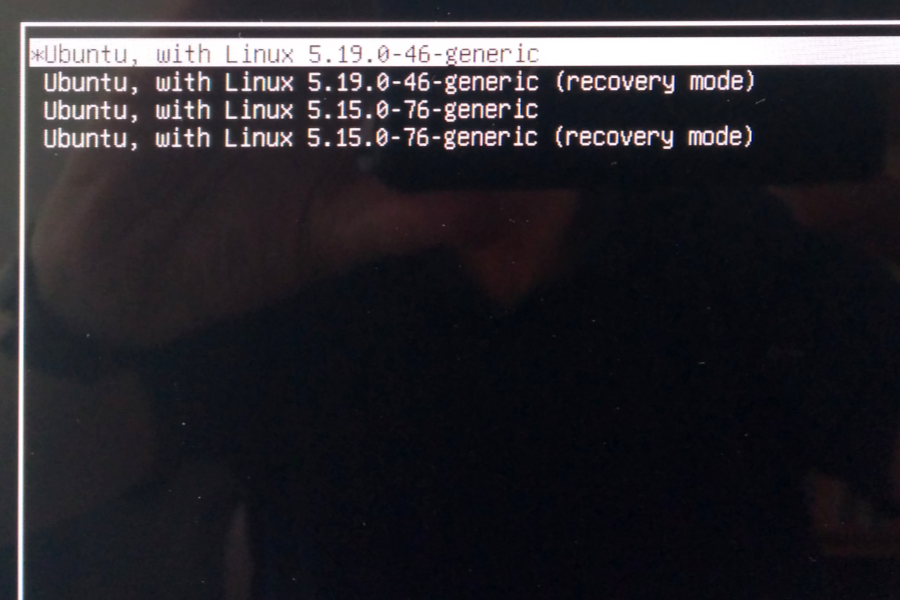
Comment