I am new to Kubuntu.
I would like to know how to install theme I went to settings > application appearance and workspace
But when I downloaded theme http://kde-look.org/content/show.php...content=104232
I have no idea what the stages are to get it setup I have got them from get themes and also downloaded it but theme not changing.
Whats the correct way?
I would like to know how to install theme I went to settings > application appearance and workspace
But when I downloaded theme http://kde-look.org/content/show.php...content=104232
I have no idea what the stages are to get it setup I have got them from get themes and also downloaded it but theme not changing.
Whats the correct way?


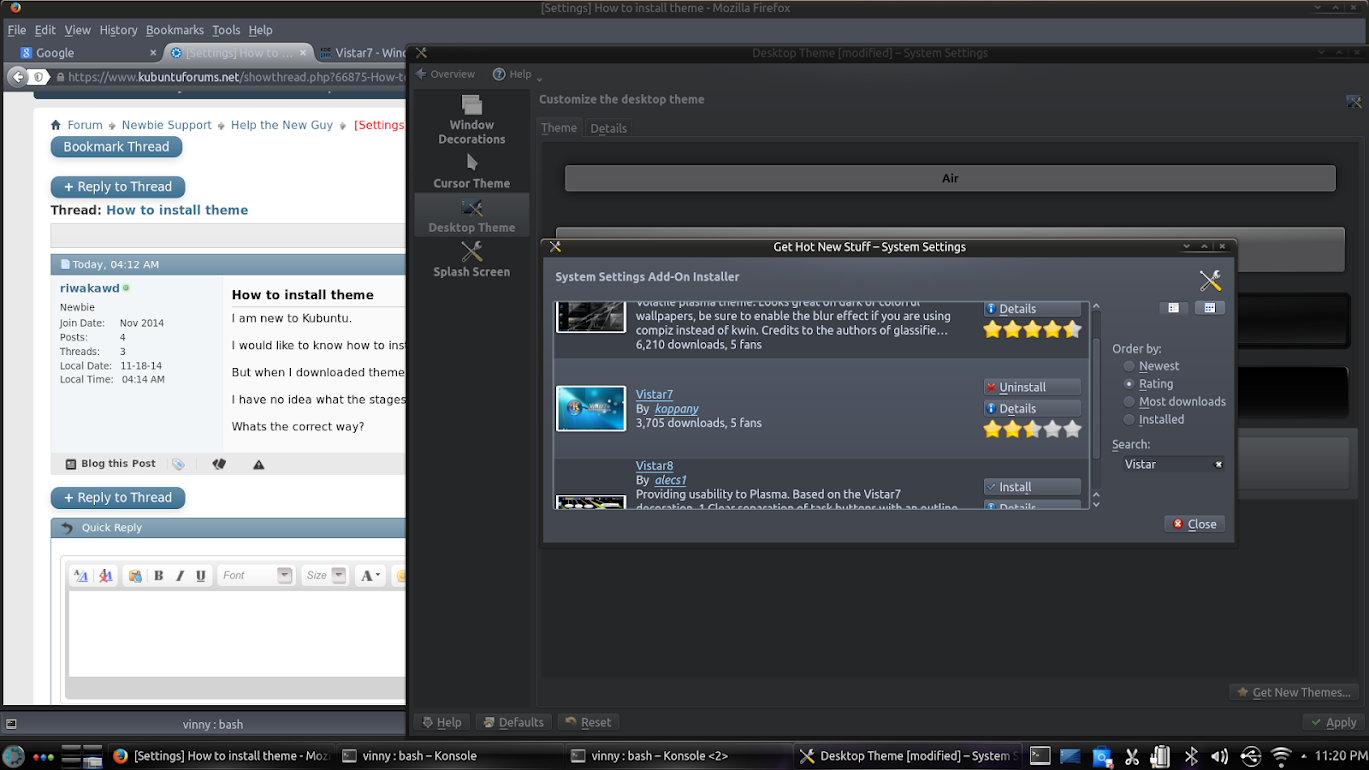







Comment