Hi,
I was a Windows user up until a few months ago, and now run Kubuntu 12.04 on my laptop and Kubuntu 14.04 on my desktop pc. In Windows my camera showed up as a removable device in Explorer, so was easy to find.
When I plug the camera into either computer running Kubuntu, everything seems to work fine. A pop-up appears with two options: download the pictures with Gwenview or open with Dolphin - and I can do both, and have no problems saving photos on the computer.
The camera shows up in 'camera' in 'System Settings,' and an icon in the taskbar appears and disappears when I switch the camera on and off while it's connected. I assume that switching the camera off unmounts it, and means I can safely unplug it?
Although I can open the camera in Dolphin by clicking on the pop-up, I have been unable to navigate to it through either Dolphin or the Konsole, and have no idea where it's located. In Dolphin it shows up as a directory called ''Canon Digital IXUS 70 (PTP mode),'' and if I right-click on the directory and select Properties, under the General tab it says ''Location: /(camera)''
No doubt the brackets round ''camera'' have some significance, although I have no idea what that might be.
I have also searched for the directory with the command:
..but the search returned no results.
Is there a way that I can navigate to the camera through Dolphin and/or Konsole, and/or is there a reason why it can't be done?
Any advice much appreciated.
I was a Windows user up until a few months ago, and now run Kubuntu 12.04 on my laptop and Kubuntu 14.04 on my desktop pc. In Windows my camera showed up as a removable device in Explorer, so was easy to find.
When I plug the camera into either computer running Kubuntu, everything seems to work fine. A pop-up appears with two options: download the pictures with Gwenview or open with Dolphin - and I can do both, and have no problems saving photos on the computer.
The camera shows up in 'camera' in 'System Settings,' and an icon in the taskbar appears and disappears when I switch the camera on and off while it's connected. I assume that switching the camera off unmounts it, and means I can safely unplug it?
Although I can open the camera in Dolphin by clicking on the pop-up, I have been unable to navigate to it through either Dolphin or the Konsole, and have no idea where it's located. In Dolphin it shows up as a directory called ''Canon Digital IXUS 70 (PTP mode),'' and if I right-click on the directory and select Properties, under the General tab it says ''Location: /(camera)''
No doubt the brackets round ''camera'' have some significance, although I have no idea what that might be.
I have also searched for the directory with the command:
Code:
sudo find / -type d -name "Canon*"
Is there a way that I can navigate to the camera through Dolphin and/or Konsole, and/or is there a reason why it can't be done?
Any advice much appreciated.









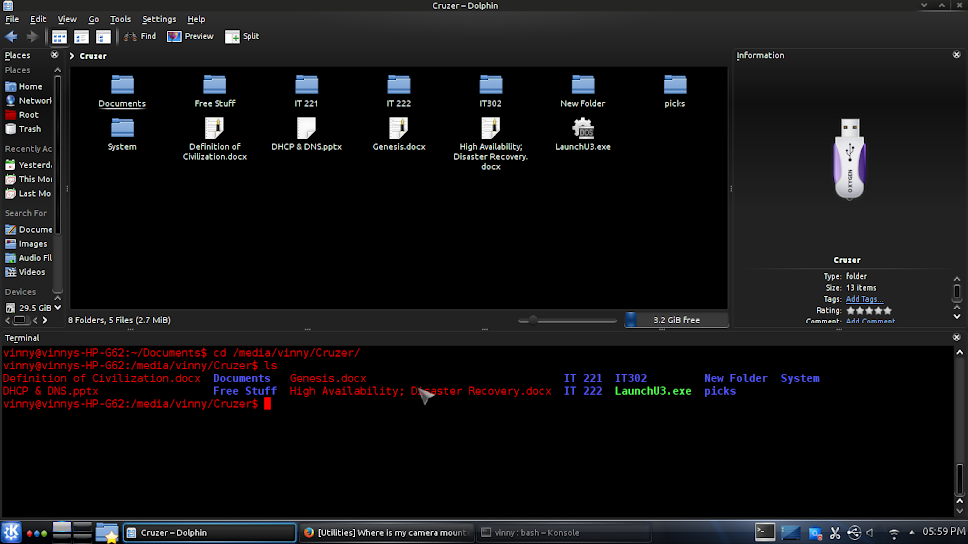
Comment