I installed libdvdcss and get video when I play my DVD's, but there is no sound. Can this be fixed?
Announcement
Collapse
No announcement yet.
Kubutnu 14.04 My DVD Movies won't play sound.
Collapse
This topic is closed.
X
X
-

libdvdcss will allow you to play encrypted / protected dvd's. It sounds like the video player you are using is not "talking" to the sound server installed on your computer. What video player are you using? What sound system is installed (ALSA or Pulseaudio)? Have you also got libdvdread installed (mind you, you should have otherwise it will not play the dvd to begin with)
Can you supply more details about your system?
- Top
- Bottom
-
ASUS Sabertooth 990FX R2.0 AM3+ AMD
AMD 8-core 4GHz processor
Radeon R7850 2GB DDR5 video card
Dedicated to Kubuntu OS SSD 120GB
TB HDD "/home" 6GBs SATA
DVDRW SATA
16GB 1866 DDR3 RAM
Kubuntu 14.04 LTS 64bit
KDE 4.13.0
QT Version" 4.8.6
Cape Verde/Pitcairn HDMI Audio [Radeon HD 7700/7800 Series] Digital Stereo (HDMI)
Alternate: Built-in Audio Analog Stereo
Sound plays fine on Netflix.
libdvdcss installed and working. Attempting to play Stargate SG-1 series (commercial DVD's that I purchased). The video is spectacular, but there is no sound.
libdvdread is installed.
Additional information:
I just played a DVD movie in my laptop. The sound works fine. My laptop is Kubuntu 13.10 64bit, dual core Intel 2300Mhz w/8GB RAM, Toshiba slot DVDRW.
Originally posted by NickStone View Postlibdvdcss will allow you to play encrypted / protected dvd's. It sounds like the video player you are using is not "talking" to the sound server installed on your computer. What video player are you using? What sound system is installed (ALSA or Pulseaudio)? Have you also got libdvdread installed (mind you, you should have otherwise it will not play the dvd to begin with)
I have additional HDD's and another SSD that contains Windows 7, a cooler for the processors, and 7 fans.
Can you supply more details about your system?Last edited by Shabakthanai; May 26, 2014, 04:12 PM.
- Top
- Bottom
Comment
-
Take a screen shot of K Menu > System Settings > Multimedia > Audio & Video Settings > Device Preferences and paste it in your reply.Last edited by Snowhog; May 26, 2014, 09:45 PM.Windows no longer obstructs my view.
Using Kubuntu Linux since March 23, 2007.
"It is a capital mistake to theorize before one has data." - Sherlock Holmes
- Top
- Bottom
Comment
-
Dear Snowhog,
It did not have a Driver Preference choice, however I assume you meant Device Preference. The other choices were Audio and Hardware Setup and Backend.When I wanted to attach the image, the configuration icons were not available to connect an attachment. I then cut and pasted the image file, so you may see 2 of the same images. Ooooooops!
file:///home/steven/requested scn pnt.pngOriginally posted by Snowhog View PostTake a screen shot of K Menu > System Settings > Multimedia > Audio & Video Settings > Driver Preferences and paste it in your reply.Last edited by Snowhog; May 26, 2014, 09:47 PM.
- Top
- Bottom
Comment
-
Click on Audo Playback and then move the 'Built in' listed device to the top position.Last edited by Snowhog; May 26, 2014, 09:49 PM.Windows no longer obstructs my view.
Using Kubuntu Linux since March 23, 2007.
"It is a capital mistake to theorize before one has data." - Sherlock Holmes
- Top
- Bottom
Comment
-
I should have thought of that, it makes sense, however it did not work. They make much better video cards since I got mine, but mine is a pretty good one. I purchased it because the processor is AMD and the video card too. That hasn't been any advantage so far. Nevertheless, you should see the video quality. It has to be close to blue ray, which I have never seen yet. Thanks! Originally posted by Snowhog View PostClick on Audo Playback and then move the 'Built in' listed device to the top position.
Originally posted by Snowhog View PostClick on Audo Playback and then move the 'Built in' listed device to the top position.
- Top
- Bottom
Comment
-
on the"audio hardware setup" tab chose what seams right for how you have your speakers connected from the profile dropdown list ,,,,,,,,like this
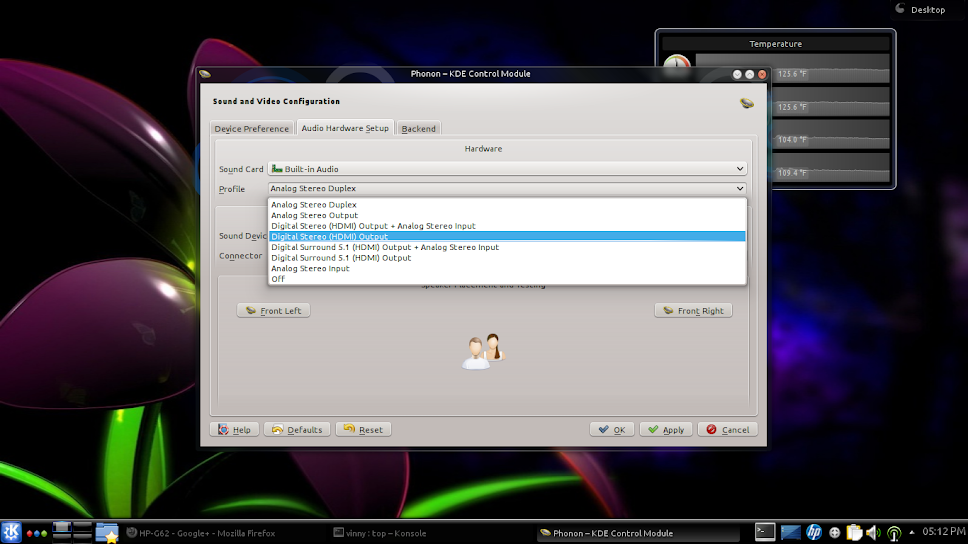
maby just the rong profile is active for how you are connected
VINNYi7 4core HT 8MB L3 2.9GHz
16GB RAM
Nvidia GTX 860M 4GB RAM 1152 cuda cores
- Top
- Bottom
Comment
-
When playing a commercial DVD, one that I have purchased or rented, the video plays extraordinarly well, while there is no sound at all. When playing Netflix or hulu or crackle, the sound works great whether using the HDMI sound or the Analog sound.
Previously I have played commercial videos with success in Kubuntu 12.10 or 04, I don't remember which, however, the period of time I had Kubuntu 13.04 or 13.10 or 14.04, I do not remember playing any commercial video at all, so I do not know if the problem is part of the later distributions. Nonetheless, I pay attention to the activity on the forum, and I have no memory of any similar problems being posted over the past two versions of Kubuntu. My feelings are that this is an OS problem, but that is not a fair decision; I have no proof, but still I have a sense it is due to changes in recent distributions mainly because of the time factor and failure of similar problems showing up in the forum.
This is unfortunate, because there appears there may be policy changes taking place in Kubuntu relating to pressure from the market place. restricted-extras are being affected and now this.
I just love my Kubuntu system, but I am old and a major part of my computer usage involves the recreational aspects of using my computer. I need the company of voices in the room, which is supplied by movies. Additionally I have a few hundred dollars worth of Movies I have purchased, but no TV or commercial DVDplayer, and absolutely no interest in having them anymore. So as much as I love Kubuntu, this is not technology I am willing to give up. Only about 1% of what Netflix, hulu and crackle offer are the type of movies I am willing to watch anymore; I would rather purchase quality films and watch reruns than view movies that more offend than entertain.
I have found a couple of sources for Linux Operating Systems that still support technology that will allow me to play my own commercial DVDs, and will consider them for use, if Kubuntu abandons the free aspects of computers.
The entertainment industry is allowed to force humanity to consume trash or not have access to an abundant supply of quality films; for the life of me, I do not understand why.
When I watch Netflix, they have methods of rating your viewing approval or disapproval. It is choosing a number of stars, kind of like other commercial sellers who want to know the things people prefer.
In Netflix, you can view the opinion of others by viewing the number of stars on each film offered. When you have watched as much of a film as you can, before trying a different choice, or if you watch the complete movie and determine you like it, you can then choose the number of stars that you feel are proper judgment for the film.
I have noticed that most of what Netflix offers have a "Don't Like" rating. More have the "Hated It" rating than "Loved It" rating. While right in the middle, 3 stars, perhaps 20 to 30% are rated that way.
I think I understand the choice. There always seems to be some unnecessary sexual content, foul language, and too much killing, but always a redeaming quality to the goodness of the main character(s) in 3 star or more rated movies. As the rating goes from 3 stars to 5 stars, the mentioned offending features is reduced and the good qualities increased. I have especially noticed this about my own choices. The color of the stars changes from red, when it represents the general public, to yellow when it is your own personal judgment.
I no longer watch any movies that have sexual presentation in their photographic cover; those who advertise violence and drugs are rarely viewed, even for judgment, and secular spiritual movies are avoided.
If I were able to eliminate the films I would not consider watching from the thousands they offer, I would be left with a couple of dozen. And I wouldn't have to filter my way through all the trash titles to get to the things I am willing to view. I would actually love that capability. It is getting pretty boring having to filter my way through the junk to get to something that may be more desirable.
Junk offerings is the reason I do not have a TV. Providers offer you a couple of hundred channels for a pretty high price, because I don't t think any user watches more that 2 or 3, maybe 4 chanels offered, and from those chanels, most is still junk.
If they took the 200+ channels and divided them into the price per month to watch what they offer, and allow them to purchase the chanels they want to view at an equivalent price to the ones they rejected, you would find that each person's TV viewing expense would reduce by about 99%, and what they watched would cost about a nickel. Additionally, being the greedy slugs they are, they would produce more suitable content to the viewer.
I do not use Linux to save money near as much as I use Linux to retain a little more freedom of choice.
During my long life, I have see things change from when I don't think anyone even knew where the keys to their home were or had locks on the doors. In my youth, you might come to the door of a home where the front is protected by an unlocked screen door. You would say, "is anybody home" as you entered. And by the time you got to the kitchen, usually at the back of the house, you would see a note on the kitchen table, with this basic content, and which no one thought unusual. "The apple pie was made on Thursday the 23rd, help yourself. Take what you need. If you need a little money, there is a can on the second shelf over the sink with some money in it. Sorry we missed you."
No one in the media even said a single foul word. When TV first arrived, there was no foul language nor sexual content, and no one was ever showed killed. They would leave the impression that someone had died for whatever reason, but you did not have to see him and 50 other people shot in the face with a shotgun. Gangster movies were still just as entertaining without the trash talk and exploding bodies. Believe me things have not improved.
I took this time to write on the subject, because I am reasonably confident that more are in agreement with me that are not. The subject needs to be addressed, when the best OS offered begins to compromise on issues of freedom.
If we allow the computer industry to become like the TV industry and Movie industry, we will be sorry.
Facebook is an example. Thousands of ads, hundreds of popups, occassional uncontrollable loud commercials you can't get rid of, just to be able to enjoy a game you like. Communication has been reduced to "I just watched a car run over a cat." Or even better, "I just saw a little kid run over". Or something relavent like, "I like Campbell's soup products." Like who ever wants to hear that triviality or unnecessary sharing of the viewing of violence. "Real" is becoming very "unacceptable" not "desirable".
Sorry for the rant, but I believe current compromise will end the gorgeous Kubuntu OS. That would be a tragedy. TMHO
Originally posted by sithlord48 View Postis your sound comming out of the HDMI ? if so put the hdmi device on the top of the list. check that the correct devices is on the top of the list for the VIDEO section of audio playback.
- Top
- Bottom
Comment
-
Don't give up hope. I'm sure that we can isolate and fix you sound issue.Windows no longer obstructs my view.
Using Kubuntu Linux since March 23, 2007.
"It is a capital mistake to theorize before one has data." - Sherlock Holmes
- Top
- Bottom
Comment
-
I am unable to read; print is too small. Ctrl ++ does not magnify. Is there a trick I don't know. Looking from my bi-focal, I cannot read. Thanks!
Originally posted by vinnywright View Poston the"audio hardware setup" tab chose what seams right for how you have your speakers connected from the profile dropdown list ,,,,,,,,like this
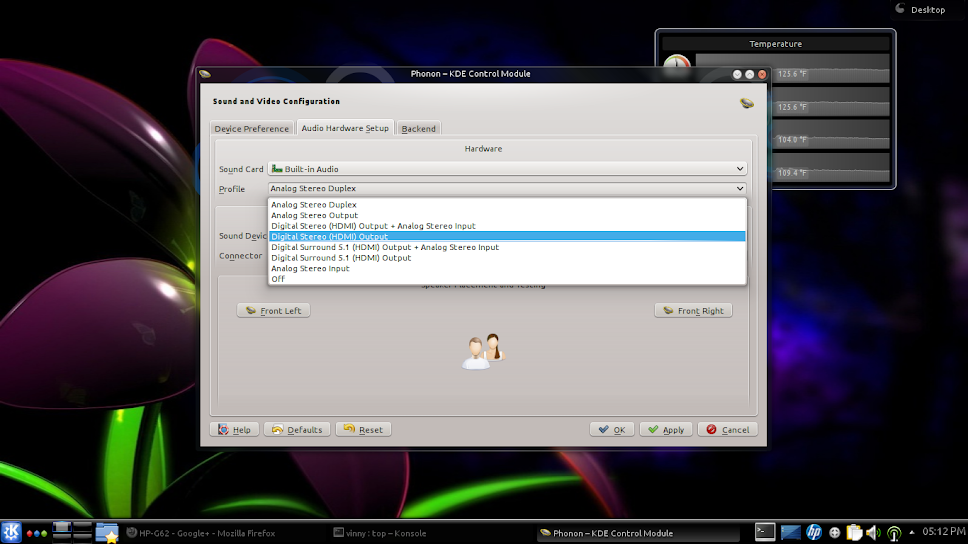
maby just the rong profile is active for how you are connected
VINNY
- Top
- Bottom
Comment
-
Recently it was recommended that I make the analog sound my preference. I have been using the one provided from my video card successfully until the last installation. I just tested the analog and it tested with sound. For no particular reason, I tested the Cape Verde/Pitcairn HDMI Audio from my Radeon card; it did not give any sound this time. I have the Analog as my priority, but my system still does not play the sounds on my Commercially purchased DVDs.
- Top
- Bottom
Comment
-
I don't remember who made the suggestion, however, when the post was entered, the sound from my Video card was working fine. It was suggested that I try the Analog sound. It works with Analog, however the Cape Verde/Pitcairn no longer gives test sound. In the past I tested both and chose Cape Verde/Pitcairn as preferred. Am I looking at a Video Card Failure?
Originally posted by Snowhog View PostDon't give up hope. I'm sure that we can isolate and fix you sound issue.
- Top
- Bottom
Comment






Comment