Hi all,
I'm a total newbie to Linux and I've been burning different distributions to DVD to try out, booting from the DVDs. I've failed to do this twice with kubuntu-12.04.2-desktop-amd64; though I've previously done it successfully with Mint and Ubuntu.
When I try to boot from the DVD, the Kubuntu screen comes up, with a countdown on the left-hand side. When the countdown finishes, I just get thick, horizontal, black and white stripes filling the bottom two thirds of the screen.
I've downloaded, then verified the MD5 with winMd5SumPortable, then burned the image to a DVD+R. As I said, I've done the complete process twice.
Can anyone, please, tell me what's gone wrong?
I'm a total newbie to Linux and I've been burning different distributions to DVD to try out, booting from the DVDs. I've failed to do this twice with kubuntu-12.04.2-desktop-amd64; though I've previously done it successfully with Mint and Ubuntu.
When I try to boot from the DVD, the Kubuntu screen comes up, with a countdown on the left-hand side. When the countdown finishes, I just get thick, horizontal, black and white stripes filling the bottom two thirds of the screen.
I've downloaded, then verified the MD5 with winMd5SumPortable, then burned the image to a DVD+R. As I said, I've done the complete process twice.
Can anyone, please, tell me what's gone wrong?





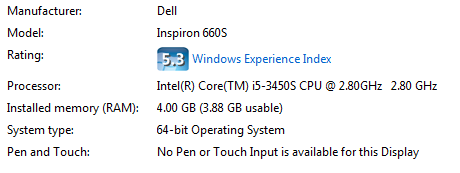
 ), I came across a screen called 'Special boot parameters - various disk drives', which says, "You can use the following boot parameters by pressing F6, in combination with the boot method". One of the F6 options is your 'nomodeset'. If I check that, Kubuntu loads properly.
), I came across a screen called 'Special boot parameters - various disk drives', which says, "You can use the following boot parameters by pressing F6, in combination with the boot method". One of the F6 options is your 'nomodeset'. If I check that, Kubuntu loads properly.
Comment