I have attached a list of system spec's, which a sticky requests,
in a text file.
The following images are installed:
However, I must manually select the earliest,
DURING EACH BOOT.
Otherwise, the system usually hangs,
forever showing the marching dots, under the Ubuntu graphic.
When I get a message, it refers to cryptswap1...
I would rather have the system able to boot, unattended,
and assume the latest image is usually better.
Anyone?
in a text file.
The following images are installed:
linux-image-2.6.32-38-generic
Installed version: 2.6.32-38.83
linux-image-2.6.32-41-generic
Installed version: 2.6.32-42.94
linux-image-2.6.32-42-generic
Installed version: 2.6.32-42.96
linux-image-2.6.32-45-generic
Installed version: 2.6.32-45.102
Installed version: 2.6.32-38.83
linux-image-2.6.32-41-generic
Installed version: 2.6.32-42.94
linux-image-2.6.32-42-generic
Installed version: 2.6.32-42.96
linux-image-2.6.32-45-generic
Installed version: 2.6.32-45.102
DURING EACH BOOT.
Otherwise, the system usually hangs,
forever showing the marching dots, under the Ubuntu graphic.
When I get a message, it refers to cryptswap1...
I would rather have the system able to boot, unattended,
and assume the latest image is usually better.
Anyone?




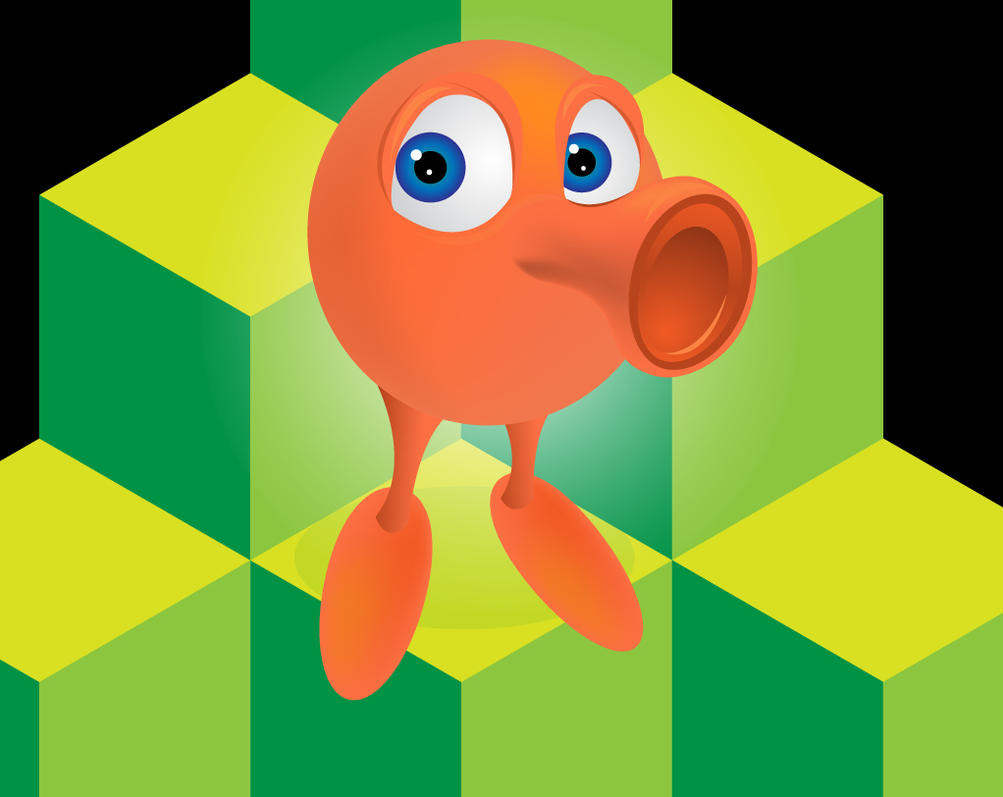


 note: the best way to stop cracker is scissors + network cable
note: the best way to stop cracker is scissors + network cable 
Comment