HI
I have been wanting to try Linux for some time now but have failed at the first hurdle. The download and burning on to CD of Kubunto did not work. When you look at the file it show es this
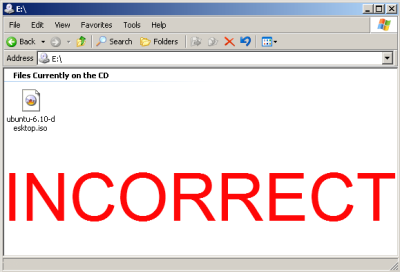
The icon is different but I think thats because I'm using XP.
This is how the file appears when downloaded so how do I fix this before burning?
I have been wanting to try Linux for some time now but have failed at the first hurdle. The download and burning on to CD of Kubunto did not work. When you look at the file it show es this
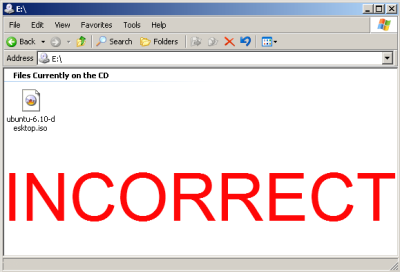
The icon is different but I think thats because I'm using XP.
This is how the file appears when downloaded so how do I fix this before burning?






 any idea how I do that
any idea how I do that



 That worked.
That worked.
Comment