So, no need to post solutions for this as I believe I know what, just not the how/why.
So, I have my work laptop (HP ZBook 15 G6) and in general it has great specs and is serviceable for my use.
From day one it acted wonky under Windows 10 Pro. No bother, I'm Linux anyway, so here we go, migrated to latest Kubuntu at that time (even now, most recent LTS version of Kubuntu). From the get go things were bad. Not Kubuntu but the system. So it seems Windows 10 had a reason it was Wonky and one Linux system was trying to tell me what.
Over and over, frequent random freeze. I mean the hard shut off power button approach. Linux handles this far more graciously than WIN10. So, lived with this. Occurring as much as 4 times throughout the work day.
However, you can "live with it" for only so long. I really thought maybe future kernel updates would help. Nope. Did not.
So I searched around and others, many others, even Windows users, had similar issues. I say similar because their solutions didn't work here. Sad that this model laptop has this issue, although not everyone. Must have been component or production issues at a certain time.
Just keeping an eye on its behaviour at moments of boot and reboot, and so on, I noticed the Sound system was always the portion that was faulting for one reason or other. After about a month of noting this on every freeze, I decided to look in the BIOS/Sys Config to see if I could decide which internal devices can be, or not, exposed to the system and OS. Luckily, the audio system could be turned off.
So, two weeks in, no freezing. I have no sound, and some here know how I feel about that, but the system stays operationally perfect. I do have an external Jabra puck, so that helps on the sound but would be nice for the system proper to have audio when mobile with it.
Anyway, why? Why would the audio sub-systems cause this hard freeze? This is more for just wanting to know the why. I've seen all logical reasons for such freezing in my IT/Computer Science life for the past 35 plus years and having the audio sub-system do this is odd for me. I have never seen this even in the days of using sound cards like CreativeLabs and such.
So, I have my work laptop (HP ZBook 15 G6) and in general it has great specs and is serviceable for my use.
From day one it acted wonky under Windows 10 Pro. No bother, I'm Linux anyway, so here we go, migrated to latest Kubuntu at that time (even now, most recent LTS version of Kubuntu). From the get go things were bad. Not Kubuntu but the system. So it seems Windows 10 had a reason it was Wonky and one Linux system was trying to tell me what.
Over and over, frequent random freeze. I mean the hard shut off power button approach. Linux handles this far more graciously than WIN10. So, lived with this. Occurring as much as 4 times throughout the work day.
However, you can "live with it" for only so long. I really thought maybe future kernel updates would help. Nope. Did not.
So I searched around and others, many others, even Windows users, had similar issues. I say similar because their solutions didn't work here. Sad that this model laptop has this issue, although not everyone. Must have been component or production issues at a certain time.
Just keeping an eye on its behaviour at moments of boot and reboot, and so on, I noticed the Sound system was always the portion that was faulting for one reason or other. After about a month of noting this on every freeze, I decided to look in the BIOS/Sys Config to see if I could decide which internal devices can be, or not, exposed to the system and OS. Luckily, the audio system could be turned off.
So, two weeks in, no freezing. I have no sound, and some here know how I feel about that, but the system stays operationally perfect. I do have an external Jabra puck, so that helps on the sound but would be nice for the system proper to have audio when mobile with it.
Anyway, why? Why would the audio sub-systems cause this hard freeze? This is more for just wanting to know the why. I've seen all logical reasons for such freezing in my IT/Computer Science life for the past 35 plus years and having the audio sub-system do this is odd for me. I have never seen this even in the days of using sound cards like CreativeLabs and such.




 ) Especially on laptops where *everything* is integrated, and less of a sub-system. I don't think this notebook is at the SoC level but it probably is not that far removed.
) Especially on laptops where *everything* is integrated, and less of a sub-system. I don't think this notebook is at the SoC level but it probably is not that far removed.
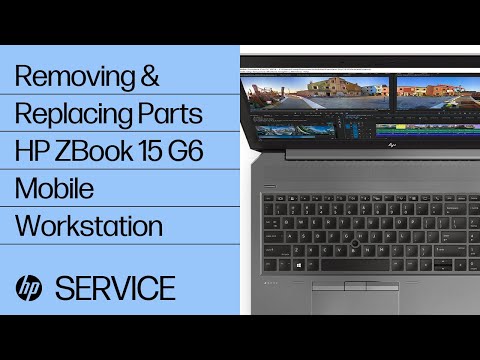

Comment