Starting a new thread based on Vinny's experience with QEMU-KVM in the KDE screenshots thread.
@Vinnny: I'd love to hear more about your experiences with QEMU-KVM. What tools are you using to set it up and manage it? Do you have something similar to the GUI-based virtual machine managers in VMware Player and VirtualBox? Or do you manage everything through the command line? What kind of host-guest integration do you have? Shared folders and clipboard, maybe more?
@Vinnny: I'd love to hear more about your experiences with QEMU-KVM. What tools are you using to set it up and manage it? Do you have something similar to the GUI-based virtual machine managers in VMware Player and VirtualBox? Or do you manage everything through the command line? What kind of host-guest integration do you have? Shared folders and clipboard, maybe more?



 I just started playing with it tonight , so take it easy on me ,,,,,,,,uham lets see we have this
I just started playing with it tonight , so take it easy on me ,,,,,,,,uham lets see we have this
 ) this evening playing with this KVM thing .
) this evening playing with this KVM thing .



 )
)


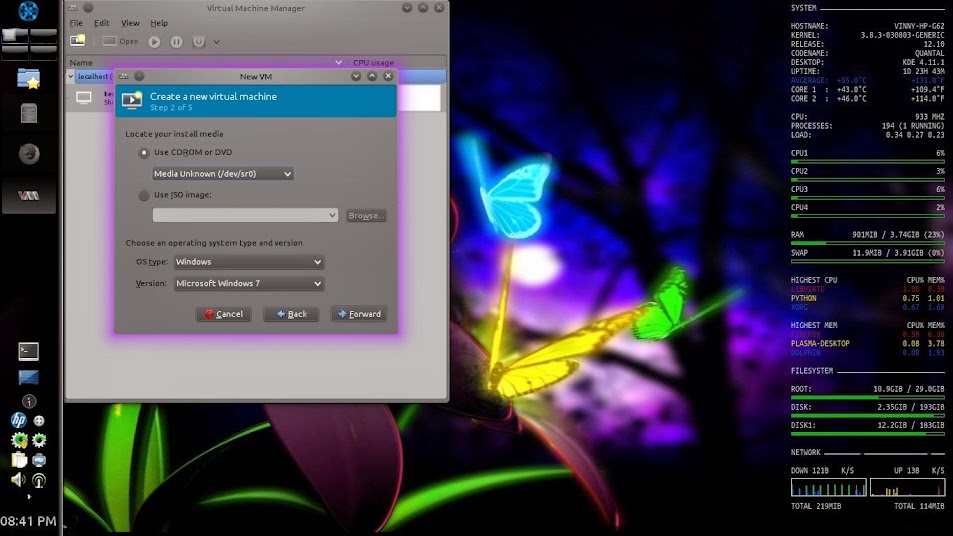




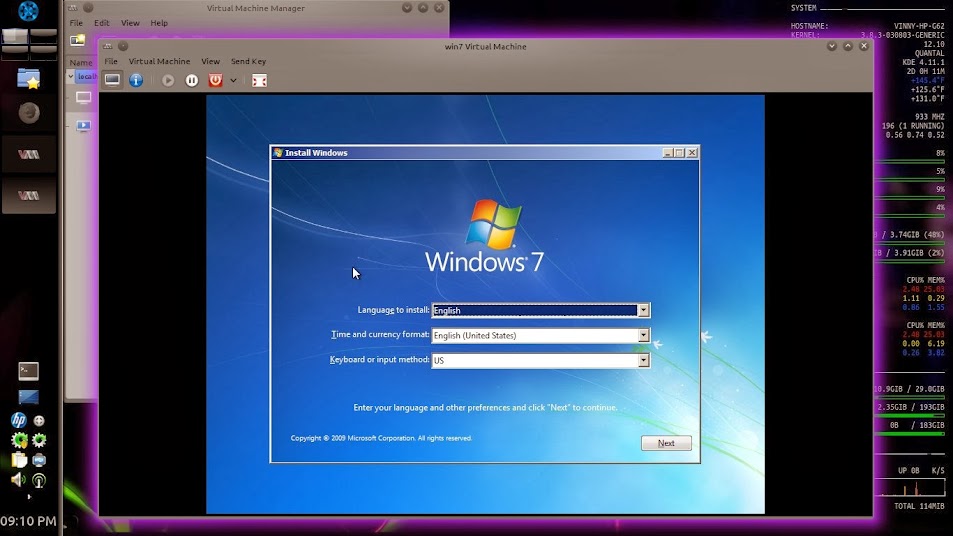








 and very nearly over heated the box .
and very nearly over heated the box . (Virtualbox and vmware are licenced payment tools and as I also understand they are software virtualization solutions, in the other hand kvm and quemu are hardware right?? like vmware EsXi I gues...But other than that I dont get what is the advantage.)
(Virtualbox and vmware are licenced payment tools and as I also understand they are software virtualization solutions, in the other hand kvm and quemu are hardware right?? like vmware EsXi I gues...But other than that I dont get what is the advantage.)
Comment