Standard install creates the required /boot/efi on sda1 without requiring intervention.
If I change the format to btrfs does that affect the default installation process?
If it will then a basic how-to would be much appreciated.
Thanks
If I change the format to btrfs does that affect the default installation process?
If it will then a basic how-to would be much appreciated.
Thanks




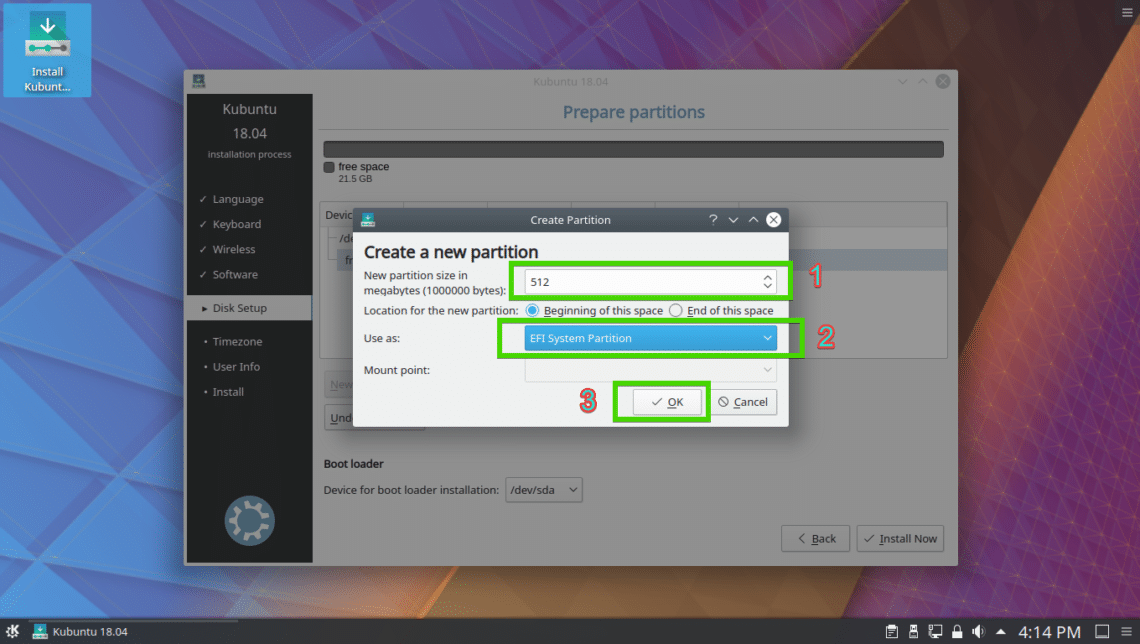




Comment