I noticed that mxlinux has been at the top of the Distrowatch 100 for over a year. I decided to see what all the fuss was about.
So, I installed qemu+kvm and then downloaded the KDE desktop ISO for MXLinux-21. It check summed OK.
The first thing I noticed was that the installer was much different from that used by Kubuntu/Neon. I liked it.
I specifically wanted to see how BTRFS fared under mxlinux. I selected the "Customized disk format" option and was presented with what was a disk partition manager, as if I had fired jup gparted or partitionmanager. There I selected the 60GB vda I had created to install mxlinux on. I followed the method shown by STAEMPUNK TV
at the 1,372 second mark.
Here is what the partition table looked like in his video. Mine looked the same.

The method was unique because the "root" and "home" subvolumes were added by right clickong on sdd2 and choosing "New Subvolume" twice.
Then right clicking in the format column on the first subvolume and selecting "root" gave the @ in the next column. Ditto for @home in second subvolume row.
The install proceeded normally. When I rebooted I fired up backintime and gave it a shot. 30 minutes later I deleted its backup and uninstalled that package. Then I ran TimeShift and selected BTRFS as the filesystem type. TimeShift would NOT recognize vda1 as a BTRFS's @ subvolume. I carefully redid the entire install and got the same result. With Ubuntu and its daughters one can mount the /dev/sdaX to /mnt and then see both @ and @home under /mnt. From there one can manually create, delete and export snapshots, and umount /mnt when finished. Attempting to mount /dev/vda1 to /mnt failed with vda1 being "busy". I don't know why TImeShift wouldn't recognize @. VM? vda and not a piece of actual hardware?
I carefully redid the entire install and got the same result. With Ubuntu and its daughters one can mount the /dev/sdaX to /mnt and then see both @ and @home under /mnt. From there one can manually create, delete and export snapshots, and umount /mnt when finished. Attempting to mount /dev/vda1 to /mnt failed with vda1 being "busy". I don't know why TImeShift wouldn't recognize @. VM? vda and not a piece of actual hardware? 
I uninstalled TimeShift and installed snapper. It has no problem in creating both root and home config files and in storing and manipulating snapshots.
I'm debating whether to continuing playing with mxlinux or putting it and the VM into the infinite bit
So, I installed qemu+kvm and then downloaded the KDE desktop ISO for MXLinux-21. It check summed OK.
The first thing I noticed was that the installer was much different from that used by Kubuntu/Neon. I liked it.
I specifically wanted to see how BTRFS fared under mxlinux. I selected the "Customized disk format" option and was presented with what was a disk partition manager, as if I had fired jup gparted or partitionmanager. There I selected the 60GB vda I had created to install mxlinux on. I followed the method shown by STAEMPUNK TV
at the 1,372 second mark.
Here is what the partition table looked like in his video. Mine looked the same.
The method was unique because the "root" and "home" subvolumes were added by right clickong on sdd2 and choosing "New Subvolume" twice.
Then right clicking in the format column on the first subvolume and selecting "root" gave the @ in the next column. Ditto for @home in second subvolume row.
The install proceeded normally. When I rebooted I fired up backintime and gave it a shot. 30 minutes later I deleted its backup and uninstalled that package. Then I ran TimeShift and selected BTRFS as the filesystem type. TimeShift would NOT recognize vda1 as a BTRFS's @ subvolume.
 I carefully redid the entire install and got the same result. With Ubuntu and its daughters one can mount the /dev/sdaX to /mnt and then see both @ and @home under /mnt. From there one can manually create, delete and export snapshots, and umount /mnt when finished. Attempting to mount /dev/vda1 to /mnt failed with vda1 being "busy". I don't know why TImeShift wouldn't recognize @. VM? vda and not a piece of actual hardware?
I carefully redid the entire install and got the same result. With Ubuntu and its daughters one can mount the /dev/sdaX to /mnt and then see both @ and @home under /mnt. From there one can manually create, delete and export snapshots, and umount /mnt when finished. Attempting to mount /dev/vda1 to /mnt failed with vda1 being "busy". I don't know why TImeShift wouldn't recognize @. VM? vda and not a piece of actual hardware? 
I uninstalled TimeShift and installed snapper. It has no problem in creating both root and home config files and in storing and manipulating snapshots.
I'm debating whether to continuing playing with mxlinux or putting it and the VM into the infinite bit



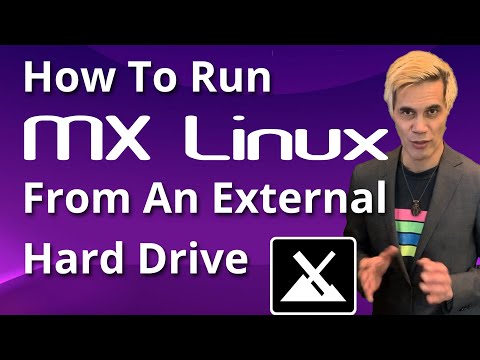


 . hehe
. hehe
Comment