I have just done a fresh install of KDE Neon user edition (system setup described in my signature - it's the first machine listed there).
I am experiencing the same error described here: http://askubuntu.com/questions/77189...rity-corrected
In my case, although I see the errors fill the screen when booting, they don't interfere with anything, I can boot as normal. However, as long as my system is running, these errors fill up the kernel and system logs to the point where my used disk space is increasing by gigabytes each hour.
Prior to installing Neon, I was using Kubuntu 16.04, and although I had the same error there, I was able to disable it by adding pci=noaer to the bootline. I tried the same thing with my Neon installation but it had no effect. I also added pci=nomsi for good measure; no luck.
Any suggestions? I could possibly work around the issue by setting up a cron job to routinely clear the logs, but someone suggested the constant writing to disk might actually harm it in the long run. I'd rather stop it happening altogether.
I am experiencing the same error described here: http://askubuntu.com/questions/77189...rity-corrected
In my case, although I see the errors fill the screen when booting, they don't interfere with anything, I can boot as normal. However, as long as my system is running, these errors fill up the kernel and system logs to the point where my used disk space is increasing by gigabytes each hour.
Prior to installing Neon, I was using Kubuntu 16.04, and although I had the same error there, I was able to disable it by adding pci=noaer to the bootline. I tried the same thing with my Neon installation but it had no effect. I also added pci=nomsi for good measure; no luck.
Any suggestions? I could possibly work around the issue by setting up a cron job to routinely clear the logs, but someone suggested the constant writing to disk might actually harm it in the long run. I'd rather stop it happening altogether.




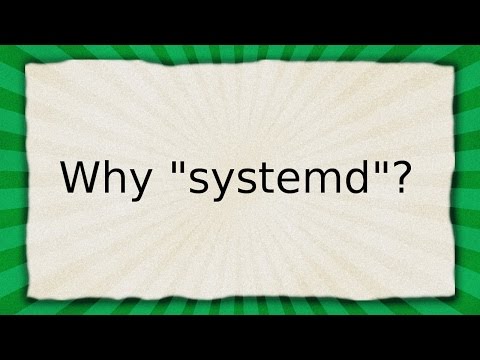

Comment