Non Modal Dialogs
When Moving, Copying or Deleting files/directories the dialog disappears even when the operation has not yet completed. A progress bar then appears in the bottom right of the screen, this then disappears also, if you want see the progress you need to click a small (i) information icon in the system tray.
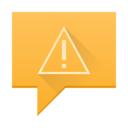
When Moving, Copying or Deleting files/directories the dialog disappears even when the operation has not yet completed. A progress bar then appears in the bottom right of the screen, this then disappears also, if you want see the progress you need to click a small (i) information icon in the system tray.
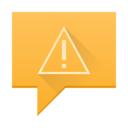
| New users who are not used to this way of working (and even experienced users) can get caught out by this, if you are Moving, Copying or Deleting large directories then you need to use the icon to monitor the progress of your operation. If you don't then any subsequent actions you do, may well use an incomplete file structure resulting in corrupted files. You have been warned! |


















Comment