I have a FTP server on my work that can be accessed only in active FTP mode. In Kubuntu settings I've set up the active FTP mode, so it is opened without problems with Dolphin and MC. But I have these problems when trying to open files on server with LibreOffice and Dolphin:
It works fine everywhere with Midnight Commander, also it is opened fine with use of Dolphin and MS Office (wine).
Is there a way to fix it, or I should give in on this?
Kubuntu 18.04, LibreOffice 6.0.6.2
- LibreOffice does not recognize system settings for FTP, so can't open files and shows a message about it after several minutes;
- On my work, where I can use passive FTP connection through LAN, LibreOffice can't open files having non-Latin path/file name, because the server has the CP1251 encoding.
It works fine everywhere with Midnight Commander, also it is opened fine with use of Dolphin and MS Office (wine).
Is there a way to fix it, or I should give in on this?
Kubuntu 18.04, LibreOffice 6.0.6.2




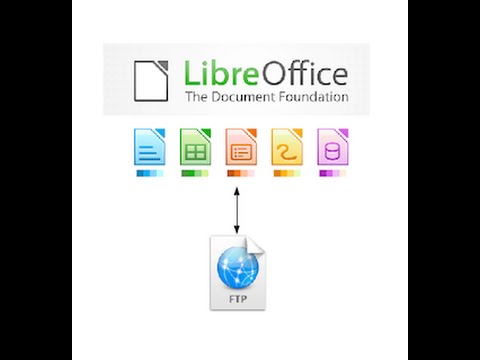
Comment