I just bought a new Lenovo Thinkpad and I'm not crazy about the keyboard. I've always disabled the trackpad as I hate it, and always end up hitting it when typing. Previous THinkpads had fairly small left/middle/right buttons to use for clicks with the trackpoint (which I like when no mouse attached).
Problem is, the newer pones have huge buttons, so I keep hitting them when typing.
I disabled the trackpad in the BIOS (and also in KDE System Settings just to be on the safe side).
I'd really like to disable the click buttons -- ideally with a keystroke rather than by disabling the trackpoint in the BIOS.
Any easy way to remap those keys so they do nothing unless activated? I can't see a way to do it in the System Settings
Keyboard looks like this
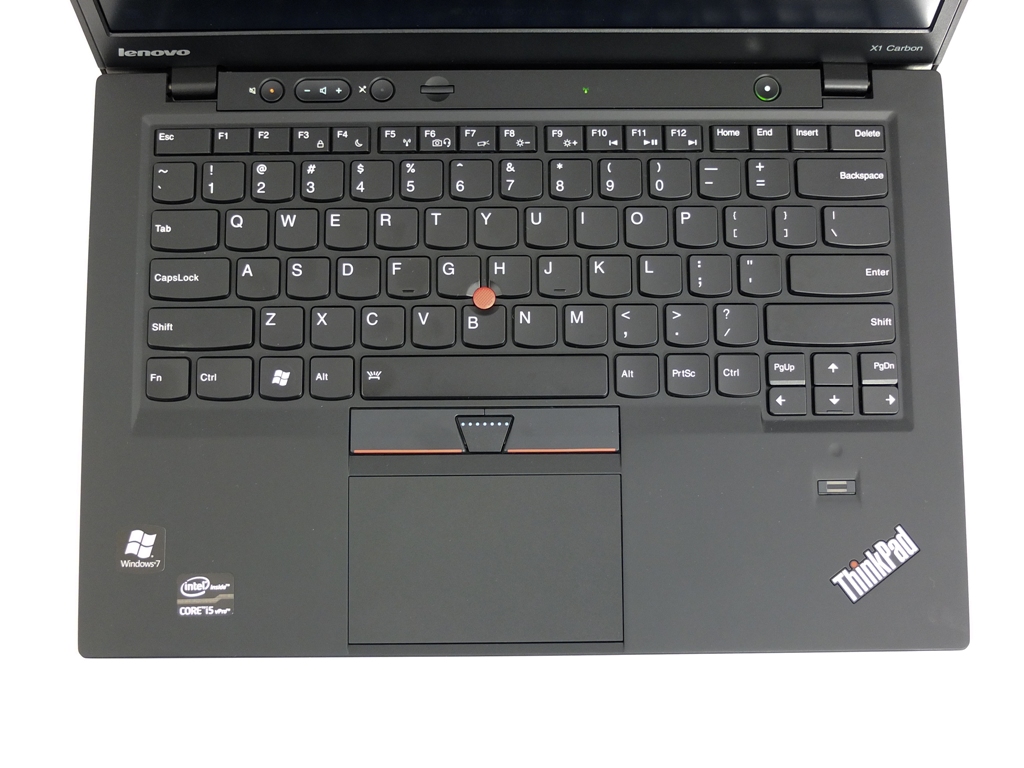
The old ones looked like this, so I didn't hit those keys

Problem is, the newer pones have huge buttons, so I keep hitting them when typing.
I disabled the trackpad in the BIOS (and also in KDE System Settings just to be on the safe side).
I'd really like to disable the click buttons -- ideally with a keystroke rather than by disabling the trackpoint in the BIOS.
Any easy way to remap those keys so they do nothing unless activated? I can't see a way to do it in the System Settings
Keyboard looks like this
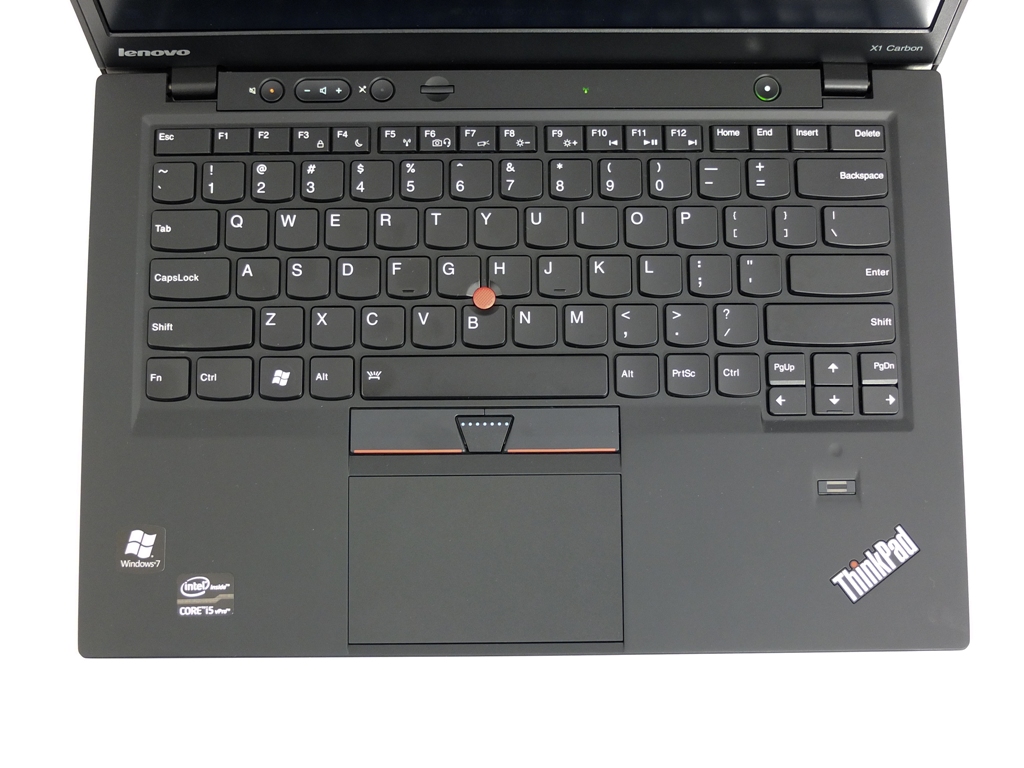
The old ones looked like this, so I didn't hit those keys





Comment