Hmm, seems I celebrated too soon. With window type set to override, still getting random disappearances. But less so than with window type set to normal or to conky. Onward and upward.
Announcement
Collapse
No announcement yet.
Some 15.04 annoyances...
Collapse
This topic is closed.
X
X
-
I use it for a always on screen system monitor ................................................Originally posted by xennex81 View PostSo what is this Conky really and is it all that worthwhile? I mean I have checked it out (online) but what do you all do with it?
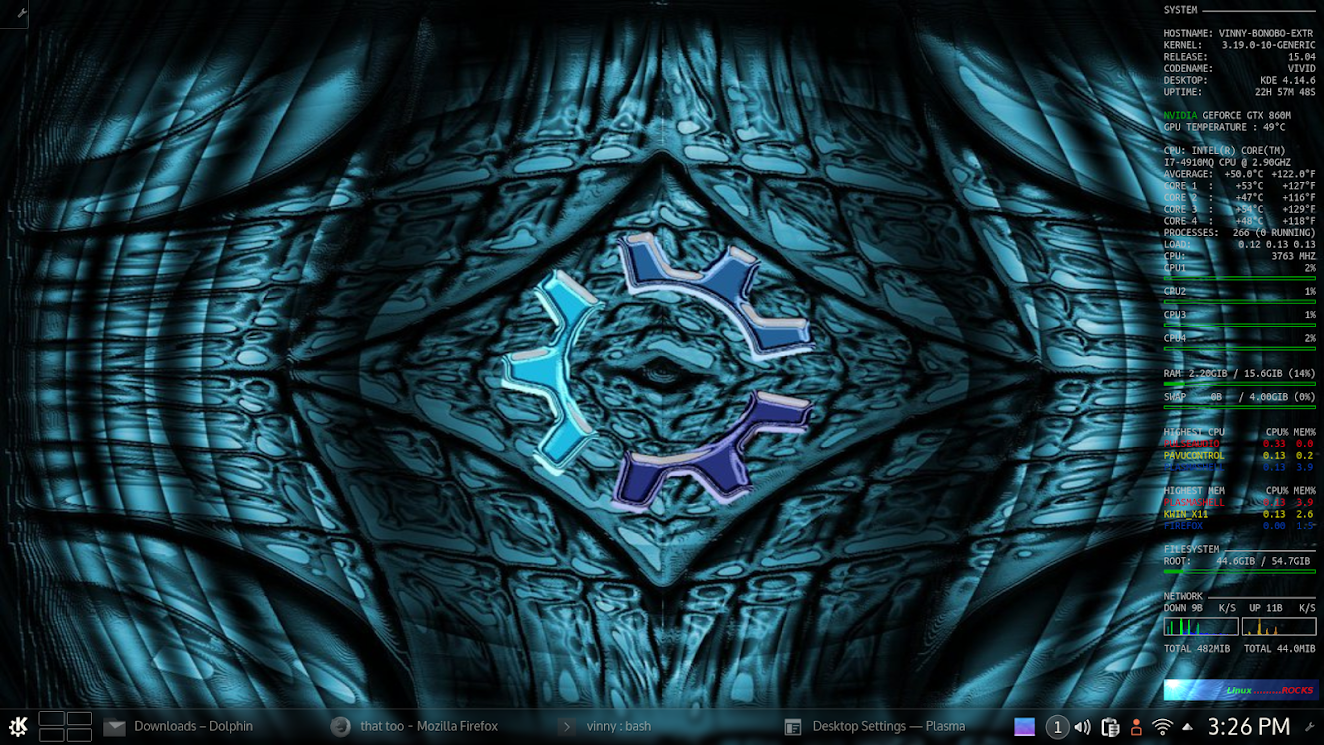
VINNYi7 4core HT 8MB L3 2.9GHz
16GB RAM
Nvidia GTX 860M 4GB RAM 1152 cuda cores
- Top
- Bottom
Comment
-
Right not bad but what do you do with it? Do you always look at it or is it just for show? Or do you use it to catch runaway processes? I just can't fathom needing so much information but I can't admit it doesn't look nice. I'll probably want it at some point. Do you seriously have 16GB of RAM on a work machine? Do you ever use it all?
Looks pretty nice though. Have to admit. What theme are you using?
I couldn't get breeze dark to apply.
- Top
- Bottom
Comment
-
manly just to see at a glance what is going on ,,,,,if i see the CPU graphs going up I can look to the "top"like output and see what’s eating it up.Originally posted by xennex81 View PostRight not bad but what do you do with it? Do you always look at it or is it just for show? Or do you use it to catch runaway processes? I just can't fathom needing so much information but I can't admit it doesn't look nice. I'll probably want it at some point. Do you seriously have 16GB of RAM on a work machine? Do you ever use it all?
Looks pretty nice though. Have to admit. What theme are you using?
I couldn't get breeze dark to apply.
it's nice to have thermal info displayed ,,,,,,,and net activity as well.
if I see / filing up I now it's time to do some house cleaning , removing old kernels,headers,configs ....apt cache .
"Work Machine" ,,,,,,,LOL I work with with my hands ,,,,,this beast is just for fun and no I have never yet seen all the RAM used .......not even close.
and no I have never yet seen all the RAM used .......not even close.
I do a bit of audio/video re-encoding ,,DVD making and the like ,,,so the high end CPU and lots of ram help with the time it takes.
desktop theme is Diamond with dark-translucent window decorations and breeze-dark application colour scheme.
VINNYi7 4core HT 8MB L3 2.9GHz
16GB RAM
Nvidia GTX 860M 4GB RAM 1152 cuda cores
- Top
- Bottom
Comment
-
Looks better, Tim. What do the numbers at the processes mean, really? Do you not want just percentages of processor used? Is it some kind of load factor? I never understood those. I think network utilisation is very important but top processes also but it can be superfluous information you don't want to see all the time (or you serve the system instead of the system serving you, something that happens with Linux a lot (people serving Linux)).
- Top
- Bottom
Comment
-
Numbers in green are percentage processor, in white percentage memory. Useful because sometimes you get runaway process so easy to identify. Plasma 5, e.g. sometimes has Baloo taking up 100% of processor and needs to be stopped. I suppose sometimes it is overkill, but I like it - and it is tweaked to my specs. After all, we're all different (apart from me, obviously, I'm just the same as everyone else).
- Top
- Bottom
Comment
-
I'm still swearing by 'own_window_type panel'. The only "issue" I have is that when I open yakuake on the monitor that has my conky displayed, it avoids the conky area. Instead of being 90% x 90%, it's more like 50% x 90%. Yakuake still opens properly on the other monitor. Every opther thing (app would be a better term) I open on the monitor that has conky on it opens "properly", including covering conky if that's the way it was when I shut down the applicationOriginally posted by timgood View PostHmm, seems I celebrated too soon. With window type set to override, still getting random disappearances. But less so than with window type set to normal or to conky. Onward and upward.
- Top
- Bottom
Comment
-
Is there something diffrent about the way 15.04 installs on a btrfs system? I have a new subvolume named var/lib/machines?Originally posted by oshunluvr View Post@timgood: Use "kdesudo" with kate and you'll be fine. I do this so often, I added an alias "suka" (short for sudo kate) to my alias's so now I just "suka /etc/fstab".
Re. backup options: Not sure what your experience level/tolerance for work is but the btrfs filesystem has built-in backup functions along with snapshots (rollback), RAID, and a bunch of other stuff. Missing is encryption at this point, but if you're game to try something new, you might consider converting to btrfs and trying it out.
Also, I've been unable to rename the @ and @home subvolumes. Doing so causes a failed boot.
- Top
- Bottom
Comment
-
Pan-Galactic QuordlepleenSo Long, and Thanks for All the Fish



- Jul 2011
- 9524
- Seattle, WA, USA
- Send PM
Yes. systemd version 219, included in 15.04, appears to pre-create this. See http://cgit.freedesktop.org/systemd/...9a3cd0083b2251.Originally posted by mr_raider View PostIs there something diffrent about the way 15.04 installs on a btrfs system? I have a new subvolume named var/lib/machines?
You would need to -- at a minimum -- update /etc/fstab to reflect your changes. There might be more things to do; I haven't tried renaming these volumes, so I'm not sure of all the places where the names might be referenced.Originally posted by mr_raider View PostAlso, I've been unable to rename the @ and @home subvolumes. Doing so causes a failed boot.
- Top
- Bottom
Comment
-
Do a forum search on btrfs multibooting and my forum name.Originally posted by mr_raider View PostAlso, I've been unable to rename the @ and @home subvolumes. Doing so causes a failed boot.
- Top
- Bottom
Comment
-
Yeah I know how to do it. I change the sub volume names, the mount points in fstab and the kernel lines in grub.cfg
Used to work fine on 14.04. But in 15.04 it throws an initramfs error.
I suspect it has to do with the new subvolume.
- Top
- Bottom
Comment






Comment