Goal: To create a widget that can be placed on the desktop to introduce new users to kde.
I would want to keep the widget about pure kde and not describe any distro specific stuff to allow any distro to pick up and use it as is. That said I also want it to be extensible so that distros can add their distro specific stuff to it.
My plan was to create a qml based plasma widget that could load the pages (which would be qml files) from a directory, allowing the pages to be easily modified by different distros. But the number of pages and actual content should be kept to a minimum, other wise users will just get board and wonder off. Ideally I think the number of pages should be kept to around 6, though one of them should be dedicated to directing the users to where to find more info (this number is just a base I will increase it with good reason), the user should be able to read them all in about 5-10 minutes.
Contents:
This is what I think the core of the application should be, any more detailed information should probably be in the kde help application. Though after the user has finished the "introductory" pages I wouldn't mind it switching into a "tip of the day" mode to give the user other random hints and tips (though focus should first be done on the above introductory pages).
The source code is available at github for anyone that is interested.
If you want to help with writing content check out this google doc.
I would want to keep the widget about pure kde and not describe any distro specific stuff to allow any distro to pick up and use it as is. That said I also want it to be extensible so that distros can add their distro specific stuff to it.
My plan was to create a qml based plasma widget that could load the pages (which would be qml files) from a directory, allowing the pages to be easily modified by different distros. But the number of pages and actual content should be kept to a minimum, other wise users will just get board and wonder off. Ideally I think the number of pages should be kept to around 6, though one of them should be dedicated to directing the users to where to find more info (this number is just a base I will increase it with good reason), the user should be able to read them all in about 5-10 minutes.
Contents:
- Introduction/Greeting
- Welcome to KDE
- The Desktop (Widgets/Panel)
- Widgets on the desktop
- The panel
- Kmenu
- Task manager
- System tray
- Activities(/Virtual desktops?)
- Virtual desktops (or would including this just confuse things?)
- What are activities
- How to use activities
- Common applications
- Web browser (konqueror)
- Office (Calligra)
- Multimedia (dragon player/amarok)
- Messaging (Kopete)
- PIM (kmail and friends)
- Getting more info and help
- IRC
- Fourms
- Contributing
This is what I think the core of the application should be, any more detailed information should probably be in the kde help application. Though after the user has finished the "introductory" pages I wouldn't mind it switching into a "tip of the day" mode to give the user other random hints and tips (though focus should first be done on the above introductory pages).
The source code is available at github for anyone that is interested.
If you want to help with writing content check out this google doc.

 However it would be nice for it to point to there this information can be found so that users can search for the questions they want them selves with out much effort.
However it would be nice for it to point to there this information can be found so that users can search for the questions they want them selves with out much effort.


 ) though this can vary quite a bit. I am aiming for a minimum size of about 400x200, and a default of about 600x400, though this is easily changed. As far as actual content, the pages can do anything a qml application can, so we could allow scrolling (or better yet, hiding and showing text and images). I also plan to use images as much as I can as they explain things allot easier then flat text.
) though this can vary quite a bit. I am aiming for a minimum size of about 400x200, and a default of about 600x400, though this is easily changed. As far as actual content, the pages can do anything a qml application can, so we could allow scrolling (or better yet, hiding and showing text and images). I also plan to use images as much as I can as they explain things allot easier then flat text.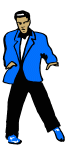
Comment