I want to wright a simple program for automating some of my daily workload for my media server, adding new user adding the user to a secondary user group adding them to a chroot jail amonst other things.
I would like to have a gui to work with.
I haven't coded in about ten fifteen years since i learnt visual basic 6.0 back in college.
And that was on windows since then ive become a full fledged linux user.
Ive got an operrunity yo upgrade to the latest LTS of kubuntu 20.04 so i will be building this project for that platform.
I know im gunna have to learn a new language but which one to pick thats where im stuck there are just so many to choose from.
Any help you may be able to offer would be much appreciated
Sent from my POT-LX1 using Tapatalk
I would like to have a gui to work with.
I haven't coded in about ten fifteen years since i learnt visual basic 6.0 back in college.
And that was on windows since then ive become a full fledged linux user.
Ive got an operrunity yo upgrade to the latest LTS of kubuntu 20.04 so i will be building this project for that platform.
I know im gunna have to learn a new language but which one to pick thats where im stuck there are just so many to choose from.
Any help you may be able to offer would be much appreciated
Sent from my POT-LX1 using Tapatalk




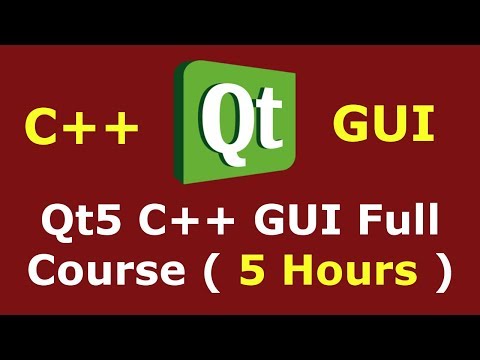



Comment