Announcement
Collapse
No announcement yet.
RH, Cononical and SuSE boiling the GPL Frog?
Collapse
X
-
How to install KDE Plasma in Debian 12 (an example for advanced users)
--> This post is for a Debian 12 (Bookworm) installation with ext4 as a desktop system with KDE Plasma in X11 and meant for advanced users.
I really love Debian, but honestly I think that the installation ISOs of Debian are (still) not good for KDE Plasma (this is of course my personal opinion).
By that I mean the pre-configured software selection "KDE Plasma" of the "DVD-1" and "netinst" ISOs and the "debian-live-XXX-kde" ISO, which I consider even worse.
They install lots of unnecessary packages (at least for me, like the KDE PIM suite and - depending on the ISO - strange and lots of localisation support files or several different terminal emulators …) and are missing out other important stuff (for me).
And some default system configurations are not that great for a desktop installation either (like still in nearly any Linux distribution …).
--> I always install Debian with KDE Plasma on x86-64 this way:- install Debian without any desktop environment from the DVD-1 or the netinst ISOs (do not use the debian-live-XXX-kde ISO!)
- reboot
- add contrib and non-free in /etc/apt/sources.list (or already choose "non-free software" during "expert install" of DVD-1/netinst)
- install linux-headers-amd64 firmware-linux xserver-xorg-video-all (and nvidia-driver if you have an Nvidia GPU)
- reboot
- install kde-plasma-desktop plasma-nm
- comment out the primary network interface in /etc/network/interfaces
- reboot
- install some KDE Plasma stuff, programs and system components (that are fundamental to me) to get a decent KDE Plasma experience and a versatile desktop system, like at least (of course feel free to leave out or add whatever you want, but I would advise to install most of the "(KDE Plasma) system components etc."):
KDE applications
ark elisa filelight gwenview k3b k3b-extrathemes kcalc kcolorchooser kcharselect kde-spectacle kompare konversation krename krita ksystemlog kteatime ktorrent kwave marble okular plasma-welcome skanlite soundkonverter yakuake
--> if you want to have the KDE PIM suite with its Akonadi server running in the background, additionally install the metapackage kdepim
KDE Games
kmahjongg kmines kpat ksudoko
Non-KDE applications
backintime-qt btrfs-progs clamtk filezilla flatpak gimp gimp-data-extras gimp-help-en htop inkscape keepassxc mpv ncdu neofetch nmap samba simplescreenrecorder thunderbird vim vlc
LibreOffice
libreoffice libreoffice-help-en-us libreoffice-kf5 libreoffice-plasma libreoffice-qt5 libreoffice-style-breeze hyphen-en-us hunspell-en-us mythes-en-us
(KDE Plasma) system components etc.
dolphin-plugins kdenetwork-filesharing kde-config-cron kde-config-flatpak kde-config-gtk-style-preview kde-config-systemd kio-admin kio-fuse kipi-plugins kwin-addons libkf5webkit5 plasma-calendar-addons plasma-firewall plasma-discover-backend-flatpak plasma-marble plasma-runners-addons plasma-wallpapers-addons plasma-widgets-addons plasma-workspace-wallpapers print-manager qtvirtualkeyboard-plugin
appmenu-gtk2-module appmenu-gtk3-module clinfo libavcodec-extra gstreamer1.0-vaapi libayatana-appindicator1 libayatana-appindicator3-1 libdvd-pkg ttf-mscorefonts-installer vulkan-tools
--> Be aware that in the above list there are some language-specific packages for English/US ("…-en" and "…-en-us"), like for GIMP, LibreOffice and Thunderbird - replace them with packages for your appropriate country code, e.g.
gimp-help-de, thunderbird-l10n-de (instead of thunderbird), libreoffice-help-de, hyphen-de, hunspell-de-de-frami, mythes-de
and add k3b-i18n, krita-l10n and libreoffice-l10n-de
if you want to use this list for German.
--> And search the internet / use apt info for the packages you don't know - you might not need or want them!
- reboot
- install Firefox from Mozilla.org: https://wiki.debian.org/Firefox#From_Mozilla_binaries or you can also use the install traditional Firefox script for that (it works flawlessly on Debian too)
- configure the system:
add noatime and other stuff to fstab
reduce swappiness to 10 for a desktop installation (with swap partition/file)
tune e.g. vfs_cache_pressure according to RAM size and use case
disable watchdog for a desktop installation
disable hibernation ("suspend to disk", e.g. mask hibernate.target) for a desktop computer
disable fast user switching in kdeglobals
take KDE's Distributions/Packaging Recommendations into account
adjust System Settings
etc. - install fonts and any additional (less important) programs and stuff that are needed or were missed above (the most important thing is that KTeaTime is installed, of course!
 )
) - install peripheral equipment, e.g. printers
- reboot
- done
PS: Later on when one might need some more recent versions of packages/programs/kernels/drivers one can add the following to the /etc/apt/sources.list and explicitly install those from there (or already enable "backported software" during "expert install" of DVD-1/netinst).Or one installs these (programs) as Flatpaks.Code:# bookworm-backports, to get more recent packages deb https://deb.debian.org/debian bookworm-backports main non-free-firmware contrib non-free #deb-src https://deb.debian.org/debian bookworm-backports main non-free-firmware contrib non-free
- Top
- Bottom
- Likes 2
-
If push came to shove I'd walk my feet over to Debian, even though its versions are about two years behind Kubuntu, AND, it's installation program, DebianInstaller (Calamares wasn't offered to me ), was introduced in 2005 and, from my observations, seems like it stayed in 2005. It's GUI version mimics the console version but is easier to navigate. Its use is not intuitive so unless one has an excellent memory its best to follow documentation while using it. The Debian installation documentation for the amd64 is here.
), was introduced in 2005 and, from my observations, seems like it stayed in 2005. It's GUI version mimics the console version but is easier to navigate. Its use is not intuitive so unless one has an excellent memory its best to follow documentation while using it. The Debian installation documentation for the amd64 is here.
I managed to install it using virt but the HD manual partition section is very obtuse. So much so, that knowledgeable users jump to a terminal and manually create the efi partition, the swap and the BTRFS partition, edit fstab to change @rootfs to @ and use mv to move @rootfs to @. IF & when I install it to my laptop that is the method I will use, as illustrated in the following video. Also there are about a dozen changes that need to be made right after the install.
The semi-graphical install
The dozen changes
Last edited by GreyGeek; Jul 04, 2023, 07:59 AM.
- Top
- Bottom
- Likes 1
Leave a comment:
-
openSUSE Leap will at least get another (final?) upgrade from 15.5 to 15.6 next year (I like to run Leap with their KDE backports on older computers - it is a bit like KDE neon then).Originally posted by kc1di View Post[…]
Open SUSE has already announce it's going to be ending it's leap program maybe after it's next release. I"m not sure what that will mean for them yet. But what ever comes out of it it will most likely not be bug for bug OpenSuSE enterprise version.
[…]
openSUSE Tumbleweed will stay as it is (and upstream, of course).
If I understood this correctly the sucessor for SUSE Linux Enterprise Desktop could be SUSE Linux Enterprise Micro (?) - and the community versions based on this are openSUSE Aeon (GNOME) and openSUSE Kalpa (KDE Plasma) which were formerly known as openSUSE MicroOS Desktop…
They are similar to Fedora Silverblue and Kinoite.
At present I find this a bit confusing - but I am also not interested in "immutable" systems for my use cases at the moment…Last edited by Schwarzer Kater; Jul 04, 2023, 07:51 AM.
- Top
- Bottom
- Likes 1
Leave a comment:
-
If the big three go closed source. I would most likely go with Debian myself. As that is what I'm used to. I have simply never cared for Arch though I've tried it many times. Distrowatch's Jessie Smith had a good write up this week on his Question & Answers column about the Redhat move. Open SUSE has already announce it's going to be ending it's leap program maybe after it's next release. I"m not sure what that will mean for them yet. But what ever comes out of it it will most likely not be bug for bug OpenSuSE enterprise version. I still like Kubuntu for my daily driver. But what will happen in the future with Ubuntu/Kubuntu we will have to wait and see. It for sure that some of the big three are looking for ways to skirt the GPL.
- Top
- Bottom
- Likes 1
Leave a comment:
-
Well, there are these three big Linux corporations: Canonical with Ubuntu (and several from the community), IBM/Red Hat with Red Hat Enterprise Linux (and e.g. Fedora from the community) and SUSE with SUSE Linux Enterprise (and e.g. openSUSE Leap and Tumbleweed from the community).
And then there are the two biggest independent community-driven Linux distributions Arch and Debian.
If anything goes badly wrong permanently with the three big commercial Linux players (in terms of GPL or otherwise) I suppose and hope that this will not have such a big impact on at least Arch and Debian - such that those two won't be usable in their present way for us anymore…
I just have to choose one of the two from my boot menu and I am good to go (Debian is my current primary system anyhow).
And although Fedora and openSUSE Tumbleweed are much closer to those corporations at least they are upstream…
PS: SUSE already has made a statement (aimed at Red Hat, of course) in the sense that their source code will stay freely available for the community (whatever that may be worth for openSUSE Leap considering the present changes) - and I have not heard from Canonical that they think otherwise…
- Top
- Bottom
- Likes 1
Leave a comment:
-
This raises (in my mind anyway) the question of what will GPL become? Will it survive? I'd like to hear from Linus Torvalds on this point: the future of GPL.
What are our choices at this point in the process? I'm NOT bound to one flavor of Linux, so I am free to throw out the commercial proponents of non-GPL code.
How about the rest of you? Can you "vote with your feet" and move to another platform? Before you ask; NO, Windows/Microsoft is not an option for me.
- Top
- Bottom
Leave a comment:
-
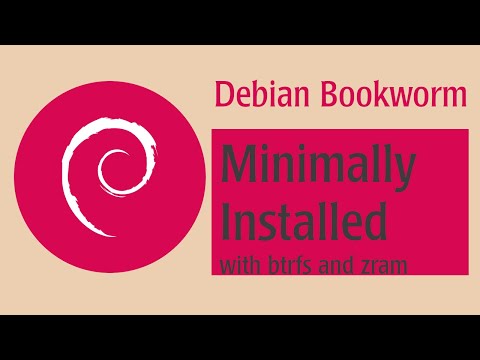


Leave a comment: