Originally posted by Snowhog
View Post
 cant keep my fingers off the keys and out of the system ,,,,,,,,,,LOL
cant keep my fingers off the keys and out of the system ,,,,,,,,,,LOLVINNY









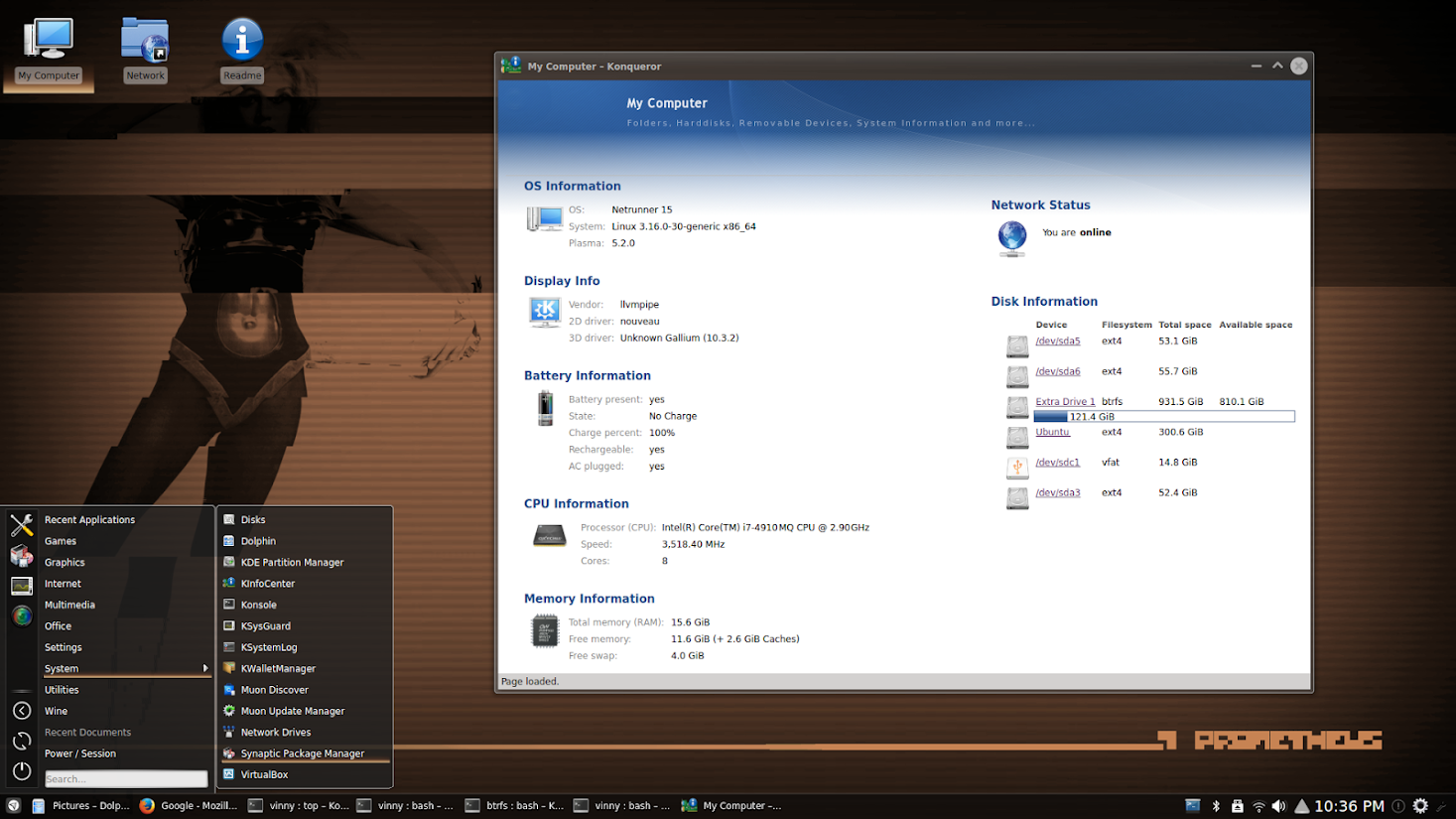
Comment