Announcement
Collapse
No announcement yet.
your KDE (screenshots)
Collapse
X
-
Last edited by Snowhog; Jun 01, 2014, 02:20 PM.Windows no longer obstructs my view.
Using Kubuntu Linux since March 23, 2007.
"It is a capital mistake to theorize before one has data." - Sherlock Holmes
- Top
- Bottom
-
hehe. Happy to help.Windows no longer obstructs my view.
Using Kubuntu Linux since March 23, 2007.
"It is a capital mistake to theorize before one has data." - Sherlock Holmes
- Top
- Bottom
Comment
-
Hey, Vinny: Open an image with GIMP, add an Alpha layer via Layer > Transparency > Add Alpha Channel, then select the background color using the Select By Color tool,, then hit Delete. Bam - no background. Then export it as a .png and it will stay that way.
- Top
- Bottom
Comment
-
AAaaaaaa so one must add a layer first ,,,,,,,,,,,thanks for the tip , I will try thisOriginally posted by oshunluvr View PostHey, Vinny: Open an image with GIMP, add an Alpha layer via Layer > Transparency > Add Alpha Channel, then select the background color using the Select By Color tool,, then hit Delete. Bam - no background. Then export it as a .png and it will stay that way.
VINNYi7 4core HT 8MB L3 2.9GHz
16GB RAM
Nvidia GTX 860M 4GB RAM 1152 cuda cores
- Top
- Bottom
Comment
-
what's that lovely desktop theme you're using? and the window decorations too..."Stella", HP Pavilion 15-ak006TX: KDE Neon User Edition dual-booted with Windows 10, 8gb RAM, Intel i7-6700HQ CPU, NVIDIA GeForce GTX950M graphics, 2 TB hard drive
- Top
- Bottom
Comment
-
You have to install this for the window decorations.Originally posted by dbaker View Postwhat's that lovely desktop theme you're using? and the window decorations too...
http://kde-look.org/content/show.php...content=125162
a plasma theme I created
http://kde-look.org/content/show.php...content=152049
this qtcurve theme and color scheme which I lightened just a bit.
http://www.deviantart.com/art/Peekish-426909449
this is where I got the window decorations
http://www.deviantart.com/art/Square-362223941
- Top
- Bottom
Comment
-
thought I would post some shots of my Neon5 log in session ,,,,,,,,, more theming options seame to work this week and themes downloaded through the associated system settings module actually install

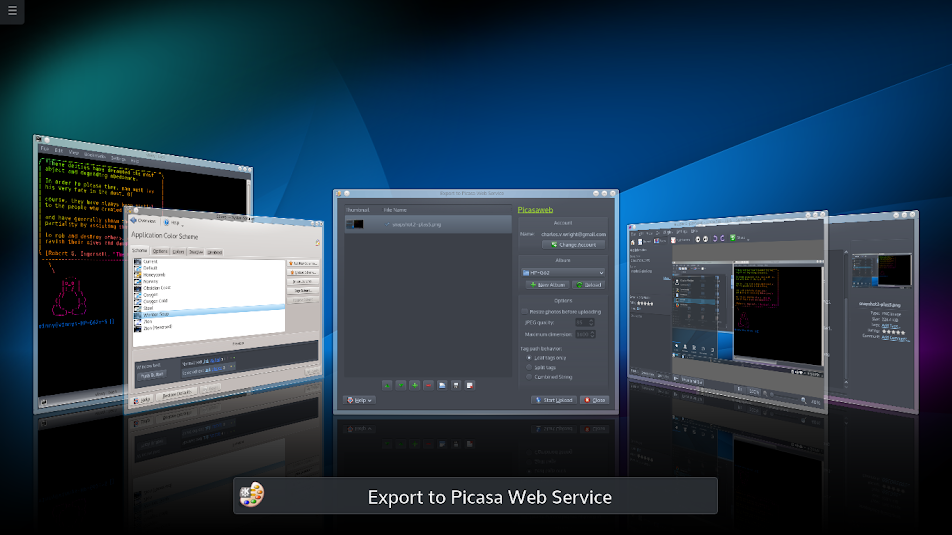
and adding a widget,,,,,,,,,,,,,,,,,,,,,,,,,,,
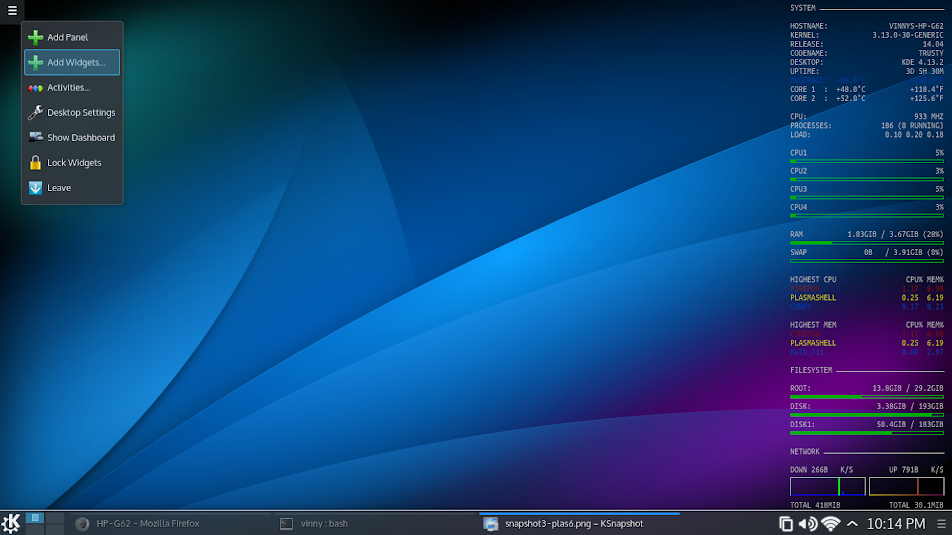
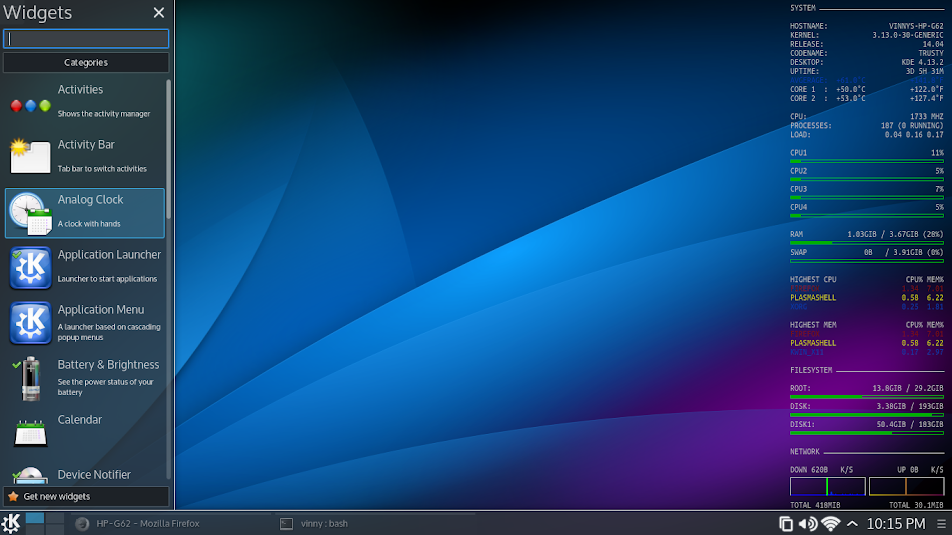
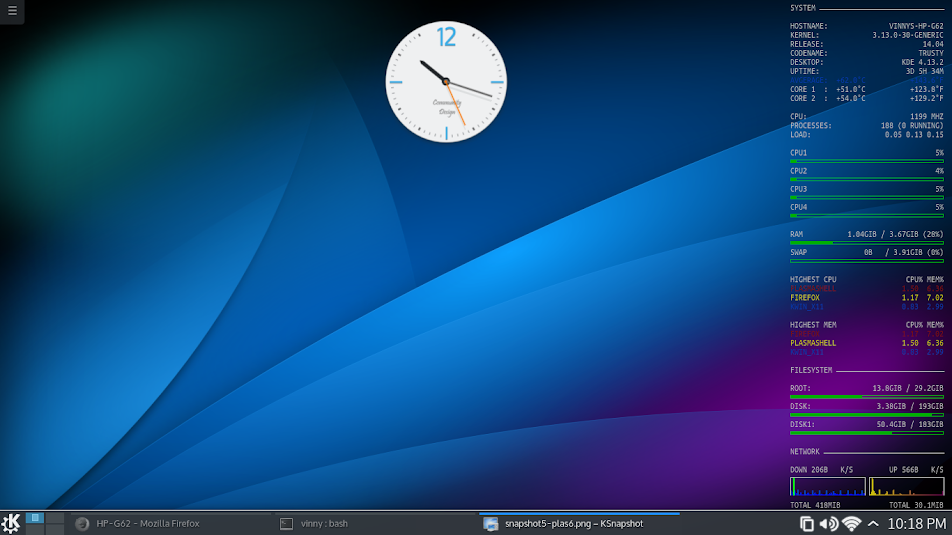
OK then
VINNYi7 4core HT 8MB L3 2.9GHz
16GB RAM
Nvidia GTX 860M 4GB RAM 1152 cuda cores
- Top
- Bottom
Comment
-
also not a KDE screen shot ,,,,,,,,but it is on my Kubuntu-14.04
I always add an alternate desktop environment for a just in case ,,,,,and that is usually Fluxbox , it is light and simple.
So hear are 2 screen shots of it in action

and having some fun with "mpg123" and "feh" wile posting this
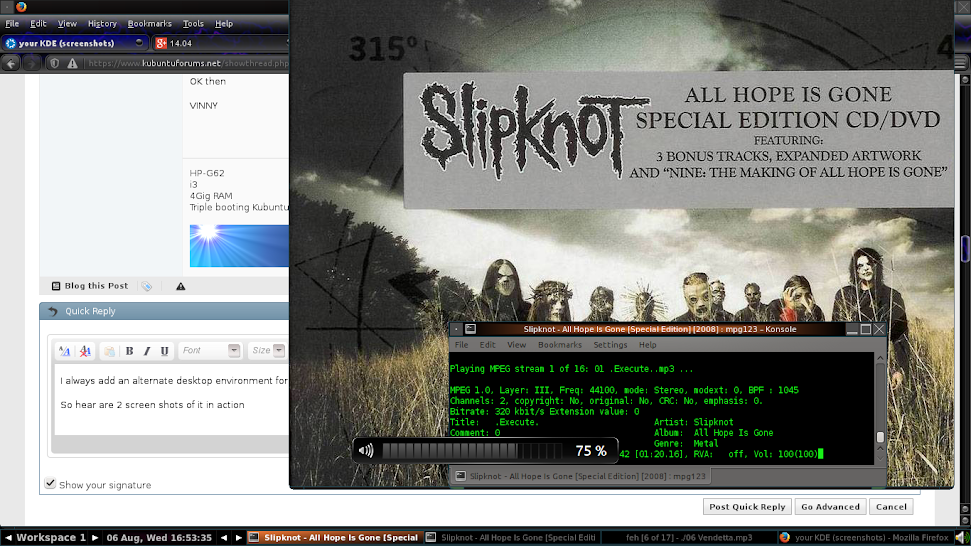

So now we have Fluxbox,neon5 and XBMC as alternate login's
☢VINNY☢i7 4core HT 8MB L3 2.9GHz
16GB RAM
Nvidia GTX 860M 4GB RAM 1152 cuda cores
- Top
- Bottom
Comment









Comment