Hello.
I just fresh installed kubuntu 24.04 LTS.
My idea was to activate suspend then hibernate, but I realized that the hibernate option does not work (it only happens to me with Kubuntu 240.4, with Kubuntu 22.04 and others, it works fine).
Suspend works, hibernate doesn't.
If I run in konsole
I get this error:
I must add that, during the installation, I made the partition manually, I generated an 8 megabyte partition without format for GPS tables, another ext4 for / and another 16GB for swap.
They are well introduced in both fstab and grub.
It did catch my attention that it had 2 swap entries in grub:
I found it strange that this is both the entry to the partition and the swapfile.
Any ideas about it?
Thank you very much and greetings.
I just fresh installed kubuntu 24.04 LTS.
My idea was to activate suspend then hibernate, but I realized that the hibernate option does not work (it only happens to me with Kubuntu 240.4, with Kubuntu 22.04 and others, it works fine).
Suspend works, hibernate doesn't.
If I run in konsole
Code:
systemctl hibernate
Code:
Call to Hibernate failed: Not running on EFI and resume= is not set. No available method to resume from hibernation
They are well introduced in both fstab and grub.
It did catch my attention that it had 2 swap entries in grub:
Code:
UUID=a4dffd64-1033-4a5f-ab95-4118bf41cc5d swap swap defaults 0 0 /swapfile swap swap defaults 0 0
Any ideas about it?
Thank you very much and greetings.








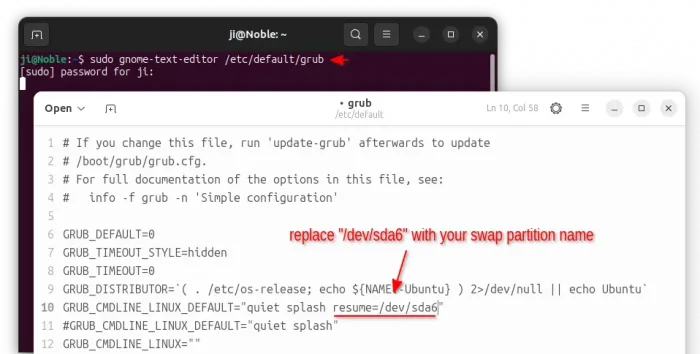
Comment