Hello,
I am trying lot of hours activate network bridge which will has the same IP range as in host machine.
If I add IP address to the bridge then all works.
If I add no IP and I am waiting that IP will be obtained from DHCP server, then bridge will stuck in everloop (rorating icon loading in UI) and is trying to connect. propabbly is trying to obtain IP but never get them.
I played also with NetPlan YAML files configuration files and I tried all the scenarios and no success. The bridge without specified IP address will never works.
Is here somebody who faced with the same?
It is laptop I don't want to change renderer from NetworkManager to networkd.
If will be here somebody who can try to add new network bridge and tell me if it is bug or only my issue, it would be perfect.
Thanks
I am trying lot of hours activate network bridge which will has the same IP range as in host machine.
If I add IP address to the bridge then all works.
If I add no IP and I am waiting that IP will be obtained from DHCP server, then bridge will stuck in everloop (rorating icon loading in UI) and is trying to connect. propabbly is trying to obtain IP but never get them.
I played also with NetPlan YAML files configuration files and I tried all the scenarios and no success. The bridge without specified IP address will never works.
Is here somebody who faced with the same?
It is laptop I don't want to change renderer from NetworkManager to networkd.
If will be here somebody who can try to add new network bridge and tell me if it is bug or only my issue, it would be perfect.
Thanks




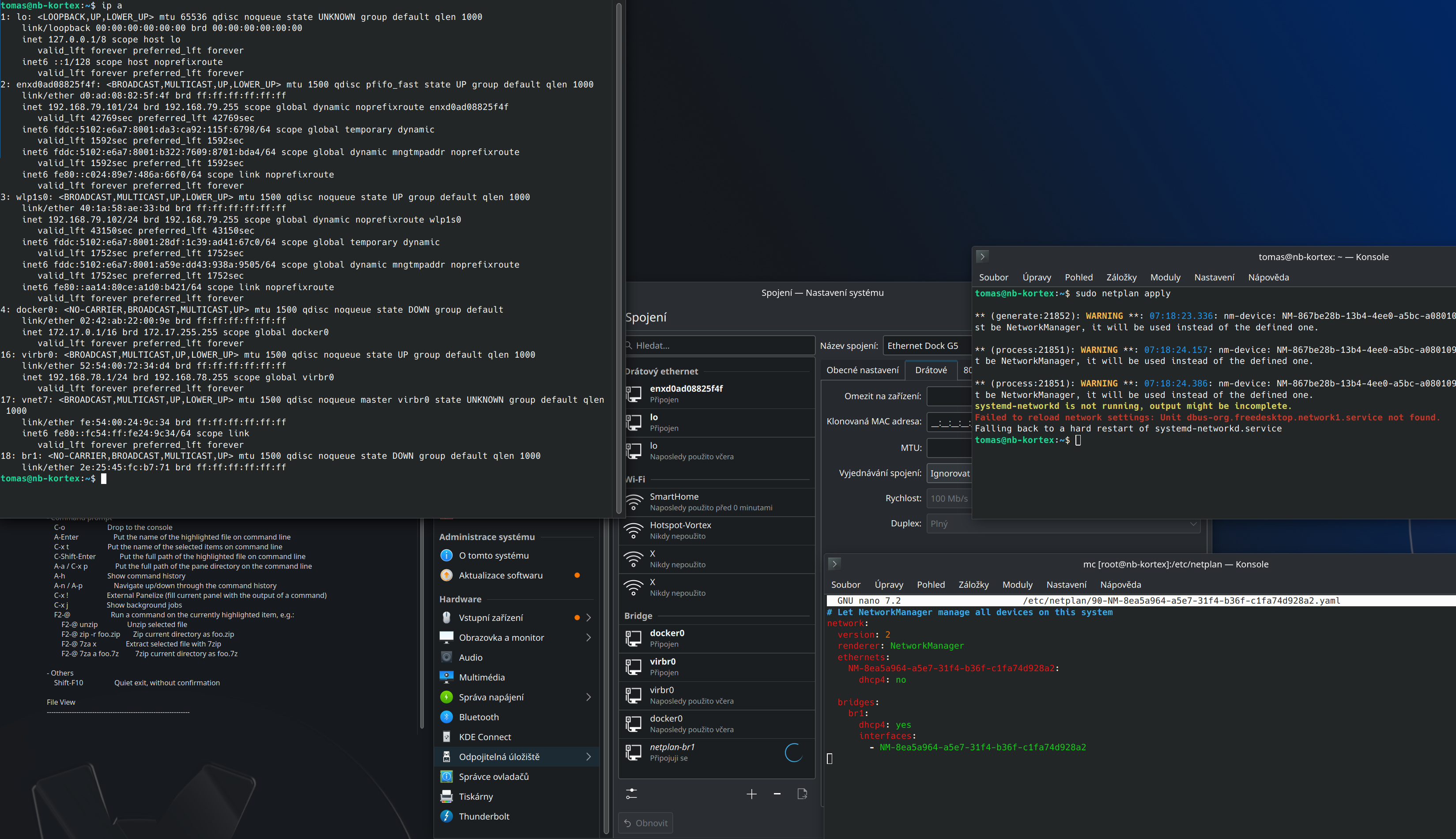
Comment