So... in googling this, there are dozens of threads suggesting hundreds of methods, going back almost 20 years, none of which (so far) have helped... I'm posting in case someone has a clear pointer on what to do:
If I download a file, open up the downloads, and click the folder icon to open the file with the DE file browser, Firefox no longer opens it with Dolphin but rather k4dirstat. This seems to have started recently, but I'm not totally sure of that.
My understanding is that mime handling with Firefox is somewhat of a cluster, perhaps more so with the snap thing going on now, and I can't seem to figure out how to sort this out.
I do see that in /usr/share/applications/mimeinfo.cache, for inode/directory k4dirstat is listed before dolphin, which some say is the cause, but I have no idea the proper way to remedy this (simply editing the file seems like a temporary fix at best? I added a line at the end of /usr/share/applications/defaults.list for inode/direcory to open in dolphin but that did not fix it.)
What's the latest on this issue? Anyone know?
Thanks!
If I download a file, open up the downloads, and click the folder icon to open the file with the DE file browser, Firefox no longer opens it with Dolphin but rather k4dirstat. This seems to have started recently, but I'm not totally sure of that.
My understanding is that mime handling with Firefox is somewhat of a cluster, perhaps more so with the snap thing going on now, and I can't seem to figure out how to sort this out.
I do see that in /usr/share/applications/mimeinfo.cache, for inode/directory k4dirstat is listed before dolphin, which some say is the cause, but I have no idea the proper way to remedy this (simply editing the file seems like a temporary fix at best? I added a line at the end of /usr/share/applications/defaults.list for inode/direcory to open in dolphin but that did not fix it.)
What's the latest on this issue? Anyone know?
Thanks!






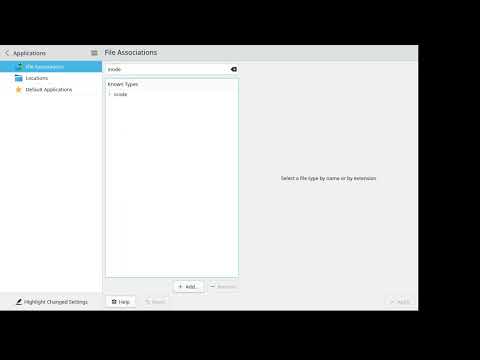
Comment