I can't seem to get my microphone of my Logitech H390 headset to work in Skype. The headset's speakers work fine. I'm including some screenshots. You can see in image #1, my Skype mike settings, that the H390 is not available. However, in image #2, Skype's speakers settings, you can see the H390 is there for the choosing. In image #3, you can see my Pulse sound control while I'm doing a Skype test call. The H390 is available in it, but it does not work in Skype. It only shows up as available in Pulse's recording tab while I'm on a call (or a test call). During the test call, I chose it, and I also tried to choose it in Skype's microphone settings, but it still doesn't show up as available.
When I got into Kubuntu's System Settings and then Audio, I see both my Logitech C615 and my C920 web cams available as recording devices, but I don't see my H390. It's the same thing in Skype's settings. I can use either web cam mike in Skype, but I've never been able to use the H390. It's frustrating because you can normally get better sound quality for the person you're skyping with via a headset mike. I consider web cam mikes to be backups. In Kubuntu's Audio settings, I do see the H390 in Playback Devices, but not in Recording Devices.
I've googled this up and down, and the conversations I usually find are about Skype not recognizing a headset at all. In my case, Skype recognizes my headset as speakers, but not as a mike. A lot of the conversations I find are also very old and thus are for much earlier Skype versions.
Anyone know if I can fix this? Usually Logitech devices work perfectly for me. I'm not sure why this one isn't. Do I need to install a driver from scratch?
Image #1:
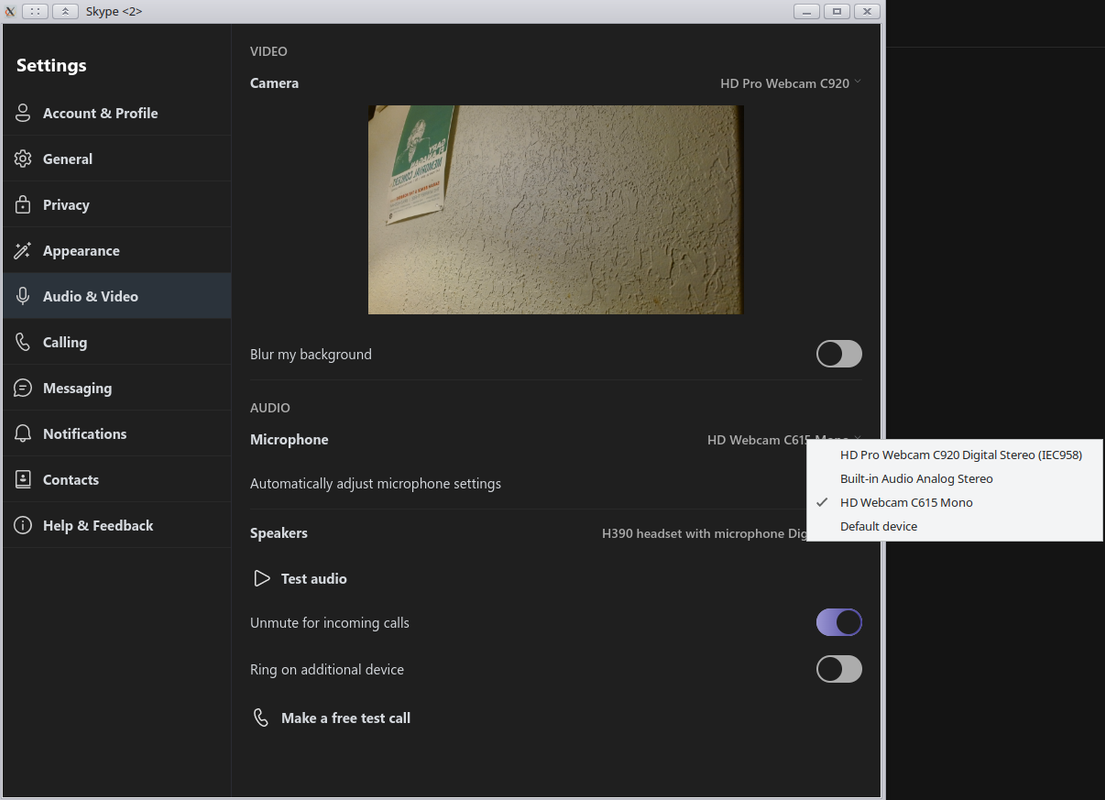
Image #2:
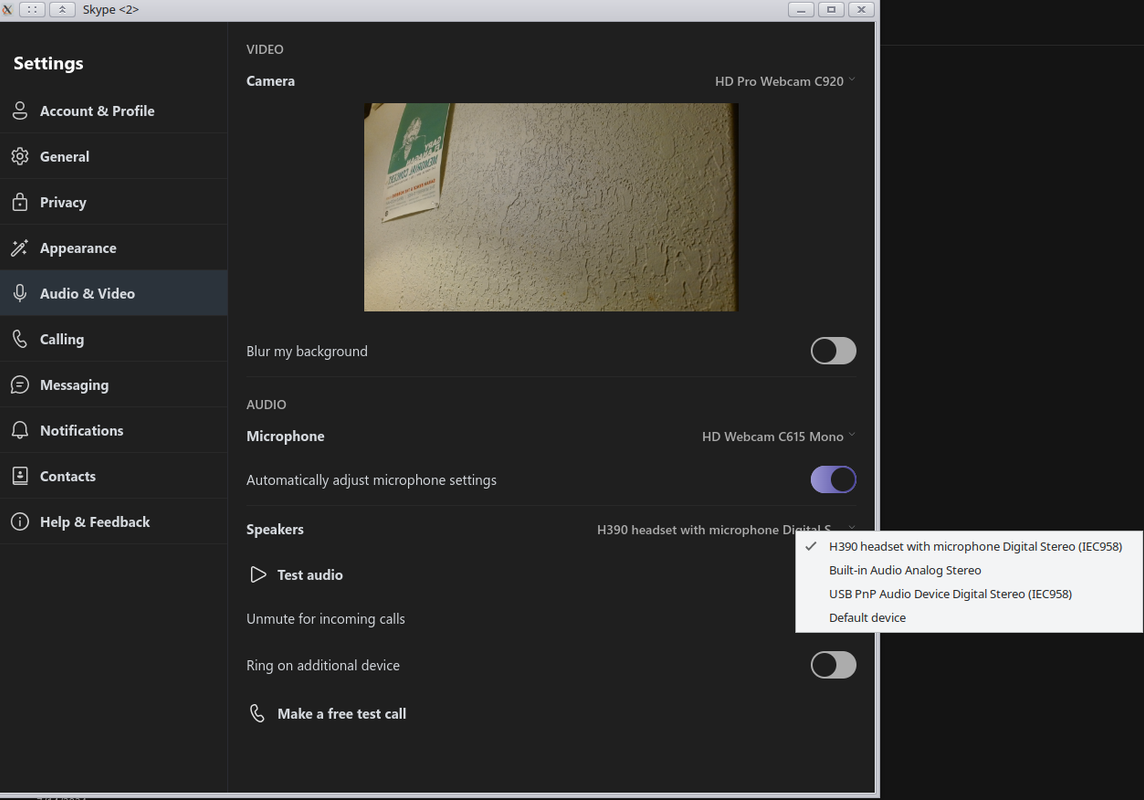
Image #3
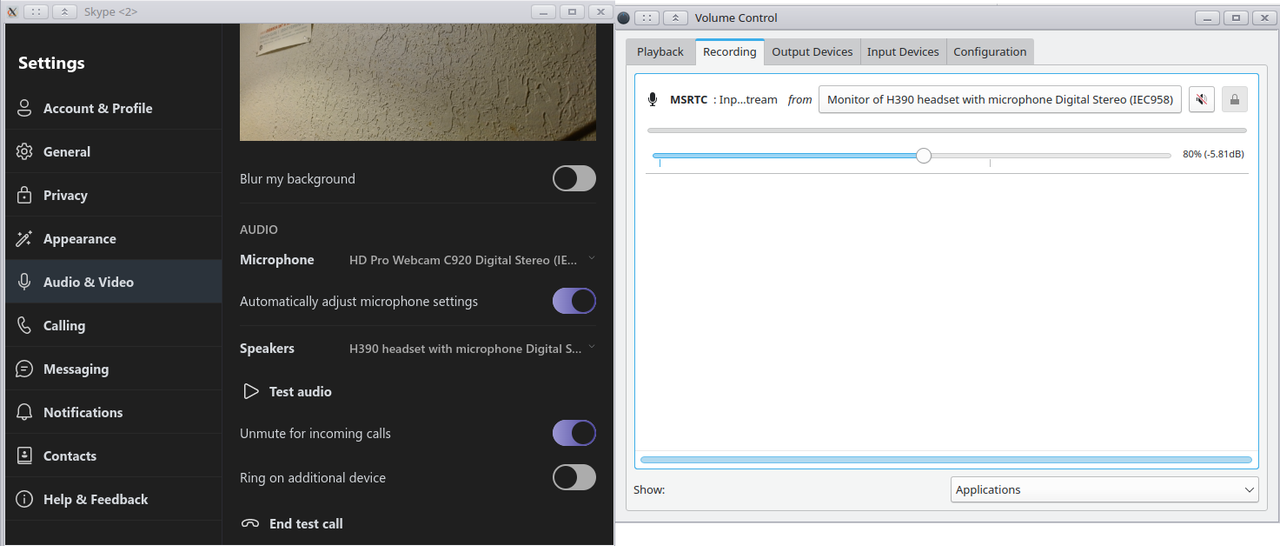
When I got into Kubuntu's System Settings and then Audio, I see both my Logitech C615 and my C920 web cams available as recording devices, but I don't see my H390. It's the same thing in Skype's settings. I can use either web cam mike in Skype, but I've never been able to use the H390. It's frustrating because you can normally get better sound quality for the person you're skyping with via a headset mike. I consider web cam mikes to be backups. In Kubuntu's Audio settings, I do see the H390 in Playback Devices, but not in Recording Devices.
I've googled this up and down, and the conversations I usually find are about Skype not recognizing a headset at all. In my case, Skype recognizes my headset as speakers, but not as a mike. A lot of the conversations I find are also very old and thus are for much earlier Skype versions.
Anyone know if I can fix this? Usually Logitech devices work perfectly for me. I'm not sure why this one isn't. Do I need to install a driver from scratch?
Image #1:
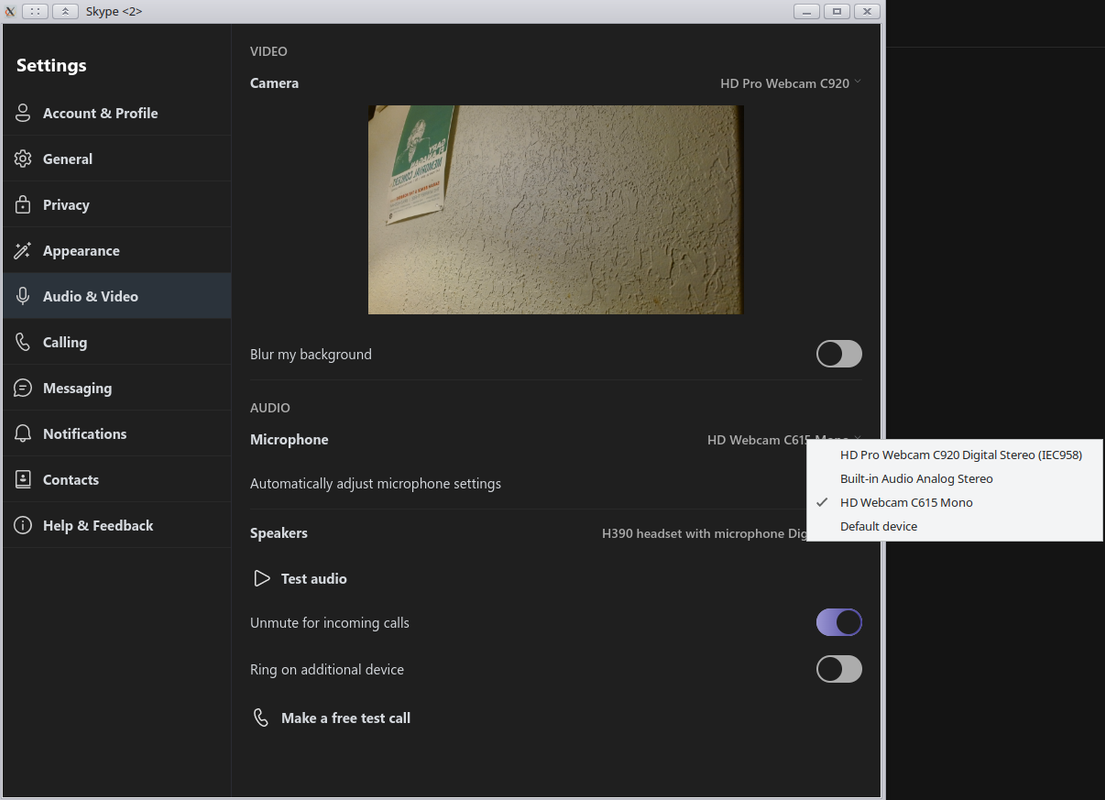
Image #2:
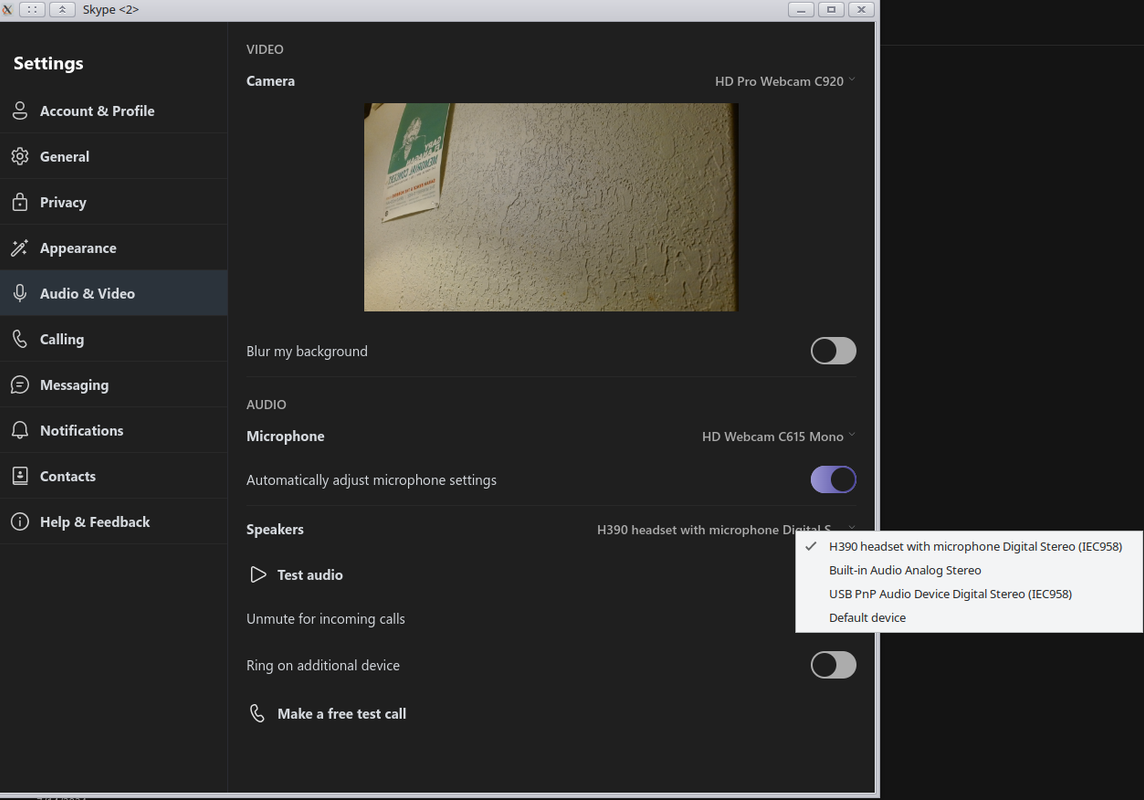
Image #3
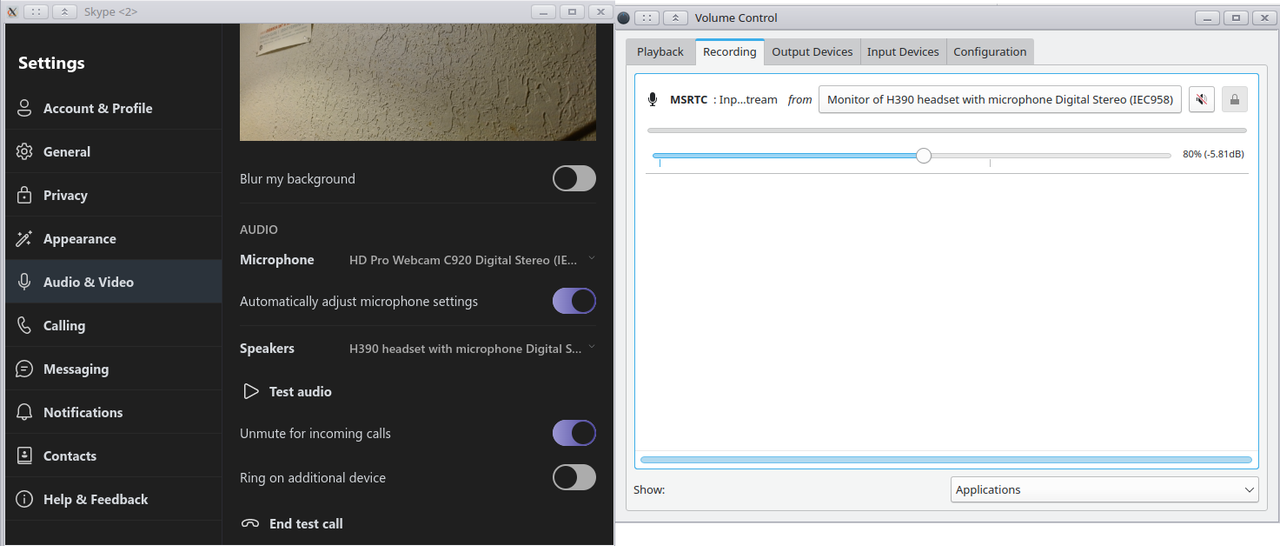





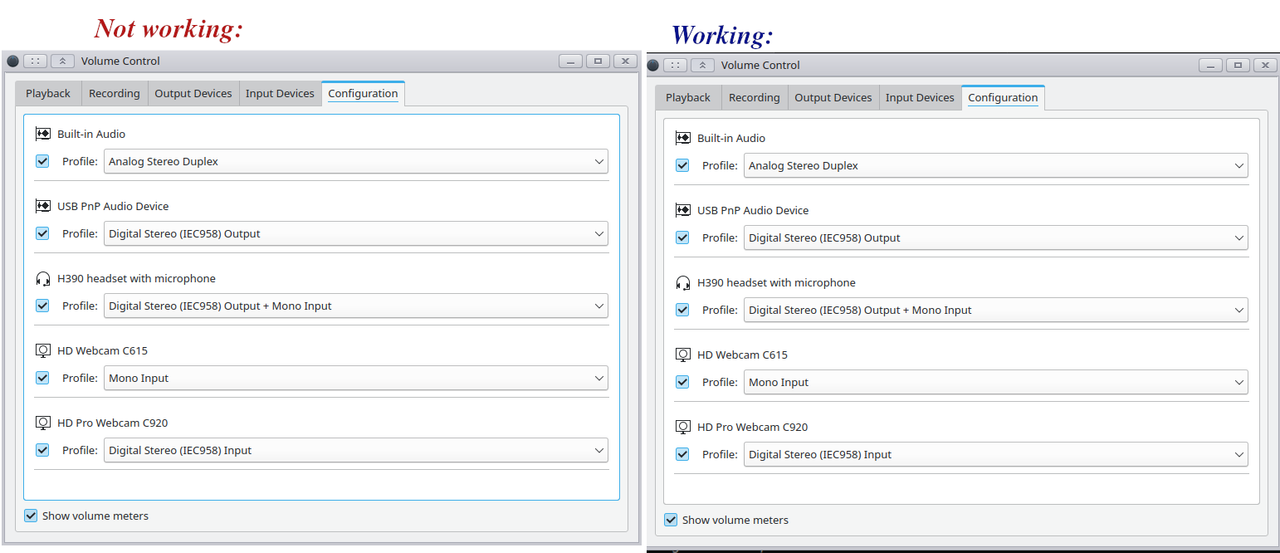
Comment