Whenever I pick stuff like file size in the Show Additional Information section on Dolphin it gets displayed but that is not the case if you pick specific data like width and height. Here you can take a look at my screen.
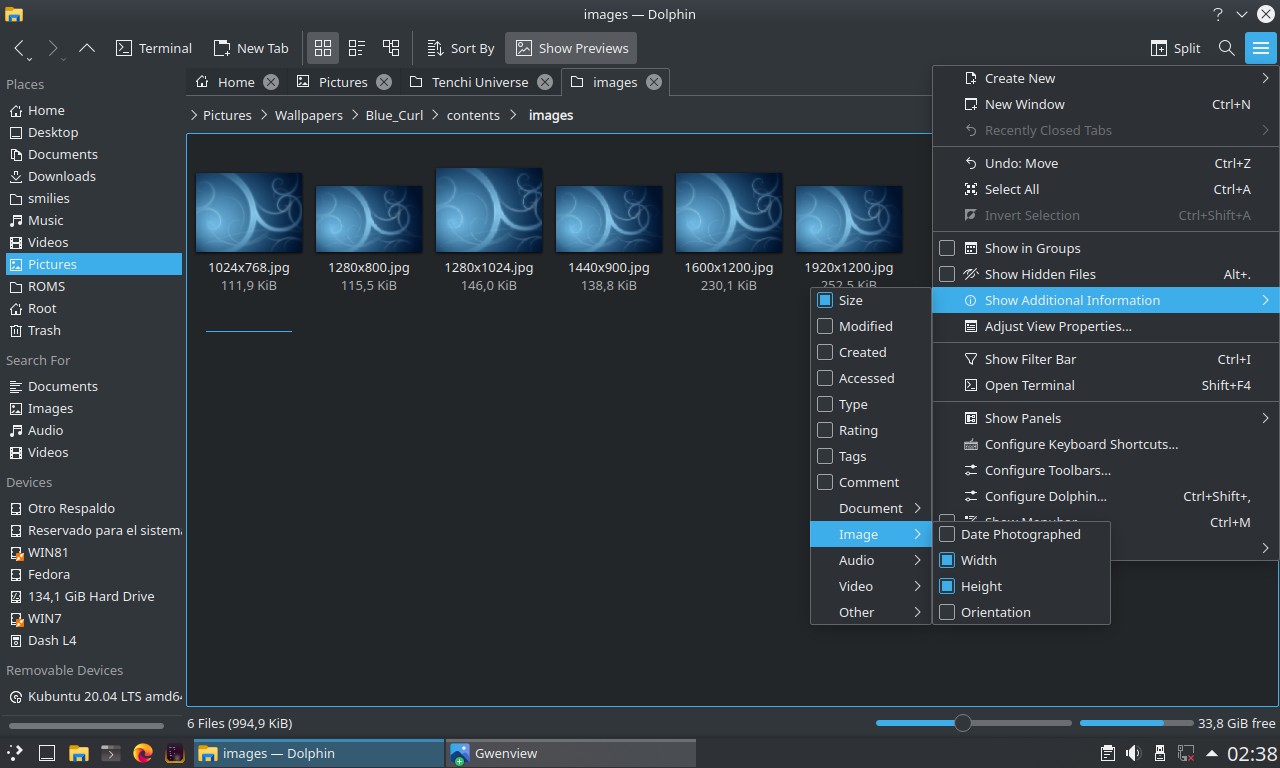
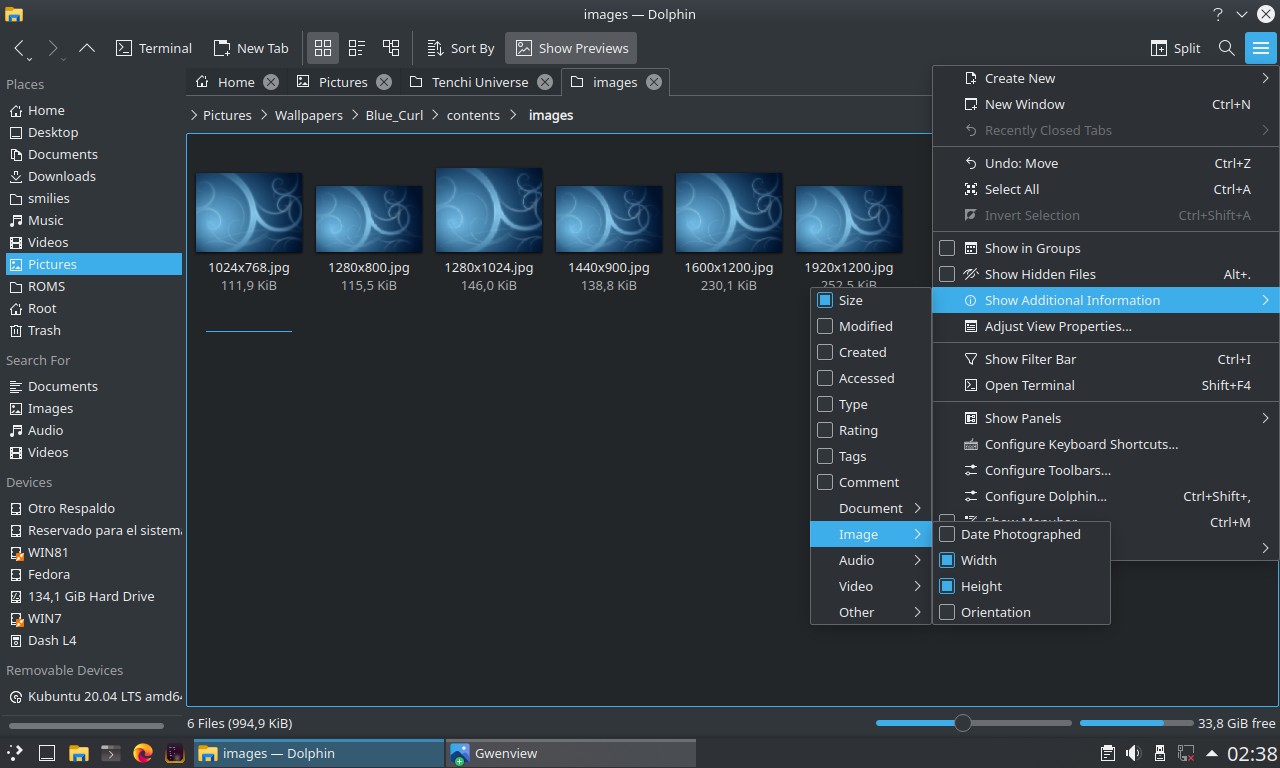
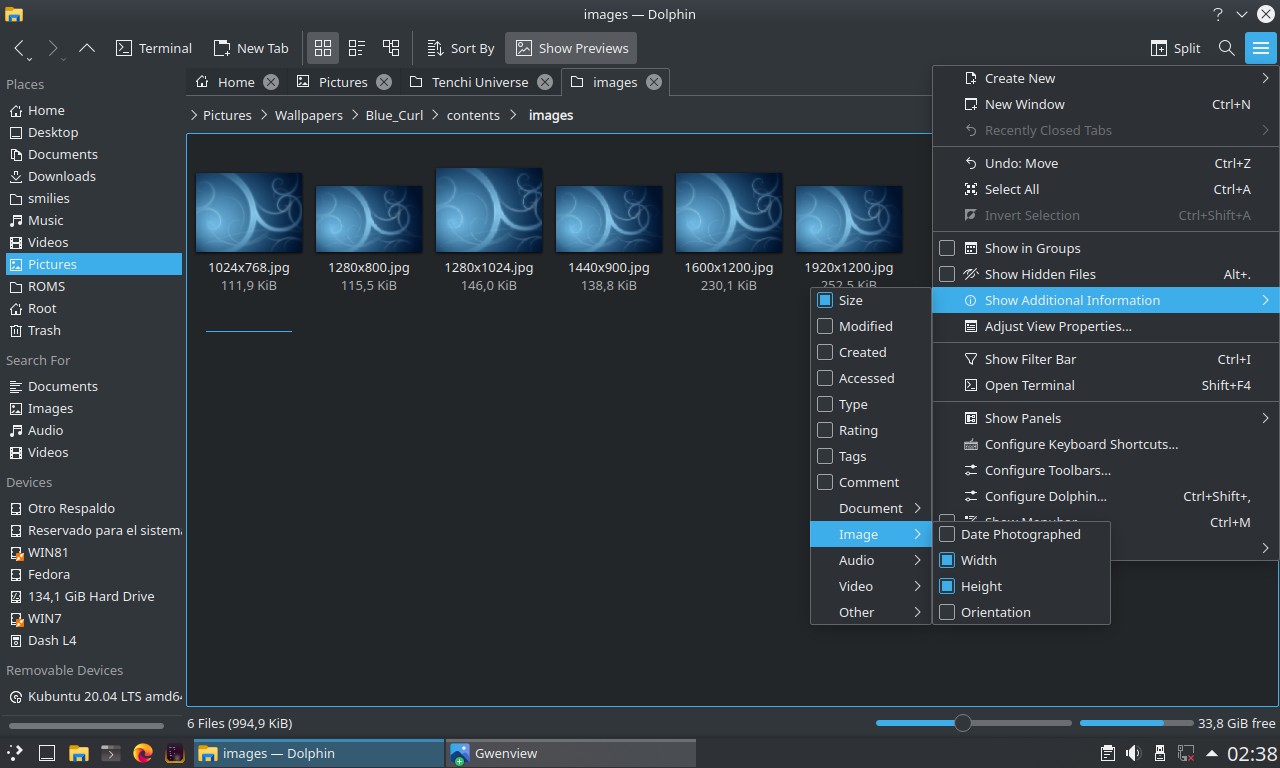
 I haven't rebooted my Kubby.
I haven't rebooted my Kubby.
Comment