Hi guys!
I spent some time recently experimenting with my KDE interface, downloading and tweaking the Appearance and Workspace options and I am quite pleased with the result. However, I cannot find a combination of adjustments that give me noticeable 'frames' around the application windows. Since I am wanting only light colored themes I find that overlapping windows "disappear" into each other.
What I am looking for is reminiscent of Windows (shudder) XP. On my predominantly white application backgrounds I want dark (black) frames. Because of the problem of them disappearing I wouldn't mind them being wider than a 'pencil line' and I really want the page elevators to also be wide and not disappear as is the current design vogue. Suggestions please.
I spent some time recently experimenting with my KDE interface, downloading and tweaking the Appearance and Workspace options and I am quite pleased with the result. However, I cannot find a combination of adjustments that give me noticeable 'frames' around the application windows. Since I am wanting only light colored themes I find that overlapping windows "disappear" into each other.

What I am looking for is reminiscent of Windows (shudder) XP. On my predominantly white application backgrounds I want dark (black) frames. Because of the problem of them disappearing I wouldn't mind them being wider than a 'pencil line' and I really want the page elevators to also be wide and not disappear as is the current design vogue. Suggestions please.






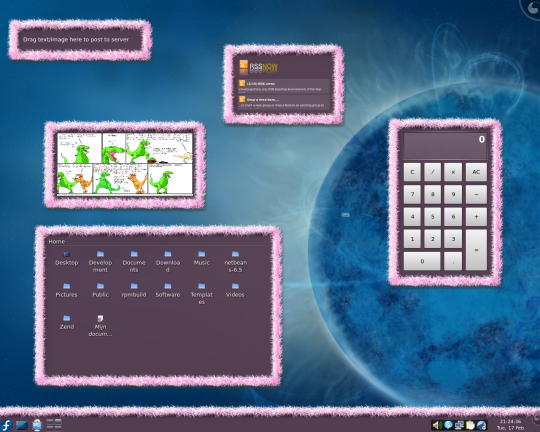




Comment