Hi!
Sry for my enlish.. I`m from Latvia..
But I have problem.. I don`t know how to install open Office on my Kubuntu.
In my document folder I have file: OOo_3.0.0_LinuxIntel_install_wJRE_en-US.tar.gz
What I need to install that onen office.. More days back.. I see my Open Office in Kmenu>> Office & there that was.. but now that is gone.. I don`t know where..
And I need Open Office..
Please tell me how make me install that file.
tnQ.. ~*~
Sry for my enlish.. I`m from Latvia..
But I have problem.. I don`t know how to install open Office on my Kubuntu.
In my document folder I have file: OOo_3.0.0_LinuxIntel_install_wJRE_en-US.tar.gz
What I need to install that onen office.. More days back.. I see my Open Office in Kmenu>> Office & there that was.. but now that is gone.. I don`t know where..
And I need Open Office..
Please tell me how make me install that file.
tnQ.. ~*~







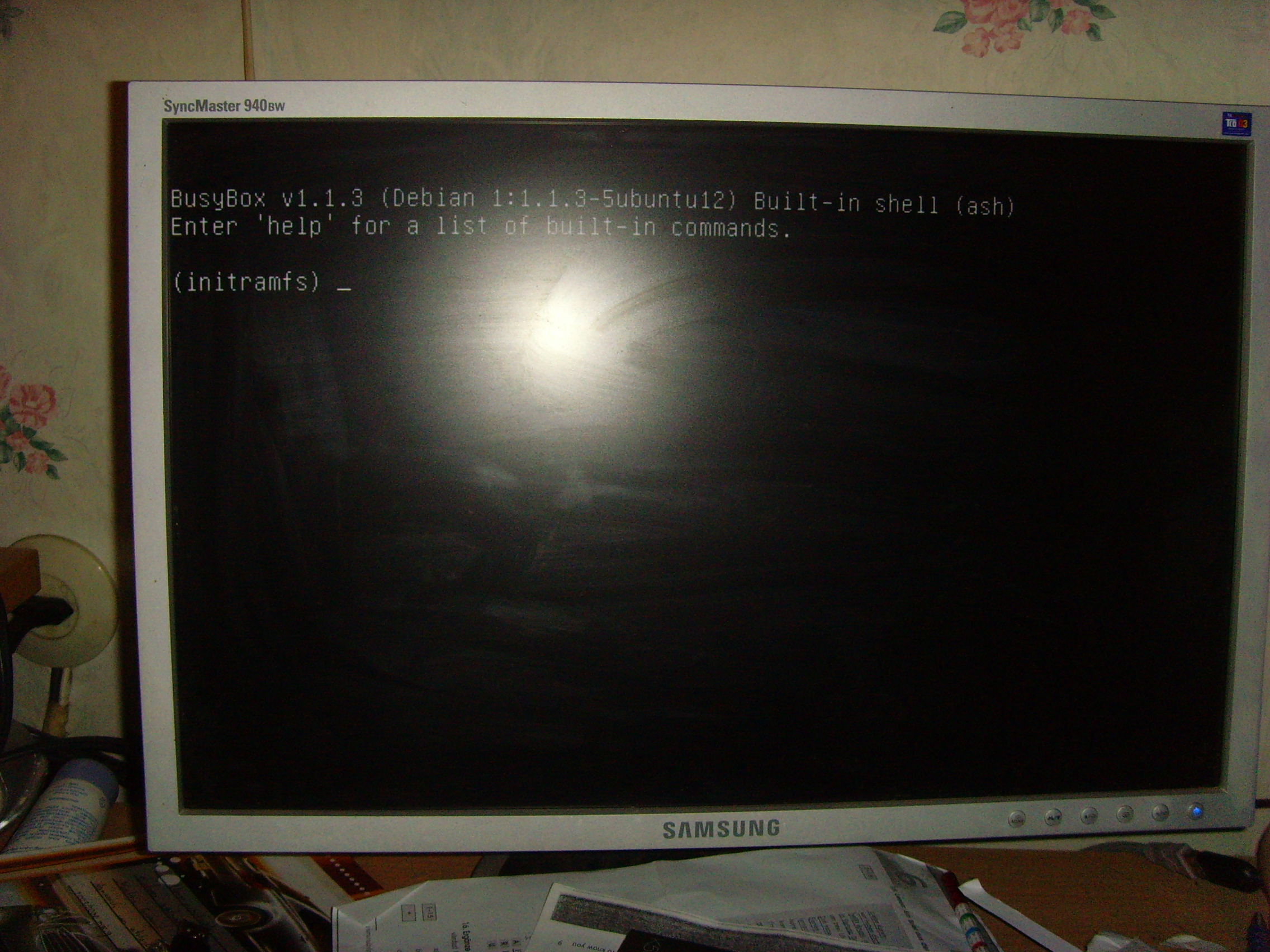

Comment