Hi,
I did a fresh install of Kubuntu 19.10 yesterday. During installation, I did check the option to install thrid-party codecs. After the OS was up & running, I installed latest version of Opera as well as Vivaldi browsers.
In both browsers, I am not able to play online video content which requires Flash I guess. Videos on Twitter don't work as well as videos on most news websites.
I decided to check availability of libffmpeg.so and copy the same to Opera's installation directory. Funny thing, I cannot find "chromium-browser" folder in usr/lib/. I installed Chromium browser from the default Software Store/Package manager but it installed the snap version of it.
Further, I installed "Transitional package - chromium-codecs-ffmpeg -> chromium-ffmpeg snap" codecs separately but it seems to have made no difference.
I still cannot play flash videos on both Opera & Vivaldi browsers.
Any others in the same boat as I am? Hoping to have a resolution ASAP as I really like using Opera browser.
Thanks...
I did a fresh install of Kubuntu 19.10 yesterday. During installation, I did check the option to install thrid-party codecs. After the OS was up & running, I installed latest version of Opera as well as Vivaldi browsers.
In both browsers, I am not able to play online video content which requires Flash I guess. Videos on Twitter don't work as well as videos on most news websites.
I decided to check availability of libffmpeg.so and copy the same to Opera's installation directory. Funny thing, I cannot find "chromium-browser" folder in usr/lib/. I installed Chromium browser from the default Software Store/Package manager but it installed the snap version of it.
Further, I installed "Transitional package - chromium-codecs-ffmpeg -> chromium-ffmpeg snap" codecs separately but it seems to have made no difference.
I still cannot play flash videos on both Opera & Vivaldi browsers.
Any others in the same boat as I am? Hoping to have a resolution ASAP as I really like using Opera browser.
Thanks...







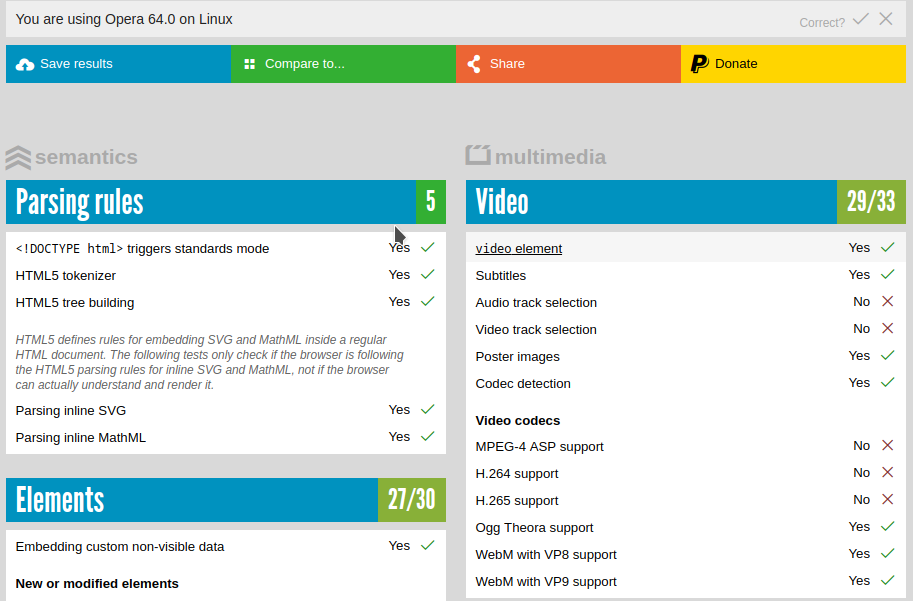

 Just to remind users and devs that Ubuntu and its flavors have a long way to go to be as usr friendly as they should be.
Just to remind users and devs that Ubuntu and its flavors have a long way to go to be as usr friendly as they should be.
Comment