I'm having an odd issue with my KDE desktop. Since I built this machines icons on the desktop showed ok when first logged in, but their text became corrupted after the machine resulted from sleep. This was annoying but minor. After I updated a few days ago with the latest patches for Kubuntu 18.10 that corruption with the desktop icons stopped, but now the text in the KDE panel is missing most characters.
Now the text it is trying to show does correspond to the applications running, just with lots of missing characters. Some characters which are omitted once can show up elsewhere, it's inconsistent. The digital clock is also effected, but wasn't when I took the screenshot. The font set for the panel, and the font size, is used elsewhere in the UI and works fine there. Changing the font or its size makes no difference, so I don't think it's corrupted font files, but I've also no idea what else to check.
The only thing I can think of that is relevant is that I'm on a HiDPI screen, so have "Force Fonts DPI" set to 196. I tried dropping this setting slightly lower, also to no effect.
Anyone got any ideas?
TIA
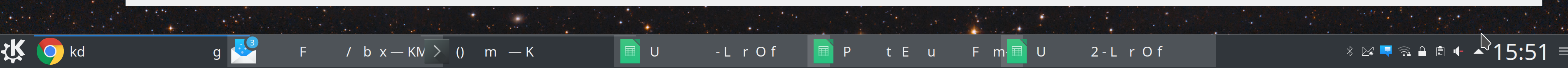
Now the text it is trying to show does correspond to the applications running, just with lots of missing characters. Some characters which are omitted once can show up elsewhere, it's inconsistent. The digital clock is also effected, but wasn't when I took the screenshot. The font set for the panel, and the font size, is used elsewhere in the UI and works fine there. Changing the font or its size makes no difference, so I don't think it's corrupted font files, but I've also no idea what else to check.
The only thing I can think of that is relevant is that I'm on a HiDPI screen, so have "Force Fonts DPI" set to 196. I tried dropping this setting slightly lower, also to no effect.
Anyone got any ideas?
TIA
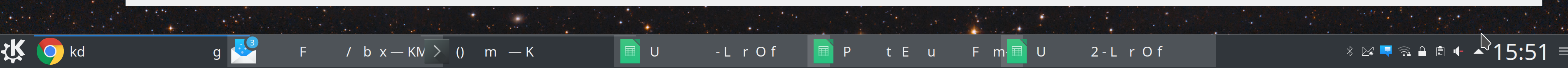




Comment