Hi all,
I have an annoying glitch that happens after I wake my PC up from a long sleep (a few hours to overnight). The titles of my desktop icons are all glitched up looking like censor bars and the PC runs a bit poorly. I put the PC to sleep using Application Launcher>Leave>Suspend. I wake it up by pressing a key on the keyboard then I login as normal at the login screen, but I'm greeted with this after plasma loads.
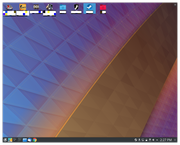
The easiest way to fix it is to log out (Application Launcher>Leave>Logout) then login again.
I'm using Kubuntu 18.04
I'm running an MSI GTX1050ti 4GB OC edition
Nvidia Driver: 435.21

Anyone have any ideas how to fix this? My PC is an older optiplex workstation with an i7-2600 (4 core 3.4GHz) and linux for some reason takes more than 5 minutes to boot so I like suspending the system instead of shutting down so I can get back in quick if I need to.
Thanks
I have an annoying glitch that happens after I wake my PC up from a long sleep (a few hours to overnight). The titles of my desktop icons are all glitched up looking like censor bars and the PC runs a bit poorly. I put the PC to sleep using Application Launcher>Leave>Suspend. I wake it up by pressing a key on the keyboard then I login as normal at the login screen, but I'm greeted with this after plasma loads.
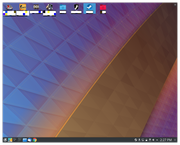
The easiest way to fix it is to log out (Application Launcher>Leave>Logout) then login again.
I'm using Kubuntu 18.04
Code:
Kubuntu 5.3.0-40-generic #32~18.04.1-Ubuntu SMP Mon Feb 3 14:05:59 UTC 2020 x86_64 x86_64 x86_64 GNU/Linux
Nvidia Driver: 435.21

Anyone have any ideas how to fix this? My PC is an older optiplex workstation with an i7-2600 (4 core 3.4GHz) and linux for some reason takes more than 5 minutes to boot so I like suspending the system instead of shutting down so I can get back in quick if I need to.
Thanks




Comment