Looking into getting miecraft installed. I visited the main page and was crestfallen to see that Microsoft now owns it. Can anyone confirm if it is like the old school version where you could download the plain vanilla version, and then add all the different crazy mod packs for it?
I am specially interested in the Direwolf 20 modpack
I don't mind paying for i, but I refuse if I have to pay 100s to add anything like I used to be able to. And Vanilla minecraft is boring.
I am specially interested in the Direwolf 20 modpack
I don't mind paying for i, but I refuse if I have to pay 100s to add anything like I used to be able to. And Vanilla minecraft is boring.





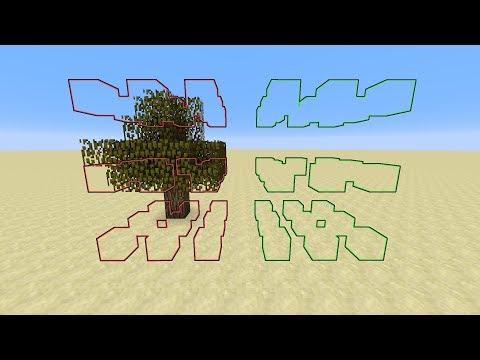
Comment