Hello everyone!
I hope you're all doing well!
I'm starting a new job and I've been given a new computer. Unfortunately it comes with Windows 10. So I would like to do a dual boot with Kubuntu 18.04 using a usb live key (that I will create using
https://www.kubuntuforums.net/showth...712#post378712
as I had done there:
https://www.kubuntuforums.net/showth...n-s-size/page2
)
and then I will try to follow this tutorial:
https://www.techsupportpk.com/2018/0...indows-10.html
but I have two questions before starting:
1) Does it change something if I use my usb live stick created with the dd command instead of the recommended "rufus"?
2) I would like to recreate the same partition scheme that I have on my personal laptop, which was suggested by mr_raider in this tread (05-02-18 11:55):
https://www.kubuntuforums.net/showth...n-s-size/page9
and I would like to know if there is a specific order (from left to right) to put these new partitions (I guess they will all appear after the Windows one since it will be shrunk on its left side). I had a bad experience with moving partitions around, and I would really avoid having my computer out of service for my first week of work.
Best
I hope you're all doing well!
I'm starting a new job and I've been given a new computer. Unfortunately it comes with Windows 10. So I would like to do a dual boot with Kubuntu 18.04 using a usb live key (that I will create using
https://www.kubuntuforums.net/showth...712#post378712
as I had done there:
https://www.kubuntuforums.net/showth...n-s-size/page2
)
and then I will try to follow this tutorial:
https://www.techsupportpk.com/2018/0...indows-10.html
but I have two questions before starting:
1) Does it change something if I use my usb live stick created with the dd command instead of the recommended "rufus"?
2) I would like to recreate the same partition scheme that I have on my personal laptop, which was suggested by mr_raider in this tread (05-02-18 11:55):
https://www.kubuntuforums.net/showth...n-s-size/page9
and I would like to know if there is a specific order (from left to right) to put these new partitions (I guess they will all appear after the Windows one since it will be shrunk on its left side). I had a bad experience with moving partitions around, and I would really avoid having my computer out of service for my first week of work.
Best




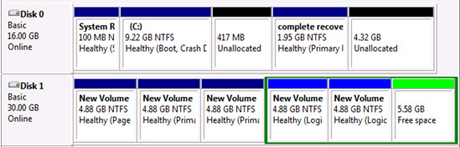









Comment