Hello All,
I am using Acer Nitro 5 Laptop (https://ryanscomputers.com/acer-nitr...-product-view2), which has intel graphics and Nvidia graphics. I have downloaded Kubuntu 18.04 LTS 64 bit using Torrent, set up a USB stick using the ISO and rebooted computer to go to the installation screen.
Checking disk for defects yielded no errors.
After I was presented the options
1. Try Kubuntu
2. Install Kubuntu
If I select Try Kubuntu, it immadiately freezes. Nothing works. Except the hard power button of course.
If I select Install Kubuntu, it can proceed to the keyboard layout, conencitivity and other options. Understandably, I didn't complete this step. I did not want to take the risk of installing it considering the factor that it might freeze after installation and booting!
If this is relevant, I am using Linux Mint 18.3 Cinnamon 64 bit currently, and it works out of the box for my laptop. Installing the necessary drivers from device manager works well and does not require me to setup anything or modify any files.
Please let me know if there is any other information I can provide to help you understand why it is freezing. Thanks, and looking forward to installing Kubuntu 18.04 LTS ASAP.
I am using Acer Nitro 5 Laptop (https://ryanscomputers.com/acer-nitr...-product-view2), which has intel graphics and Nvidia graphics. I have downloaded Kubuntu 18.04 LTS 64 bit using Torrent, set up a USB stick using the ISO and rebooted computer to go to the installation screen.
Checking disk for defects yielded no errors.
After I was presented the options
1. Try Kubuntu
2. Install Kubuntu
If I select Try Kubuntu, it immadiately freezes. Nothing works. Except the hard power button of course.
If I select Install Kubuntu, it can proceed to the keyboard layout, conencitivity and other options. Understandably, I didn't complete this step. I did not want to take the risk of installing it considering the factor that it might freeze after installation and booting!
If this is relevant, I am using Linux Mint 18.3 Cinnamon 64 bit currently, and it works out of the box for my laptop. Installing the necessary drivers from device manager works well and does not require me to setup anything or modify any files.
Please let me know if there is any other information I can provide to help you understand why it is freezing. Thanks, and looking forward to installing Kubuntu 18.04 LTS ASAP.







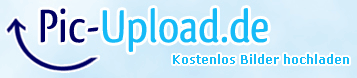
Comment