This is what happens after the kubuntu loading screen. The cursor is visible while the progress bar is loading but after that the system becomes unresponsive.
I am using a simple am3 amd gigabyte motherboard with an athalon 3.0 2x x64. It runs windows, hyrens, puppy, and I'm sure Ubuntu just fine.
What's so special about plasma 5 and KDE that this is happening?










Comment