in system settings -> multimedia -> audio hardware setup . this allows you to set preferences for you audio device . use this to make sure your "streamer" is configured with the correct profile and outputting teo the correct "connector" . be sure to try different configs and test its possible the default is just wrong for that device.
Announcement
Collapse
No announcement yet.
Bluetooth woes
Collapse
This topic is closed.
X
X
-
Hi there! Been there, done that, but re-tried anyway - still nothing . No specific 'Test' button, but click on 'Left' or Right' ought to give sound in the appropriate ear - it doesn't. Grrrrrrr again. This half-assed system is BROKEN! Methinks the Streamer itself goes back to audiologist (supplier), and I'm not sure I'll bother with another. Meanwhile I'm tethered (cabled) with audio from the computer or the TV through an amp with tone controls (I need full treble boost, full bass cut, the hairy maids give me this) to headphones. Moving from computer to TV entails moving amp and cans - wotta bear! - and back again. Bluetooth was an effort to obviate this.
. No specific 'Test' button, but click on 'Left' or Right' ought to give sound in the appropriate ear - it doesn't. Grrrrrrr again. This half-assed system is BROKEN! Methinks the Streamer itself goes back to audiologist (supplier), and I'm not sure I'll bother with another. Meanwhile I'm tethered (cabled) with audio from the computer or the TV through an amp with tone controls (I need full treble boost, full bass cut, the hairy maids give me this) to headphones. Moving from computer to TV entails moving amp and cans - wotta bear! - and back again. Bluetooth was an effort to obviate this.
- Top
- Bottom
Comment
-
Seems these gizmos respond to threats ...well, that and a bit of re-think. A spur-of-the-moment look on new-found Muon Package Manager turned up something not installed that hinted of usefulness: bluez-tools. Installed that and got sound! Nothing changed in the UI - still no slider for Streamer audio - but while playing a video in kaffeine a slider appeared in Kmix for kaffeine-xbu: Audio Stream, and that could be Moved to Streamer - lo and behold! Gloriosky! ... though it's distorted at any level, and becomes the sole output: the wired amp-and-cans are cut off until restored in menu, and then the Streamer stream dies. I could wish for a parallel stream there, with slider. Any thoughts on how to accomplish that?
...well, that and a bit of re-think. A spur-of-the-moment look on new-found Muon Package Manager turned up something not installed that hinted of usefulness: bluez-tools. Installed that and got sound! Nothing changed in the UI - still no slider for Streamer audio - but while playing a video in kaffeine a slider appeared in Kmix for kaffeine-xbu: Audio Stream, and that could be Moved to Streamer - lo and behold! Gloriosky! ... though it's distorted at any level, and becomes the sole output: the wired amp-and-cans are cut off until restored in menu, and then the Streamer stream dies. I could wish for a parallel stream there, with slider. Any thoughts on how to accomplish that?
Further thoughts: The kaffeiene stream feeds into the main mix. To get audio from other apps, do these also have to be manually selected here? and will selecting one cut off all others? Kmix is a Mixer after all, not a push-button selector.
Wish list: I'd like to see a 'fork' of the main mix with slider to feed the bluetooth device (Streamer). Perhaps then the "Move" could be a check-box "Enable" for any other outputs.
I'd also like to see a more comprehensive mixer, with tone controls (bass/treble boost/cut or small graphic-eq), and balance rather than (or optional to) selectable individual left/right sliders. Any takers? Or is there already an app with such functionality?
- Top
- Bottom
Comment
-
veromix can do some of that but im not sure its working with plasma 5 yet. the newer kmix should also allow you to do some of that but it my not be ready yet either. try the generic pulse audio control tools paman paprefs pacontrolMark Your Solved Issues [SOLVED]
(top of thread: thread tools)
- Top
- Bottom
Comment
-
after you have connected the device you need to set it as your default output in system settings ->multimedia. it should show up in the device prefrences list move it to the top of the lists you want it to be default for . otherwise with the pauvcontroll stuff you should be able to move streams to the "sink " (output device) of your choosing when they are connected. (its been a long time since i have used the controls directly so they maybe changed a bit )Mark Your Solved Issues [SOLVED]
(top of thread: thread tools)
- Top
- Bottom
Comment
-
read back a little: Been there, done that. Setting any one of the choices (bluetooth Streamer is one) as default cuts off any other. Turns Kmix from 'mixer' to push-button 'selector'. Grrrrr! When there is a separate slider for any such (check-box selectable?) output device I will begin to consider Kmix as a Mixer.
- Top
- Bottom
Comment
-
OK, so I needed to look a little deeper... Kmix from the System Tray does not have separate sliders per output device, but click the Mixer button and there they are, complete with Mute/unmute 'speaker' icons. Now can we get ALL output streams/devices ENABLED by default and not 'push-button-selectable' as 'Default', cutting off all others? and then dispense with the 'brain-dead' present System Tray item (which with its push-button selection overrides the true Mixer) and replace it with this real Mixer? What purpose is served by this 'Default' promote/demote system anyway? What say?Last edited by Fester Bestertester; Aug 04, 2015, 05:07 PM.
- Top
- Bottom
Comment
-
i finally installed pulseaudio on my laptop and can with kmix move streams to different devices , right click on the playback stream and if you devices are configured correctly you will be able to move the audio from one device to anotherMark Your Solved Issues [SOLVED]
(top of thread: thread tools)
- Top
- Bottom
Comment
-
O ,, but it dose , you just found them ,,,,IF you mean by "Mixer button" the speaker icon in the system tray.Originally posted by Fester Bestertester View PostOK, so I needed to look a little deeper... Kmix from the System Tray does not have separate sliders per output device, but click the Mixer button and there they are, complete with Mute/unmute 'speaker' icons.
Clicking it opens the dialog to the playing streams and master volumes.
however I still like pavucontrol (Pulse Audio volume control) better ,,,,,,,,,it gives you the options of redirecting the streams to different output devices and lets you change all the same hardware settings as in "system settings>multimedia"
the output device "Jam classic" is a blue tooth speaker
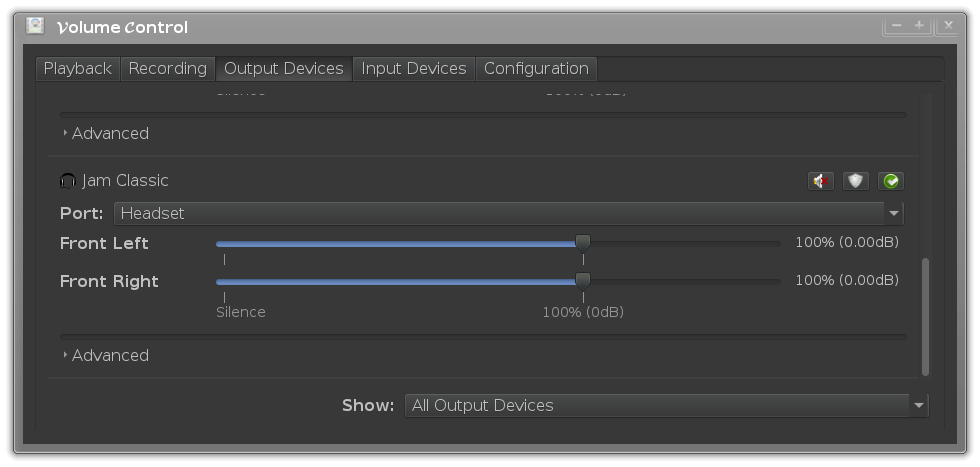
device configuration tab

selecting where to send the audio stream from Dolphin

VINNYi7 4core HT 8MB L3 2.9GHz
16GB RAM
Nvidia GTX 860M 4GB RAM 1152 cuda cores
- Top
- Bottom
Comment
-
Noi, I don't think you have it right. The Speaker icon in the System Tray brings up what I term the 'brain-dead' Kmix. This show sliders for Output and input Devices (the select-one kind) and output Stream (System Sounds). Below these is the Mixer button I'm referring to that brings up the 'Real Mixer' (Its name in the Title bar is "KDE Mixer"). Thing is, right-click on the Kmix icon gives you Audio Setup, and this gives you either Select Master Channel or Audio Setup, either of which gives you the select-one-to-the- exclusion-of-any-other choice. This will kybosh the family's 'home theatre' audio through the caicos hdmi if I want some sane sound either through my amp-and-cans or Streamer and hairy-maids. All these should be always available and individually controllable, which they are via the KDE Mixer IF not overridden by the 'select-one'....
- Top
- Bottom
Comment
-
click on the speaker icon in your panel ..
you should see something like this

if you right click where my mouse is in that picture you will get a context menu where you can move the sound to another device.
if you right click on the same area but above an output device you get more options such as split channels.
sorry for the huge image 4k screen here.Mark Your Solved Issues [SOLVED]
(top of thread: thread tools)
- Top
- Bottom
Comment
-
OK - just another way to do the 'select-one-to-the-exclusion-of any-other' non-Mixer stuff. Read above re right-click on SysTray Speaker icon. And then re the Mixer not-obvious-it's-a-button below those sliders.Last edited by Fester Bestertester; Aug 04, 2015, 10:47 PM.
- Top
- Bottom
Comment





Comment