My hp Pavilion p6-2175 has a built-in bluetooth adapter. I'm deaf, so need my hearing aids as headphones - clamping cans on my head and taking them off again is just so teejus! The cans' enclosed ear environment sets the hearing aids howling and squealing, so it's swap both ways. I'm doing this already so I can keep up with the News on TV, but with cans on I'm basically incommunicado - socially isolated. I couldn't find a control app, so went looking. Beggar-all help in Kubi- I swear Muon gets more and more moronic!, so off to the web. Synaptic revealed some bluetooth stuff, some installed that looked like drivers but nothing looking like control, so I installed a few likely candidates at random, eventually hitting on blueman-applet, which in turn required python-bluez. With that I could see the adapter and pair it with the hearing aids' 'Streamer' device. OK, now how do I get audio from the Mixer out through this chain? There's no Mixer control showing. Even given such, am I then likely to be suffering latency? audio a second after video on watching a movie? Some days I really despair!...
Further consideration: blueman-applet would be better Hidden in the System Tray - perhaps a Setting option?
Further consideration: blueman-applet would be better Hidden in the System Tray - perhaps a Setting option?




 . Now, besides dealing valuable info to those enquiring, do you have a path to devs for feedback? My comment re Muon, if taken to heart, should really go 'upline'. Muon's Software Center (gods, I hate 'Yank'
. Now, besides dealing valuable info to those enquiring, do you have a path to devs for feedback? My comment re Muon, if taken to heart, should really go 'upline'. Muon's Software Center (gods, I hate 'Yank'  - real English is 'Centre'!
- real English is 'Centre'!  - and spoken is even worse; USA pronunciation is typically more like 'Senner' ) is misnamed - it's really only a software browser. If one really wants a Center (yuk!), Synaptic would be a better base to work from. e.g: try searching 'python' in each. Muon will return a few apps that use it, Synaptic gives a slew of stuff - libs, apps, etc...
- and spoken is even worse; USA pronunciation is typically more like 'Senner' ) is misnamed - it's really only a software browser. If one really wants a Center (yuk!), Synaptic would be a better base to work from. e.g: try searching 'python' in each. Muon will return a few apps that use it, Synaptic gives a slew of stuff - libs, apps, etc... 
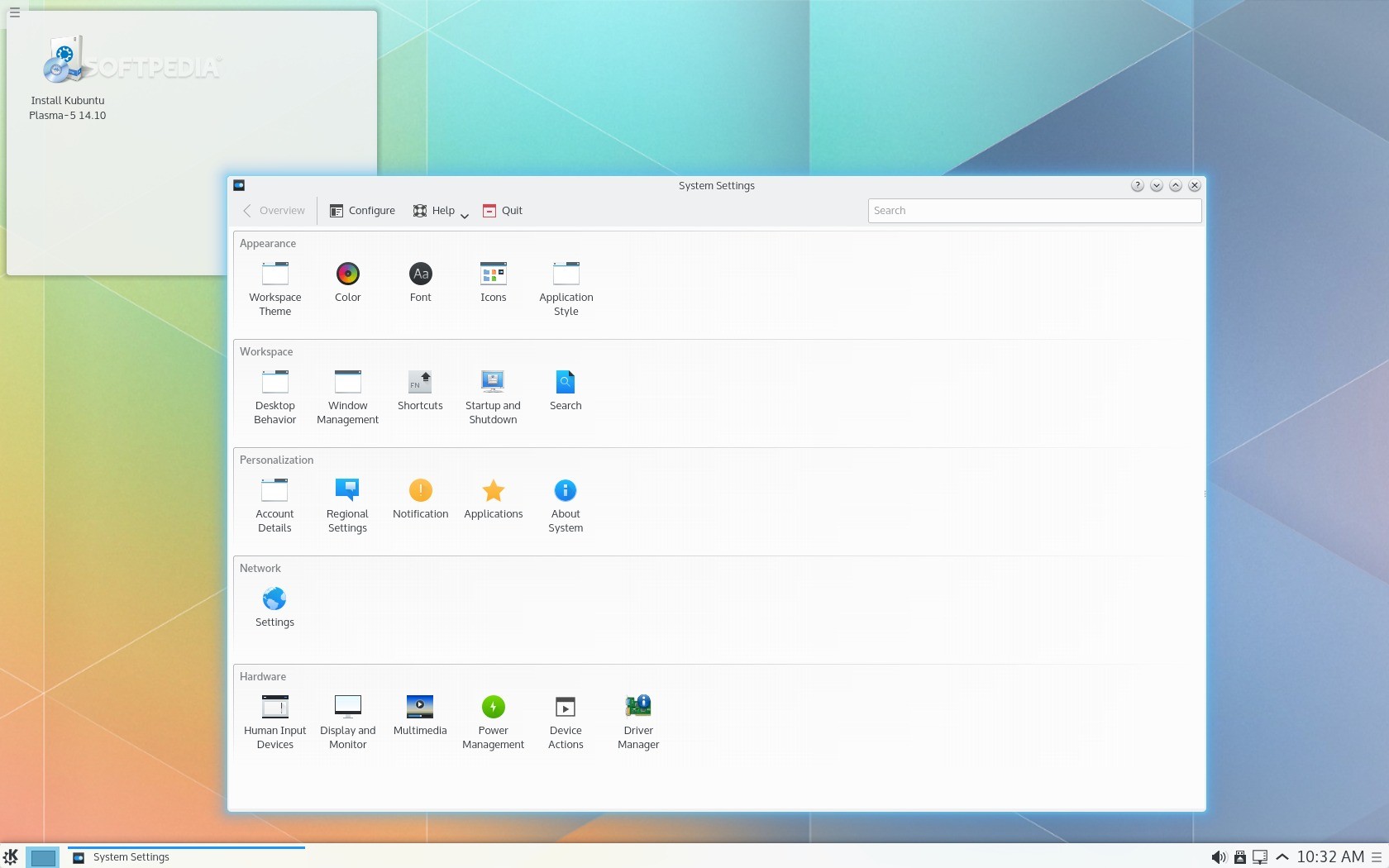
Comment