Need a video player that works.
Have a bunch of *.mp4 video files. When I click on the files in Dolphin, Dragon player opens and I get the audio, bit no video. It raises an error box that it needs an additional plugin.
Is there a working video player on Linux??
Have a bunch of *.mp4 video files. When I click on the files in Dolphin, Dragon player opens and I get the audio, bit no video. It raises an error box that it needs an additional plugin.
Is there a working video player on Linux??








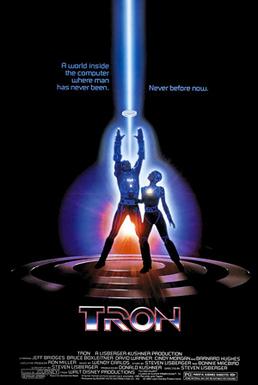
Comment