This is strange because I ran into this problem on my Asus netbook and promptly solved it, but the same solution that worked so well on it won't work on a Dell Inspiron One AIO desktop. Same operating system. Same error message. Same solution. Worked on one PC, but not on the other.
Upon bootup, Kubuntu shows the lightbulb icon in the task pane. When you click on it, it informs you that not all the packages for flashplugin-installer could be downloaded. It tells you, “You may need to fix your Internet connection, then remove and install the packages to fix this problem.” A complete uninstall and reinstall of flashplugin is exactly what worked on the netbook. I got instructions here:
http://askubuntu.com/questions/43050...gin-completely
Per that page I went:
And then:
Then I did an install from the command line per the instructions on this page:
http://askubuntu.com/questions/34142...ayer-on-ubuntu
Per that page:
On the netbook, it was over and done with. A reboot and all was back to normal. Not so on the Dell AIO. This PC has been cursed so that the solution that logically should work is refusing to. After booting up, a menu comes up with two light bulbs. If you click on the first one, it says, “The following packages requested additional data downloads after package installation, but just to make your life as miserable as possible, give you the finger, and moon you the data could not be downloaded or could not be processed … flashplugin-installer.”
I changed the wording a little, but that's the gist. When you click on the button “run this action now,” it pulls up this in the terminal:
And it just hangs. It stays stuck there – no resolution to the problem. When you click on the other lightbulb button, it just gives you the same information without anything else.
I've checked my Internet connection. It's running. In fact, I used two different wifi signals. I surfed around on pages I don't normally go to and hence aren't cashed. The web is working. There's one other thing I tried. I ran my fix a broken install commands that I keep handy for when packages a screwed up:
Then I did the same uninstall and reinstall of this flash crap, only to get the same results.
Help. How do I make this annoying PC update its stupid flash plugin and quit giving me this grief?
Upon bootup, Kubuntu shows the lightbulb icon in the task pane. When you click on it, it informs you that not all the packages for flashplugin-installer could be downloaded. It tells you, “You may need to fix your Internet connection, then remove and install the packages to fix this problem.” A complete uninstall and reinstall of flashplugin is exactly what worked on the netbook. I got instructions here:
http://askubuntu.com/questions/43050...gin-completely
Per that page I went:
Code:
sudo apt-get remove flashplugin-installer
Code:
VARIANTS="iceape iceweasel mozilla firefox xulrunner midbrowser xulrunner-addons" sudo update-rc.d -f flashplugin-installer remove >/dev/null 2>&1 sudo rm -rf /usr/lib/flashplugin-installer-unpackdir sudo rm -rf /usr/lib/flashplugin-installer/* sudo rm -f /var/lib/flashplugin-installer/* sudo rm -rf /var/cache/flashplugin-installer-unpackdir sudo rm -rf /var/cache/flashplugin-installer sudo rm -f /usr/share/ubufox/plugins/libflashplayer.so sudo rm -f /usr/share/ubufox/plugins/npwrapper.libflashplayer.so for p in $VARIANTS; do sudo update-alternatives --quiet --remove "$p-flashplugin" /usr/lib/flashplugin-installer/libflashplayer.so; done for p in $VARIANTS; do sudo update-alternatives --quiet --remove "$p-flashplugin" /var/lib/flashplugin-installer/npwrapper.libflashplayer.so; done
http://askubuntu.com/questions/34142...ayer-on-ubuntu
Per that page:
Code:
sudo apt-get install flashplugin-installer
I changed the wording a little, but that's the gist. When you click on the button “run this action now,” it pulls up this in the terminal:
Code:
flashplugin-installer: downloading http://archive.canonical.com/pool/partner/a/adobe-flashplugin/adobe-flashplugin_11.2.202.429.orig.tar.gz
I've checked my Internet connection. It's running. In fact, I used two different wifi signals. I surfed around on pages I don't normally go to and hence aren't cashed. The web is working. There's one other thing I tried. I ran my fix a broken install commands that I keep handy for when packages a screwed up:
Code:
apt-get -f install dpkg --configure -a
Help. How do I make this annoying PC update its stupid flash plugin and quit giving me this grief?






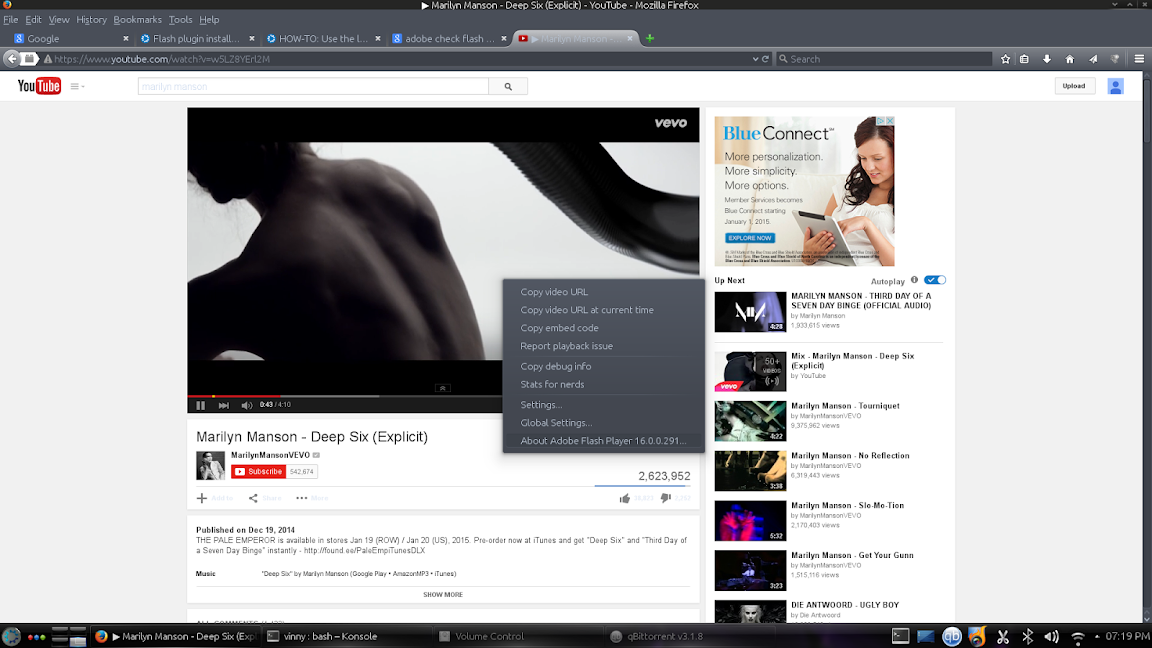
Comment